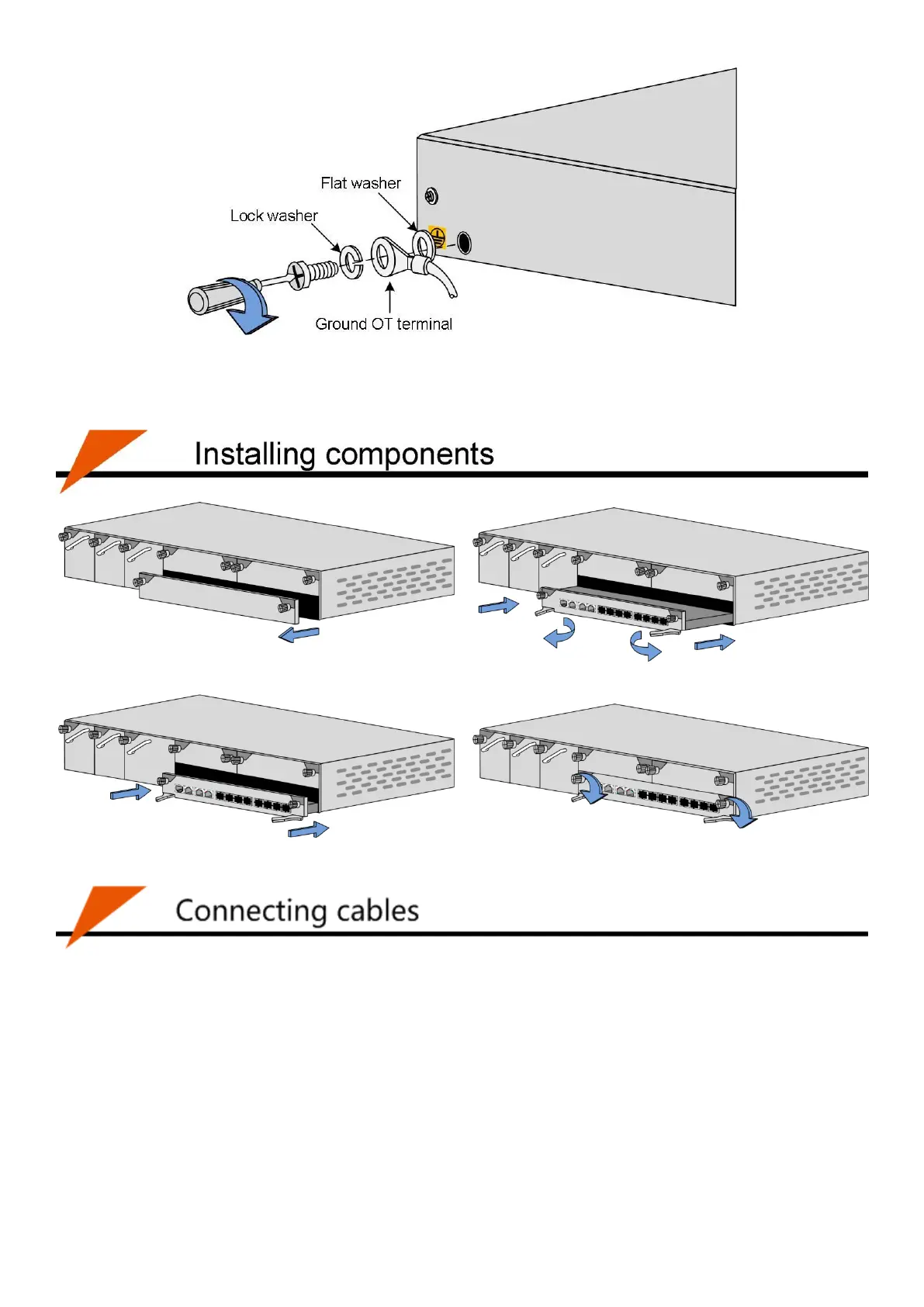6
3. Connect the other end of the ground cable to the workbench, cabinet, or ground terminal of the cabinet or the ground
bar in the equipment room.
1. Remove the blank panel.
3. Insert components steadily.
4. Tighten the captive screws.
Connecting fiber
The optical interfaces of the ISCOM5508-GP are all SFP optical interfaces. You have to install the appropriate SFP modules
according to the interface type before connecting fibers.
