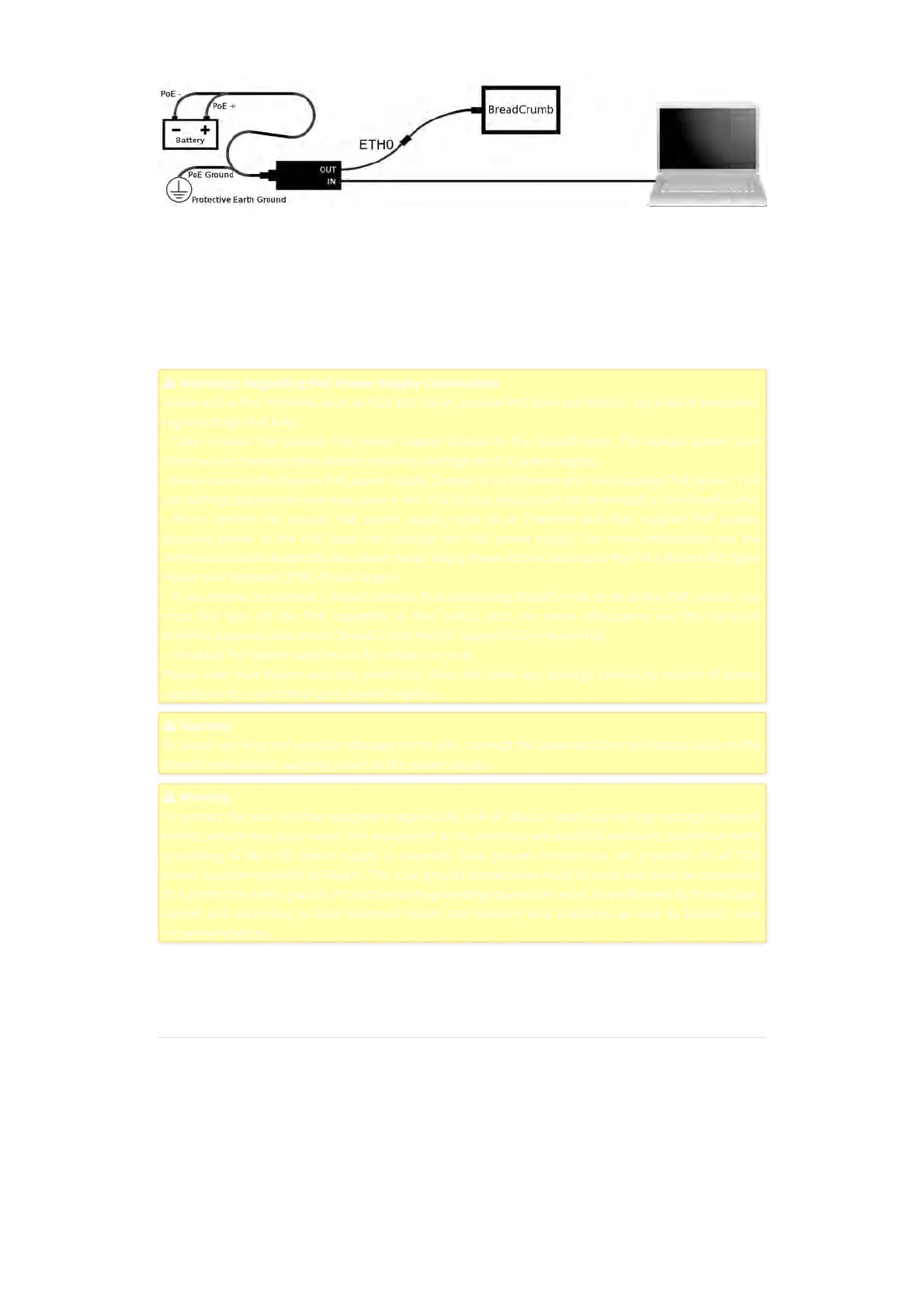The following steps describe the recommended best practice for connecting PoE power to the
BreadCrumb ES1.
1. Disconnect power from the PoE power supply.
2. Connect PoE Out to BreadCrumb using a shielded Ethernet cable.
3. (Optional) Connect PoE In (aka Data) to a computer or a non-powered LAN Ethernet port.
4. Reconnect power to the PoE power supply.
Warnings: Regarding PoE Power Supply Connections
Warnings: Regarding PoE Power Supply Connections
Unlike active PoE methods such as IEEE 802.3af/at, passive PoE does not include any kind of handshak-
Unlike active PoE methods such as IEEE 802.3af/at, passive PoE does not include any kind of handshak-
ing or voltage checking.
ing or voltage checking.
- Only connect the passive PoE power supply Output to the BreadCrumb. The output power over
- Only connect the passive PoE power supply Output to the BreadCrumb. The output power over
Ethernet can damage other devices and may damage the PoE power supply.
Ethernet can damage other devices and may damage the PoE power supply.
- Never connect the passive PoE power supply Output to an Ethernet port that supplies PoE power. This
- Never connect the passive PoE power supply Output to an Ethernet port that supplies PoE power. This
can damage equipment and may cause a fire. The Output should only be connected to the BreadCrumb.
can damage equipment and may cause a fire. The Output should only be connected to the BreadCrumb.
- Never connect the passive PoE power supply Input to an Ethernet port that supplies PoE power.
- Never connect the passive PoE power supply Input to an Ethernet port that supplies PoE power.
Applying power to the PoE Input can damage the PoE power supply. For more information see the
Applying power to the PoE Input can damage the PoE power supply. For more information see the
Technical Bulletins
Technical Bulletins
Appendix document:
Appendix document:
Never Apply Power to the Data Input Port of a Rajant Mid-Span
Never Apply Power to the Data Input Port of a Rajant Mid-Span
Power over Ethernet (POE) Power Supply
Power over Ethernet (POE) Power Supply
.
.
- If you choose to connect a Rajant passive PoE-supporting BreadCrumb to an active PoE switch, you
- If you choose to connect a Rajant passive PoE-supporting BreadCrumb to an active PoE switch, you
must first turn o
ff the PoE capability of that switch port. For more information see the
must first turn off the PoE capability of that switch port. For more information see the
Technical
Technical
Bulletins
Bulletins
Appendix document:
Appendix document:
BreadCrumb Models Support Only Passive PoE
BreadCrumb Models Support Only Passive PoE
.
.
- Unsealed PoE power supplies are for indoor use only.
- Unsealed PoE power supplies are for indoor use only.
Please note that Rajant warranty protection does not cover any damage caused by misuse of power
Please note that Rajant warranty protection does not cover any damage caused by misuse of power
supplies or by use of third-party power supplies.
supplies or by use of third-party power supplies.
Warning
Warning
To avoid sparking and possible damage to the unit, connect the powered Ethernet Output cable to the
To avoid sparking and possible damage to the unit, connect the powered Ethernet Output cable to the
BreadCrumb before applying power to the power supply.
BreadCrumb before applying power to the power supply.
Warning
Warning
To protect the user and the equipment against the risk of electric shock during high voltage transient
To protect the user and the equipment against the risk of electric shock during high voltage transient
events, which may occur when this equipment or its antennas are installed outdoors, protective earth
events, which may occur when this equipment or its antennas are installed outdoors, protective earth
grounding of the POE power supply is required. Case ground connections are provided on all POE
grounding of the POE power supply is required. Case ground connections are provided on all POE
power supplies supplied by Rajant. The case ground connections must be used and must be connected
power supplies supplied by Rajant. The case ground connections must be used and must be connected
to a protective earth ground. Protective earth grounding operations must be performed by trained per-
to a protective earth ground. Protective earth grounding operations must be performed by trained per-
sonnel and according to local electrical codes and industry best practices, as well as Rajant’s own
sonnel and according to local electrical codes and industry best practices, as well as Rajant’s own
recommendations.
recommendations.
For more information on physical installation, grounding, waterproofing connections, see Installation
Guidelines and the Appendix Technical Bulletins.
2.4.5 Ethernet Connector
The Ethernet port on the BreadCrumb ES1 enclosure is the female part of a Genesis Technology sealed
Ethernet connector. In a protected enviroment, such as indoors or inside a 3rd party enclosure, a stan-
dard RJ45 male shielded cable may be connected to this port. Elsewhere, the correct sealed mating con-
nector must be used. The mating (male) part is Genesis Technology WAPV-100-AKY0T.
Figure: WAPV-1X00-AKY0T Sealed Ethernet Connector