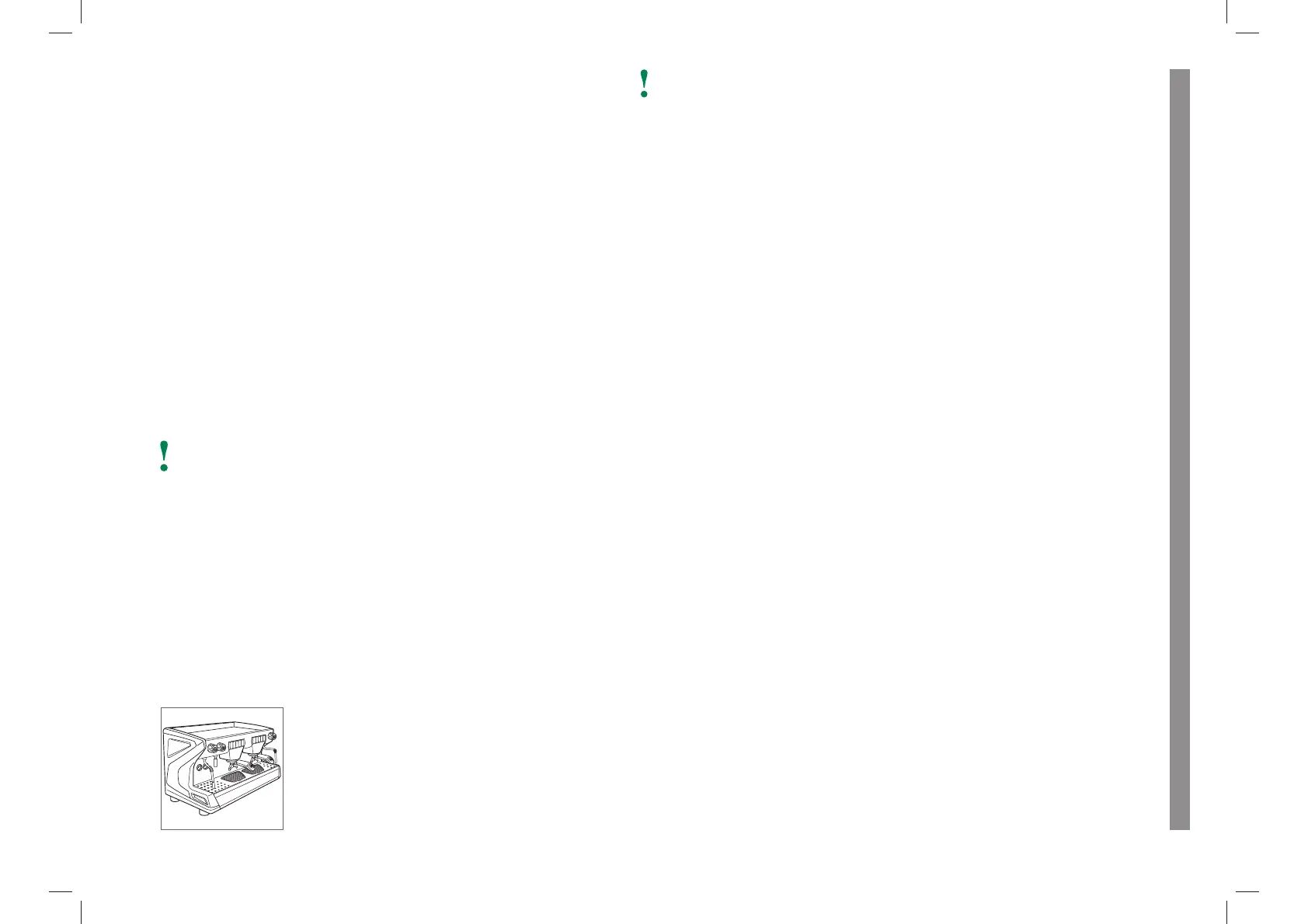29
Technician Techniker Technicien
Utilisation du port USB
Arbeiten mit USB-Port
Use of USB-port
7
8
Mount the drain basin, fi x with the screws and replace the cup-holder grid
Ablaufbecken montieren, mit den Schrauben befestigen und Tassenrost aufl egen
Monter le plateau d’écoulement, le fi xer avec les vis et remettre la grille du porte-tasses.
USB-Stick entfernen
Enlever la clé USB
Remove USB-pen
Automatischer Download von Zählern, Parametern und Fehlern in Datei A15_usb_log_0.txt auf den USB-Stick
Téléchargement automatique de compteurs, paramètres et erreurs dans le fi chier A15_usb_log_0.txt de la clé USB.
Automatic download to the USB-pen of counters, parameters and errors to fi le A15_usb_log_0.txt
Die RS232/USB-Anzeige blinkt 3 mal lang
La LED RS232/USB clignote 3 fois lentement
The LED RS232/USB blinks slowly 3 times
9
This operation must strictly be conducted only by qualifi ed technical personnel
Diese Arbeit darf nur von einem Fachmann durchgeführt werden
Cette opération doit être réalisée par un technicien qualifi é
