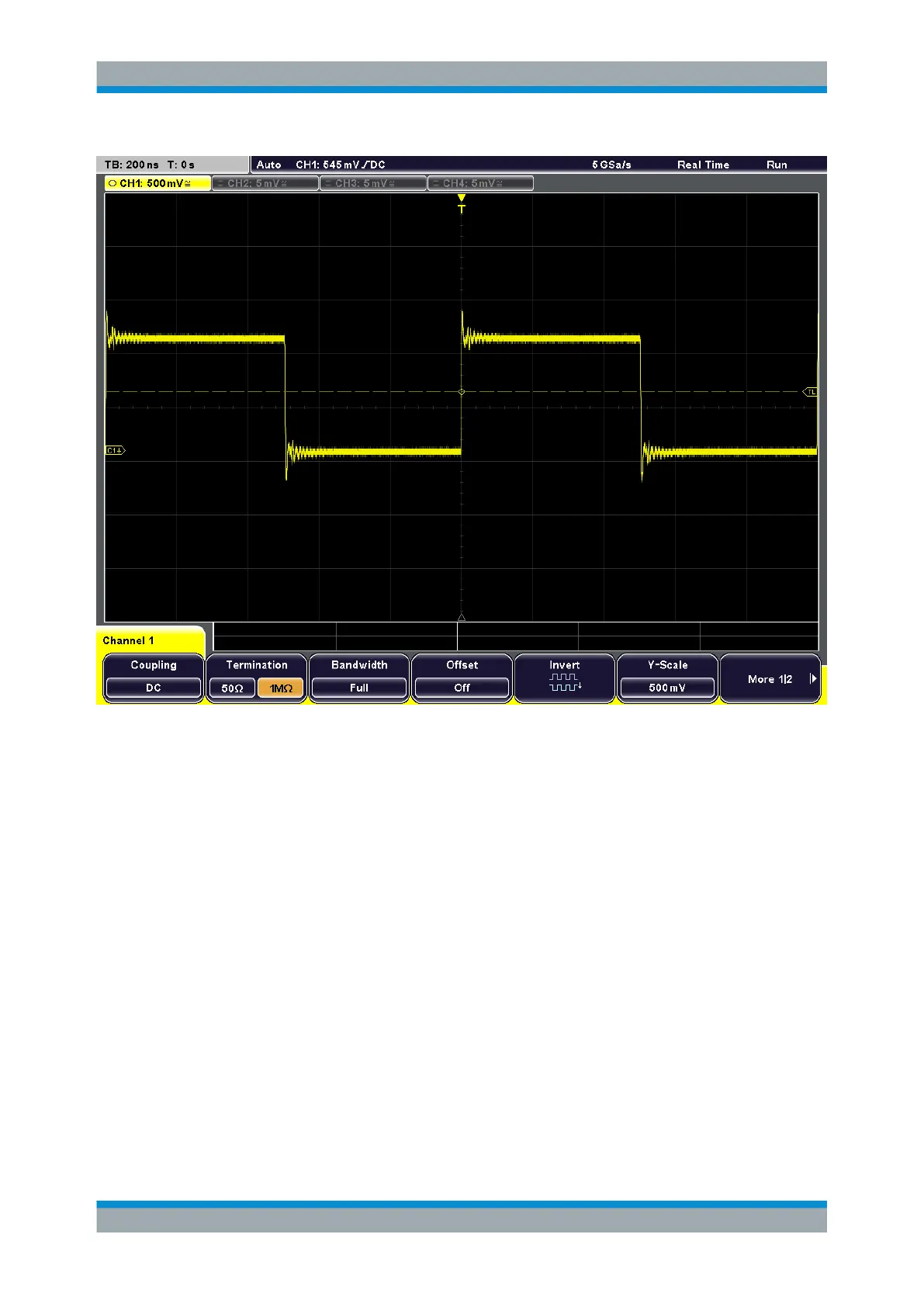Trying Out the Instrument
R&S
®
RTM2000
28Getting Started 1317.4710.02 ─ 05
4.2 Zooming into the Waveform
Using the SCALE rotary knobs you can change the scaling of the time base and signal
amplitudes in order to enlarge the waveform. If you want to see more details, use the
zoom function.
1. Press the ZOOM key.
The key lights up and two windows are displayed: the original signal vs. time at the
top, the zoom window at the bottom. In the title line of the zoom window, "Zoom
Control" mode is displayed.
Zooming into the Waveform