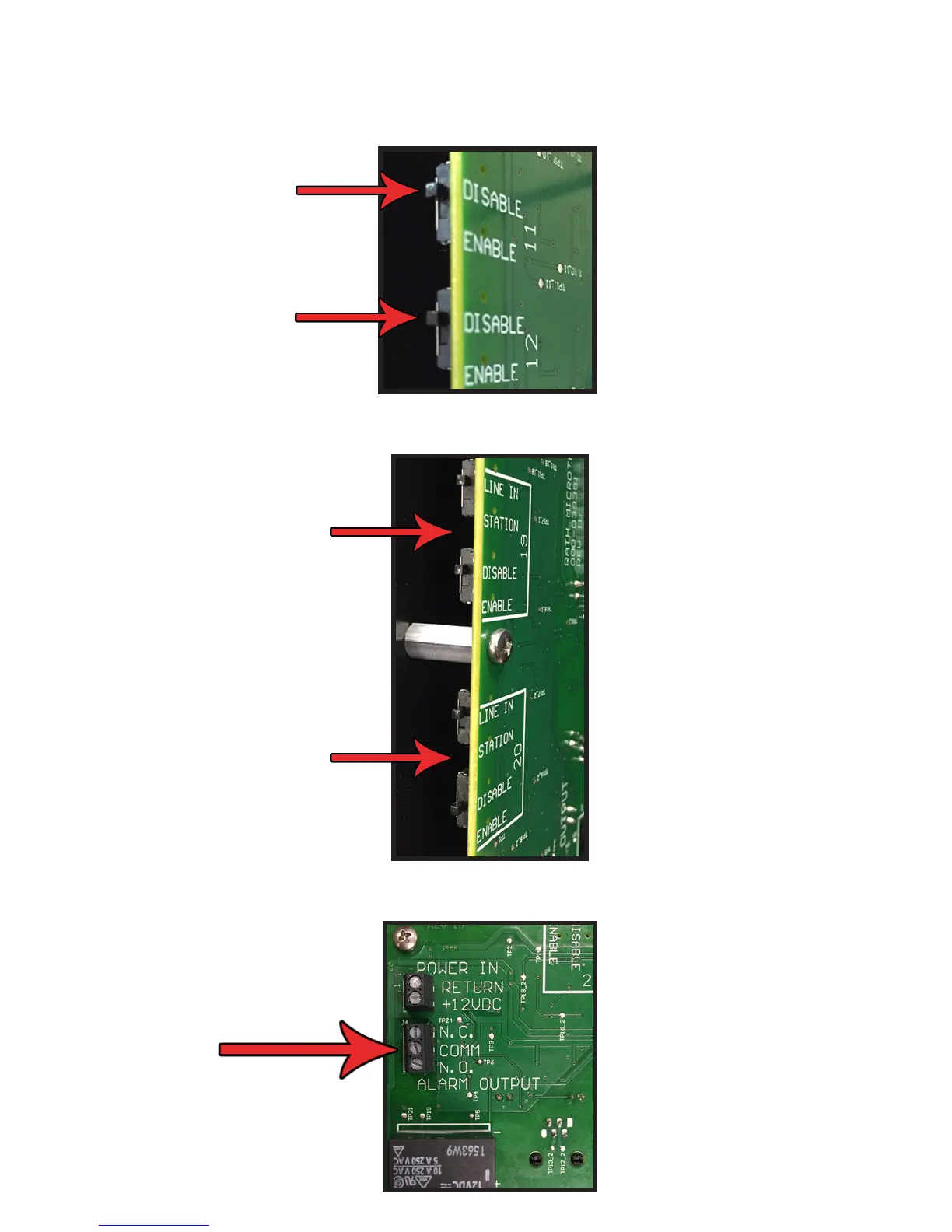6. Ensure switches for monitored ports are set to proper positions. The system comes from factory with
switches in “DISABLE” position. If port is to be monitored, slide switch to “ENABLE”. Switches on
positions 19 and 20 are for central ofce (telephone) lines, Base Station phone, or phones.
Page 4
7. Ensure input switch for 19 and 20 reect the type of connection to be monitored.
8. Attach alert notication wiring (not provided) to Normally Open (NO) or Normally Closed (NC)
contacts of notication relay.
