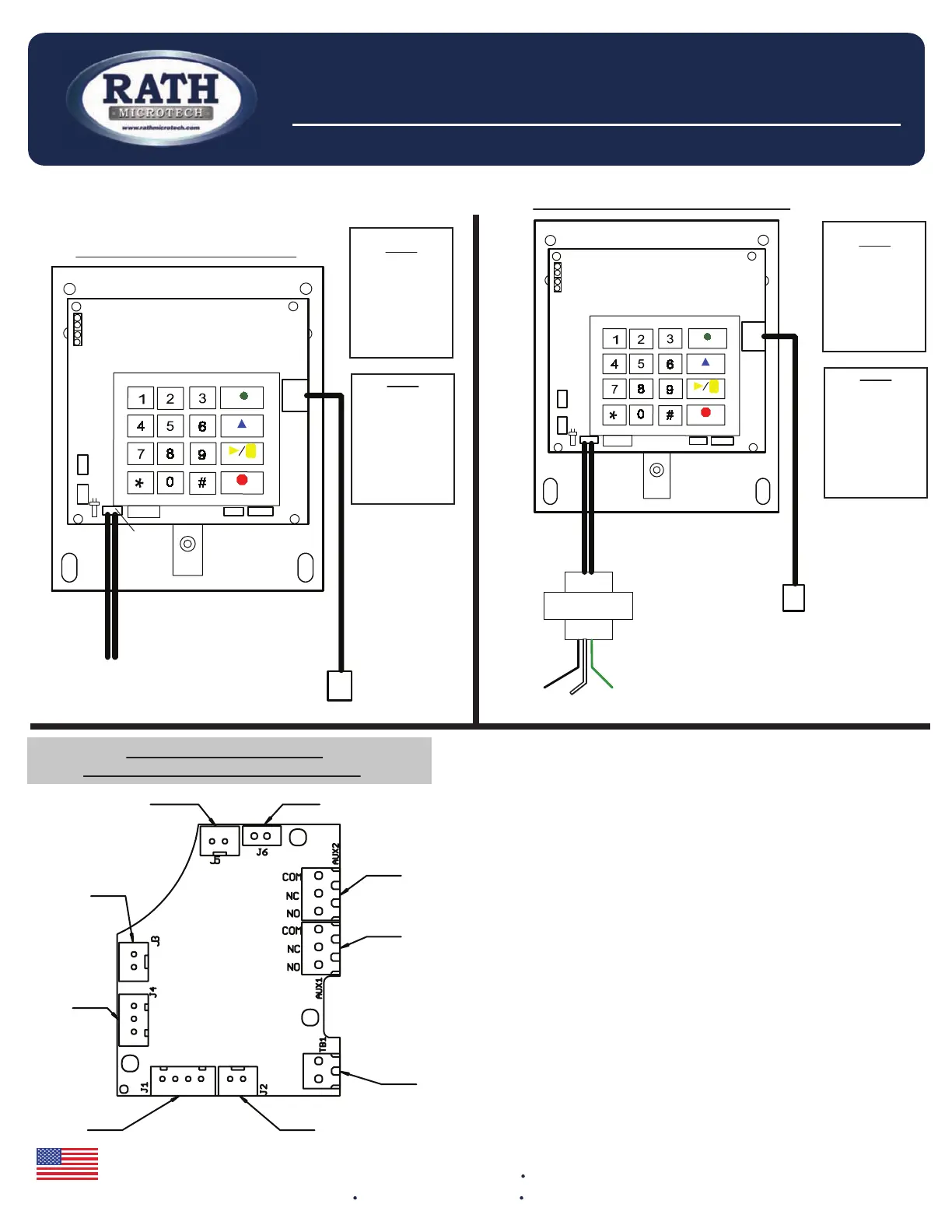N56 W24720 N. Corporate Circle Sussex, WI 53089
800-451-1460 262-246-4828 (fax) www.rathmicrotech.com
06/15
Made in the USA
3 Year Warranty
RP8200950
Revision 7
Troubleshooting & Diagrams
SmartPhone VI
Wiring Diagrams: 24V Models
24+ 24-
To 24 Volt Power
Supply
Enter
Record
Play/Pause
Stop
Bat
1 1 J R
1 1 J R
m r a l A y a l e R
h c t i w S D E L
To Phone Line
Requires a
Twisted, Shielded
Pair
MIC Speaker
+ -
24v
AC/DC
Direct 24VAC/DC Powered
Note:
Note:
120VAC to 24VAC/DC Powered
To Phone Line
Requires a
Twisted, Shielded
Pair
Enter
Record
Play/Pause
Stop
RP7300144-24/5VA
Black
Hot
Green
Ground
White
Neutral
120 VAC
Bat
m r a l A y a l e R
h c t i w S D E L
MIC Speaker
+ -
1 1 J R
1 1 J R
To SmartRescue
Requires Two
Twisted, Shielded
Pairs
To SmartRescue
Requires Two
Twisted, Shielded
Pairs
Note:
If utilizing our
Phone Line
Detection
feature,
connect to our
“Alarm
Connection”
Note:
If utilizing our
Phone Line
Detection
feature,
connect to our
“Alarm
Connection”
1. Connect your annunciator’s audio output to the TB1 connection on
this board
2. When utilizing this board to drive a 24V LED you must apply power
to the wire leads at the J6 connection. You may tap into a direct
24vdc supply that has battery back up. Connect the wire leads at
the J5 connection to your LED.
3. If you are not utilizing this board to drive a 24V LED then you need
to disconnect the LED harness from the SmartPhone board, then
disconnect the LED harness from this board, connect it to the
SmartPhone board and then wire to your standard LED.
4. If you want to activate Relay 2 in unison with the Alarm Relay on the
SmartPhone board please follow these programming steps
(default activates upon call out):
To Speaker
Relay 1
Relay 2
To H1 on SP VI
To Speaker connection
on SP VI Circuit Board
To Audio output
of Annunciator
To LED on SPVI
24V LED 24vdc Power for LED
Annunciator Interface,
Auxiliary Relay & 24v LED Board
- +
- +
- +
a. Press ENTER
b. Press 3, 0, ENTER, 4
c. Press STOP for 3 Seconds
If you require
a relay
contact,
connect to
our “Relay
Connection”
If you require
a relay
contact,
connect to
our “Relay
Connection”