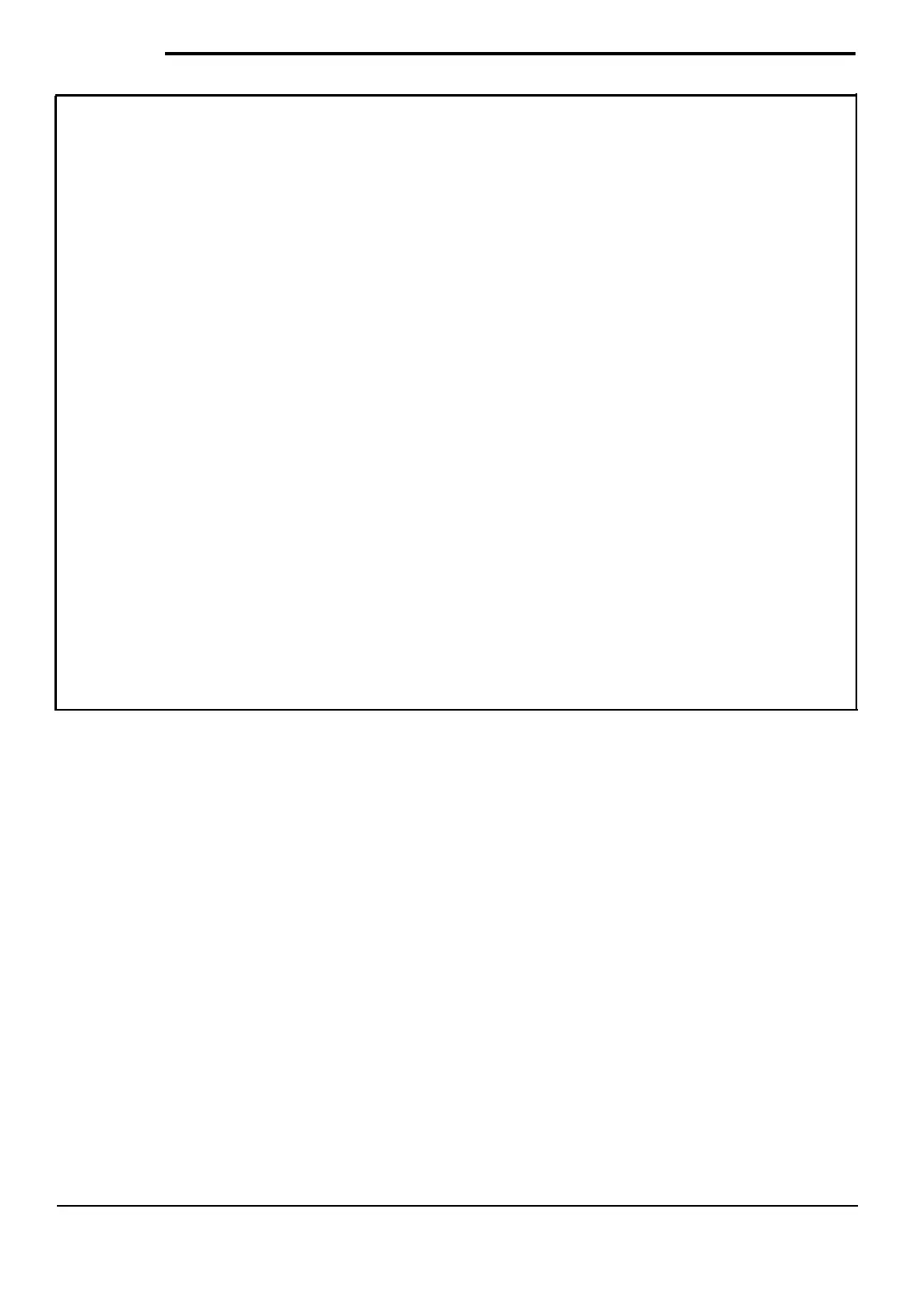Installation
NOTE:
While
completing Steps
3
and
4,
periodically ensure Telephones and associated Speakers
and Call switches are on the same physical numbers by performing the following test:
A.
B.
Go to the station to
be
tested and take the phone off-hook for one
second.
Blow or talk into the mouthpiece and listen to the headset. If testing a multi-link phone,
there should be feedback, indicating talk voltage is present. A single-link phone should not
provide feedback since they do not receive talk voltage unless relay switched into a commu-
nication path.
C.
Verify the correct architectural number (if predetermined) appears on the display as a
call-
in. If not predetermined, the factory default is the physical number plus 100.
D.
Dial the number from the display phone and listen for room sounds. Then, go to the room
and verily it is getting supervisory beep every 10 to 20 seconds from the speaker.
E.
Pick-up the staff phone: Verify it has talk voltage and the speaker stops beeping. A single
link staff phone won’t get talk voltage if
wired
to the wrong circuit.
Note:
If this test fails, there is a wiring or programming error. See
Programming Section
and
verily the following:
Staff phone (single or multi link) with speaker first
(A:7)
is specified.
Call-ins are enabled to the display test phone.
Also, refer to the Troubleshooting Section for information on the #73
I/O
Diagnostic and
Computer Aided Diagnostics. These tests bypass programming and operate directly off
physical numbers.
Step 3.
Using wire wraps or one of the following options, connect the shielded cable from each
Speaker and Call Switch to the appropriate Speaker Control Board terminals representing
their assigned physical number. Refer to the Physical Numbers Layout Planning
Worksheet
and Drawing
KMO682.
CTA25
SK2522
Crimp Terminal Adapters for 25 Speakers
22 Gauge Insulation Piercing
Kit
for 25 Speakers
Step 4.
Using wire wraps or one of the options noted in Step 3, connect the twisted pair from each
Single-Link Telephone to the appropriate Speaker Control Board terminals representing
their assigned physical number. Refer to the
Physical Numbers Layout Planning
Worksheet
and the appropriate wiring diagram from the following list for stations equipped
with Single-Link Staff Telephones:
KM0686
KM0683
KM0685
Single Link Staff Phone and Speaker
Speaker, Call-Privacy and Priority Switch
Speaker and Call-Privacy Switch
Be sure to follow the odd and
even polarity recommendations in the drawings noted
above.
To reduce crosstalk in speaker applications, wire the D and E terminal connections of
odd numbered single-link staff phone circuits opposite those of even numberd circuits.
Page 10 of 20
© 1989 Rauland-Borg Corporation (Orig. 10/88; Rev.
l/89)