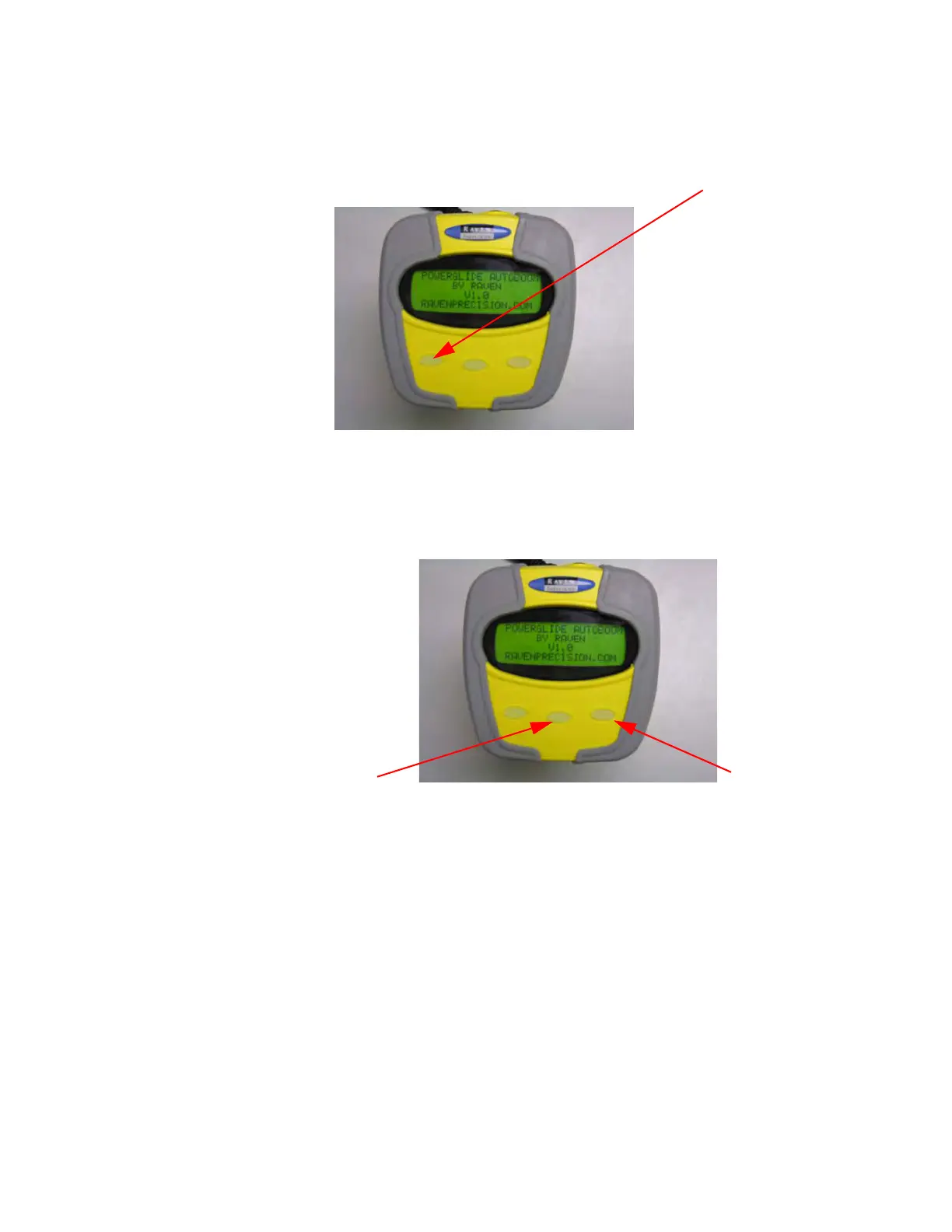PowerGlide Autoboom Calibration and Operator’s Manual
4
2. Power up the controller. A boot screen appears for about 5 seconds and
then proceeds to the operators screen.
3. Enable the left and right booms with the controller by pressing the
middle button for the left boom and the far right button for the right
boom.
4. Go to the Autoboom valve.
Power Switch
Enables the
left boom
Enables the
right boom
