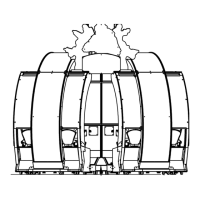© 2018 Microsoft Corporation. All Rights Reserved. Microsoft, Halo, the Halo logo, and 343
Industries are trademarks of the Microsoft group of companies.
Halo: Fireteam Raven Game Software Copyright 2018 Play Mechanix™ Inc.
! "#$%&'((
!)*&+#*",-.// 0/1
)0 -!)'20,)3)41
!)5,-.// #44/1