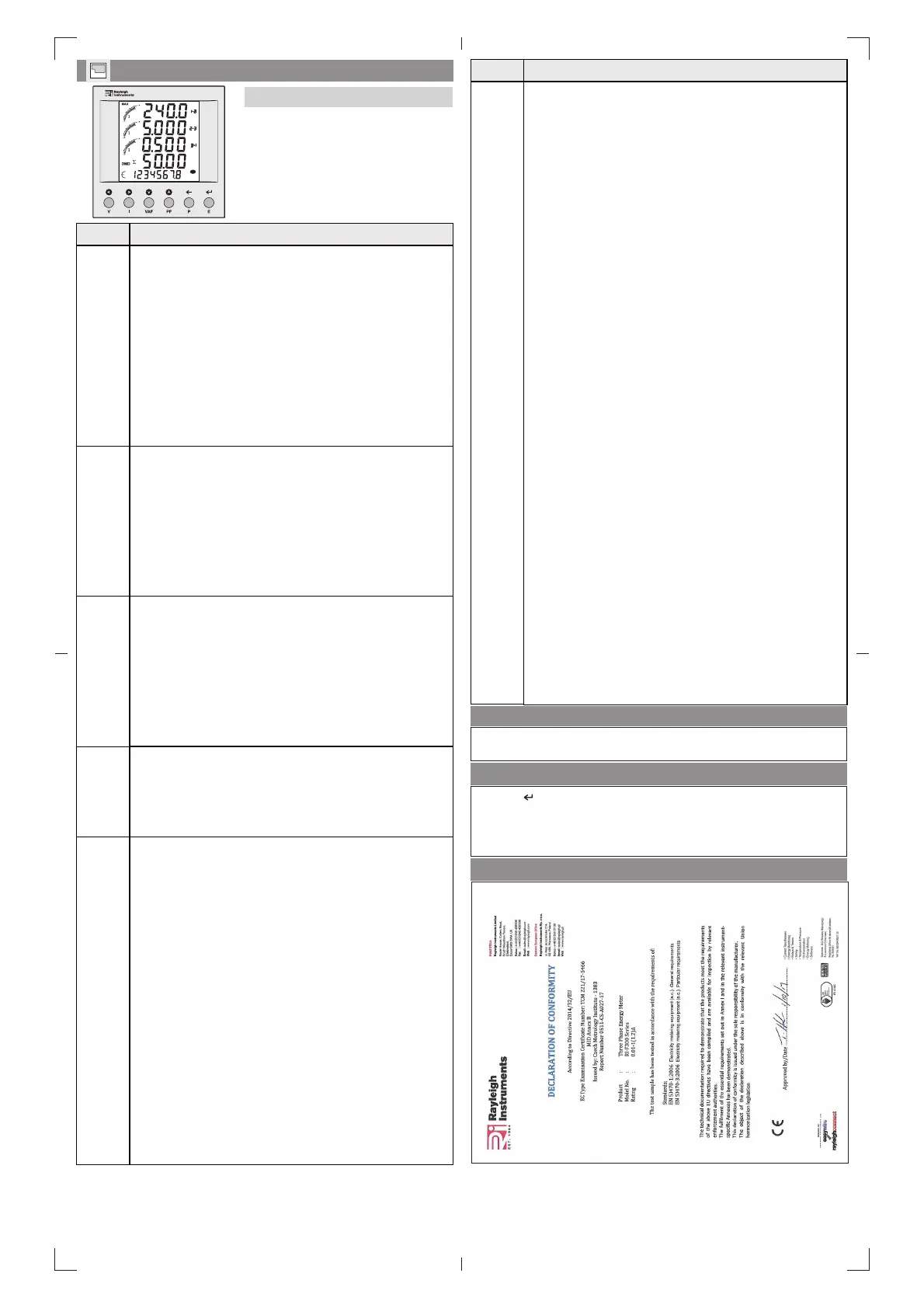The first Screen : Displays import active energy of first phase.
The second screen : Displays import active energy of second
phase.
The third screen : Displays import active energy of third phase.
The fourth screen : Displays export active energy of first phase.
The fifth screen : Displays export active energy of second phase.
The sixth screen : Displays export active energy of third phase.
The seventh screen : Displays total import active energy of three
phases.
The eighth screen : Displays total export active energy of three
phases.
The ninth screen : Displays total net active energy of three
phases.
The tenth Screen : Displays import reactive energy of first phase.
The eleventh screen : Displays import reactive energy of second
phase.
The twelveth screen : Displays import reactive energy of third
phase.
The thirteen screen : Displays export reactive energy of first
phase.
The fourteen screen : Displays export reactive energy of second
phase.
The fifteen screen : Displays export reactive energy of third
phase.
The sixteen screen : Displays total import reactive energy of
three phases.
The seventeen screen : Displays total export reactive energy of
three phases.
The eighteen screen : Displays total net reactive energy of three
phases.
The nineteen screen : Displays apparent energy of first phase.
The twenty screen : Displays apparent energy of second phase.
The twenty first screen : Displays apparent energy of third
phase.
The twenty second screen : Displays total net apparent energy
of three phases.
The twenty third screen : Displays run hour.
(Increment by 0.01hr after every 36 sec.)
NOTE :S 1. For 1 phase 2 wire only 1st, 4th, 7th, 8th, 9th, 10th, 13th,
16th, 17th,18th, 19th, 22st & 23rd screen will be available.
will be display
2. The Energy reading is displayed at the bottom of
every on-line page.
The first screen : Displays voltage, current, power factor of first
phase and frequency.
The second screen : Displays voltage, current, power factor of
second phase and frequency.
The third screen : Displays voltage, current, power factor of third
phase and frequency.
The fourth screen : Displays average value of voltage, current and
power factor of three phases and frequency.
Note :s In 1 Ø 2 wire system only 1st screen will be available.1.
2. The Energy reading is displayed at the bottom of every
on-line page.
FRONT PANEL DESCRIPTION
KEY
ONLINE PAGE DESCRIPTION
KEY
ONLINE PAGE DESCRIPTION
ONLINE PAGE DESCRIPTION
There are 6 dedicated keys labeled as V,
I, VAF, PF, P, E. Use these 6 keys to view
meter parameters.
If no key is pressed for 60 sec then the
meter turnsre to default page i.e Total
import active energy
Press
“V”
The first screen : Displays line to neutral Voltage of three
phases and average line to neutral voltage.
The second screen : Displays line to line voltage of three
phases and average line to line voltage.
The third screen : Displays total percentage harmonics of line to
neutral voltage of three phases and average line to neutral
voltage.
The fourth screen : Displays total percentage harmonics of line
to line voltage of three phases and average line to line voltage.
The fifth screen : Press for 3 sec, Displays phase sequence
indication. (Clockwise, Anticlockwise, Invalid)
Notes: 1. In 1 Ø 2 wire system only , and screen1st 3rd 5th
(1st phase parameter will be display).will be available.
2. The Energy reading is displayed at the bottom of every
on-line page.
The first screen : Displays phase current of three phase and
neutral current.
The second screen : Displays phase maximum current demand
of three phases and average current.
The third screen : Displays total percentage harmonic of current
of three phases and average phase current.
Note :s n Ø2wire system only 1st phase parameter will be1. I 1
available.
2. The Energy reading is displayed at the bottom of
every on-line page.
Press
“ ”I
Press
“VAF”
The first screen : Displays active power of three phases and
total active power.
The second screen : Displays reactive power of three phases
and total reactive power.
The third screen : Displays apparent power of three phases and
total apparent power.
The fourth screen : Displays active, reactive, apparent power
and power factor of first phase.
The fifth screen : Displays active, reactive, apparent power and
power factor of second phase.
The sixth screen : Displays active, reactive, apparent power and
power factor of third phase.
The seventh screen : Displays total active, reactive, apparent
power and average power factor of three phases.
The eighth screen : Displays maximum active power demand,
reactive power demand and apparent power demand.
The ninth screen : Displays minimum active power demand and
reactive power demand.
Note :s 1. In Ø2wire system only 1st, 2nd, 3rd, 4th, 8th & 9th1
screen will be available (1st phase parameters will be
display).
2. The Energy reading is displayed at the bottom of
every on-line page.
Press
“P”
The first screen : Displays power factor of three phases and
average power factor.
Note :s 1. In Ø 2 wire system only 1st phase power factor will be1
available.
2. The Energy reading is displayed at the bottom of every
on-line page.
Press
“PF”
Press
“E”
Press PF key for 10 sec, displays CRC in first two row, HW & SW version
no in 3rd and 4th raw & serial no in last row..
DEVICE IDENTIFICATION
Press E ( ) button for 3 seconds to toggle between Automatic and Manual
mode.
Note : Energy count does not auto scroll. If the displayed Energy
reading is altered it will always default back to Import Energy after 1
minute idle.
AUTOMATIC / MANUAL PAGE SCROLLING
Doc. name : OP INST RI-F 00 OP -V01(Page 2 of 6)3 300
P
Q
AVG
INT
Wh
0
2
5
5
0
7
5
1
0
0
1
0
2
5
5
0
7
5
1
0
0
2
0
2
5
5
0
7
5
1
0
0
3
k
Hz
A
kV
MkVAr
Mk
W
PF
S
DECLARATION OF CONFORMITY
