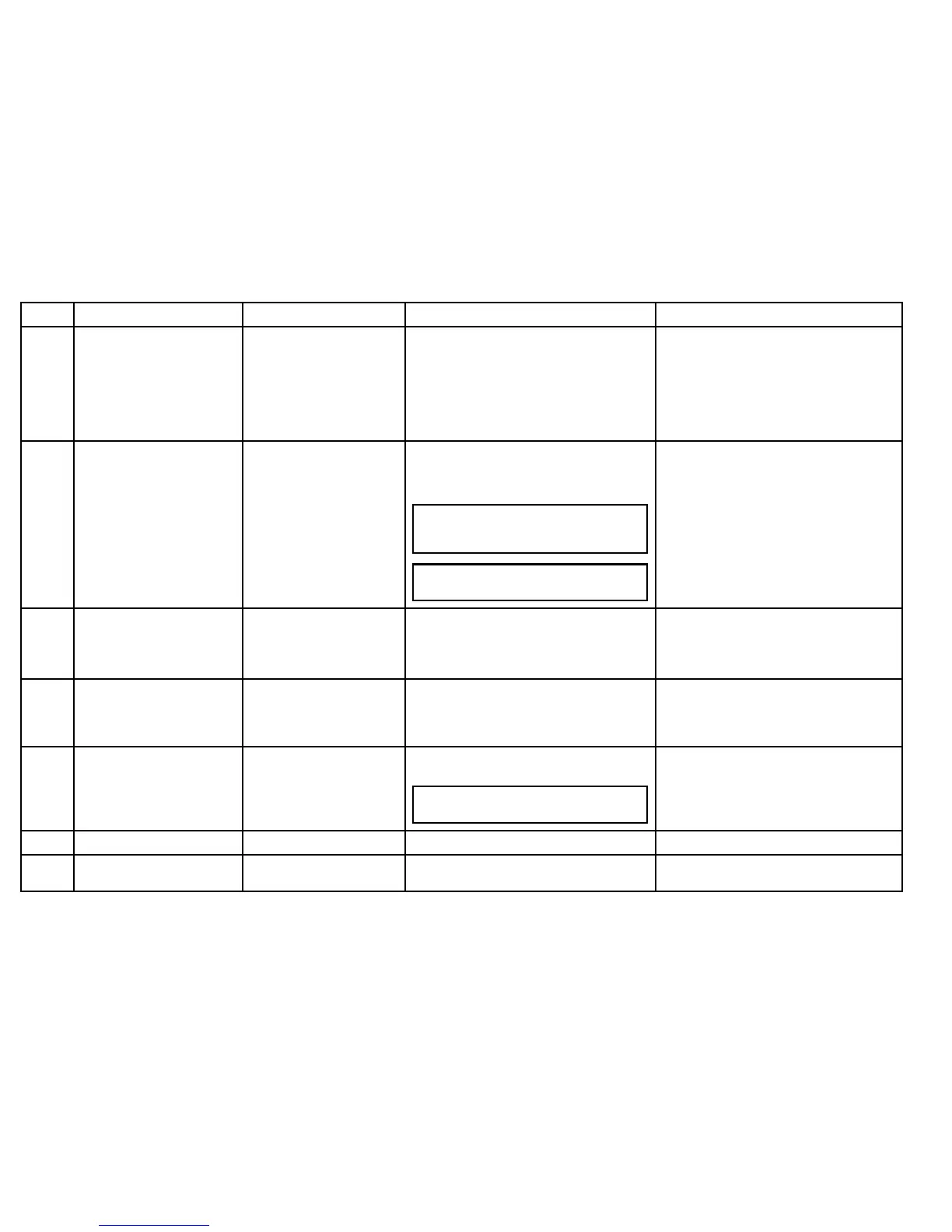ItemDeviceTypeMaximumquantitySuitableDevicesConnections
17
SiriusWeatherreceiver—Raymarine
1
SeaTalk
hs
:
•SR100.
•SR6.
SeaTalk
ng
:
•SR50.
SeaTalk
hs
,SeaTalk
ng
.
18
Additionalmultifunctiondisplay(s)—
Raymarine
5
SeaTalk
hs
(recommended):
•e7/e7D/e95/e97/e125/e127/c95/c97/c125/
c127multifunctiondisplay.
Note:YoucanconnectRaymarinemultifunction
displaysusingNMEA0183orSeaTalk
ng
butnotall
functionsaresupported.
Note:Visitwww.raymarine.comtodownloadthe
latestsoftwareversionforyourdisplay.
SeaTalk
hs
.
18
Additionalmultifunctiondisplay(s)—
third-party
•Connectionstomultifunction
displayNMEAoutputs:4.
•Connectionstomultifunction
displayNMEAinputs:2
NMEA0183–compatiblechartplottersandmultifunction
displays.
NMEA0183
19
Fishnder(SonarrModule)—
Raymarine
1
•CP450C
•DSM30.
•DSM300.
SeaTalk
hs
.
20Radar—Raymarine1
AllRaymarineDigitalRadomesandHDorSuperHDradar
scanners.
Note:Pleaseensureyourradarscannerisusing
thelatestsoftwareversion.
SeaTalk
hs
.
21Thermalcamera—Raymarine1AllRaymarinethermalcameras.
SeaTalk
hs
(forcontrol),BNCconnector(forvideo).
22
PC/laptop
1
Windows-compatiblePCorlaptoprunningRaymarine
Voyagerplanningsoftware.
SeaTalk
hs
12
e7/e7D/e95/e97/e125/e127/c95/c97/c125/c127
