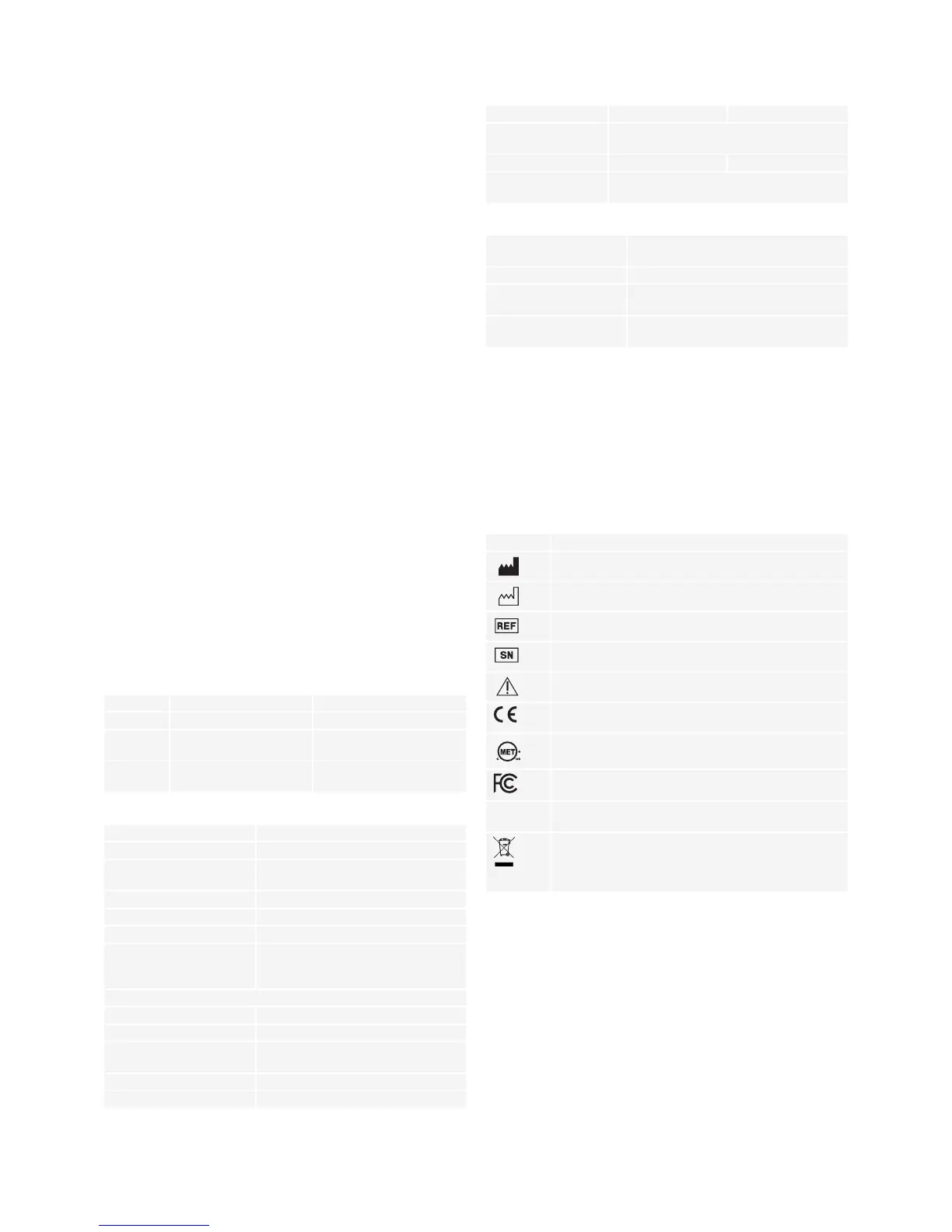3
RaySafe i3 – Instructions for Use
Intended use
RaySafe i3 is designed for personal use on hospital sta. It measures scattered
radiation in examination rooms using a dosimeter, and shows a graphical visualization
of dose rate in real time on a display. (Figure “1.” on page 4.)
Usage
The RaySafe i3 system needs to be installed and initiated before use. This can be
done by a service technician, using the instructions in the printed Installation and
Service Manual, delivered with the system.
Use the dosimeter on the outside of your X-ray protection garment. Front forward, clip
towards your body.
The Real-time Dosimeter (A in Figure “2.” on page 4) measures scattered radiation
and stores measurements. When a dosimeter is exposed to radiation while in range
of a Real-time Display (B in Figure “2.” on page 4), measurements are transferred
from dosimeter to display via radio. The display shows dose rate bars in real time
in green, yellow or red, from low to high dose rate. You can tap on the rows on the
display to see more details and dose history.
To view dose history stored in the dosimeter, connect the dosimeter to a computer
running Dose Viewer (C in Figure “2.” on page 4). See the Dose Viewer manual,
found in the help menu in Dose Viewer.
If you require further information about product training, contact your local RaySafe
representative.
CAUTION! The Real-time Dosimeter measures scattered radiation and should
neither be positioned in the primary X-ray field nor be used for
diagnostic measurements.
WARNING! RaySafe i3 does not replace any X-ray protection equipment.
WARNING! RaySafe i3 is not sterile.
WARNING! RaySafe i3 is not a replacement for legal dosimeters.
Maintenance
The Real-time Dosimeter has a replaceable battery. When a red light is blinking on the
side of the dosimeter, the battery needs to be replaced. A service technician can do
this, using the instructions in the service manual.
The Real-time Display has no serviceable parts.
For cleaning of dosimeter and display, use a damp cloth and mild detergent.
WARNING! Do not modify the Real-time Display.
Specifications
Physical
Real-time Dosimeter Real-time Display
Weight 34 g (1.2 oz) 1.2 kg (42 oz)
Dimensions 40 × 58 × 17 mm
(1.6 × 2.3 × 0.7 in)
300 × 250 × 60 mm
(11.8 × 9.8 × 2.4 in)
Power Replaceable battery:
CR2450 Li/MnO
2
External supply:
Astec DPS53-M or FW7556M/12
Radiology
Operational quantity H
p
(10)
Energy dependence < 25 % (N-series, 40 – 150 kV)
Temperature dependence < 5 % (18 – 26 °C)
< 25 % (15 – 18 °C, 26 – 35 °C)
Response time < 1 s (> 100 μSv/h), < 5 s (< 100 μSv/h)
Integration interval 1 s
Detection limit < 30 μSv/h
Dose rate uncertainty
(continuous radiation)
10 % or 10 μSv/h (40 μSv/h – 150 mSv/h),
20 % (150 – 300 mSv/h),
40 % (300 – 500 mSv/h)
The measured dose rate is monotonically increasing up to 1 Sv/h.
Dose reproducibility 10 % or 1 μSv
Maximum lifetime dose 10 Sv
Typical angular response
(relative to 0°)
Vertical: Figure “3.” on page 4
Horizontal: Figure “4.” on page 4
Typical energy response Figure “5.” on page 4
Real-time Display output unit Sv or rem
Radio
Real-time Dosimeter Real-time Display
Frequency 868.3 MHz or 918.3 MHz, depending on purchased
configuration (see label on product)
Transmitter power output 3.2 mW 1 mW
Communication range Typically 5 – 15 m, depending on the local
environment
Climatic conditions
Temperature +15 – +35 °C (for operation)
–25 – +70 °C (for storage)
Temperature rate of change < 0.5 °C/minute
Relative humidity 20 – 80 % (for operation)
5 – 95 % (for storage)
IP code Real-time Dosimeter: IP20
Real-time Display: IP21
For safe usage
Always power o the dosimeter before air transport, to make sure that the radio
communication is completely turned o.
If there is any risk of liquid spilling on the Real-time Display, turn it o by disconnecting
the power cord.
Security and privacy
Dosimeter serial number as well as name and settings entered via Dose Viewer are
sent unencrypted via radio to the Real-time Display.
Symbols on labels
Symbol Meaning
Caution. Consult the instructions for use.
Product complies with essential requirements applicable to
European directives
Electrical safety compliance marking, together with listing number
(“Appendix” on page 8)
/FCC
Radio certification number for US market
(“Appendix” on page 8)
IC Radio certification number for Canadian market
(“Appendix” on page 8)
In the European Union the WEEE directive and label indicates
that when discarding this product, it must be sent to separate
collection facilities for recovery and recycling. For advice and
information, contact RaySafe.
Learn more
• Real-time Dosimeter quick guide under the lid of the dosimeter packaging
• Dose Viewer manual via the Help button in Dose Viewer
• Installation and Service manual delivered with the RaySafe i3 system
Contact information
For technical support, contact technicalsupport@raysafe.com.
Instructions and contact information can also be found at http://www.raysafe.com
ENGLISH