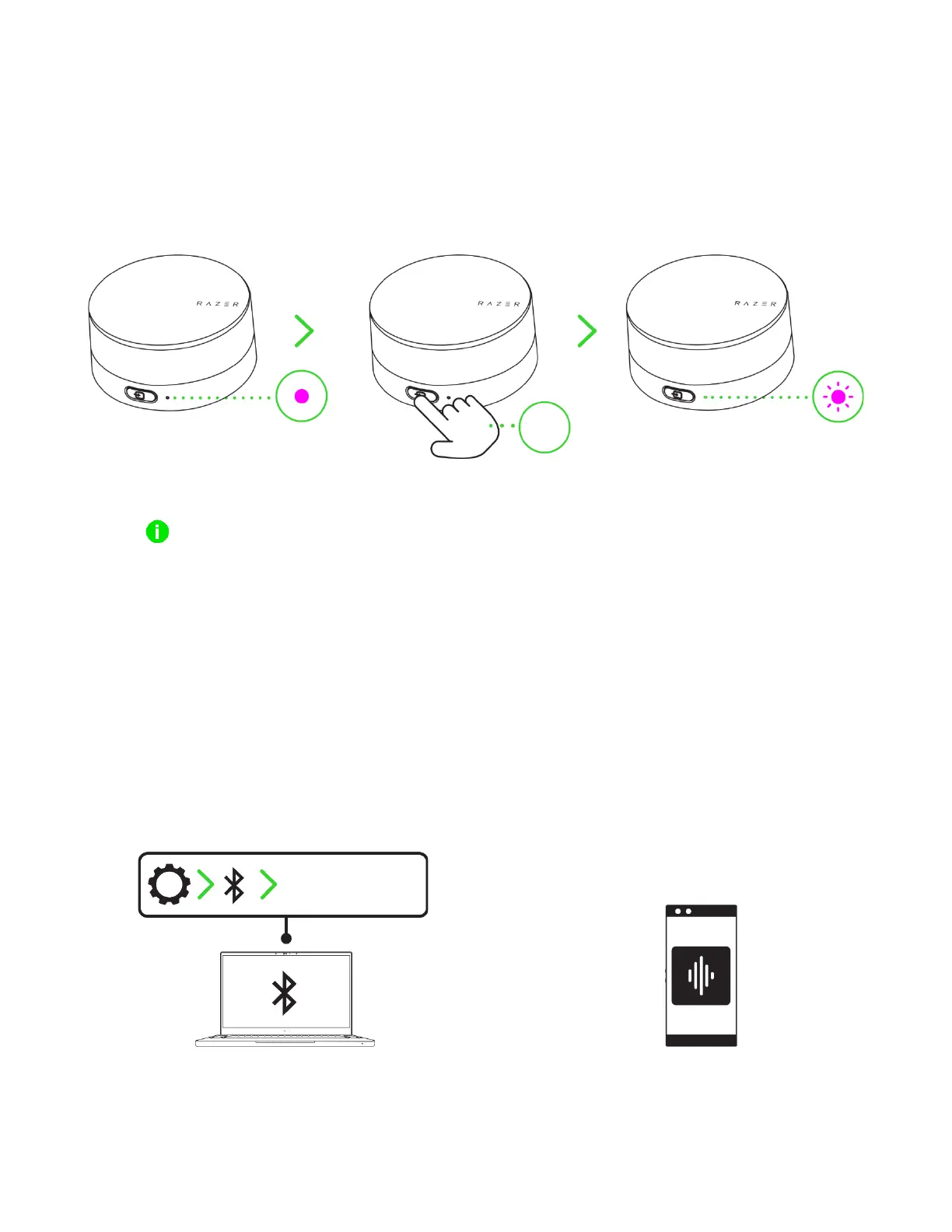2. While in Command mode, press and hold the Source button to reactivate Command mode
(pairing).
Alternatively, you can also reactivate Command mode (pairing) by triple pressing the
Bluetooth pairing button at the bottom of the control pod while in Command mode
(paired).
3. Connect to the control pod as needed:
For PC
Activate Bluetooth on your device and
select "Razer Wireless Control Pod"
from the list of devices found.
For mobile devices
Launch the Razer Audio app and follow
the on-screen instructions to link the
control pod with your speaker(s) and/or
customize it for them.