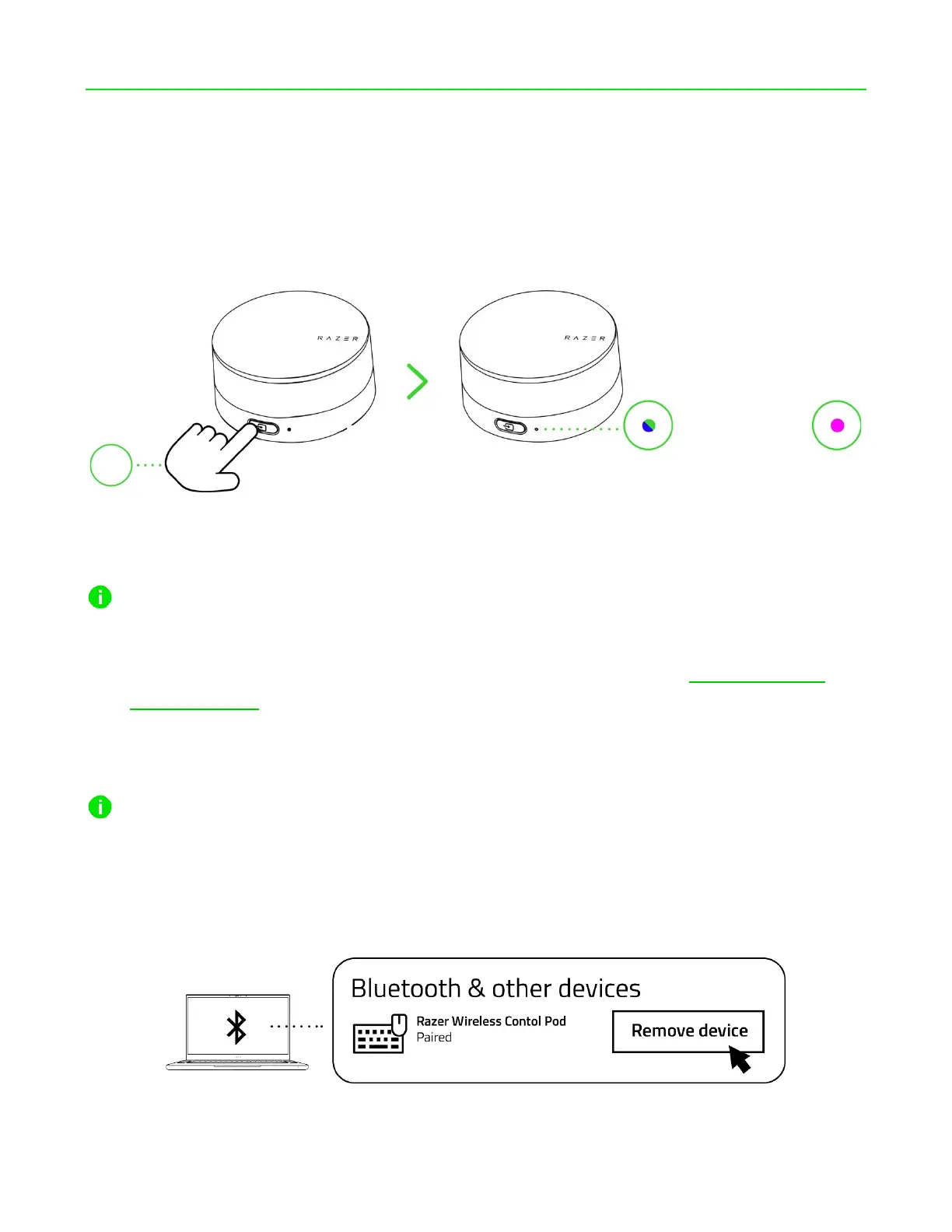6. USING THE CONTROL POD
TOGGLING BETWEEN COMMAND AND AUDIO MODES
Toggle to Command mode to customize the control pod's functions via the Razer Synapse app (PC) or
the Razer Audio app (mobile), or Audio mode to control linked Razer speaker system(s).
The control pod will automatically reconnect to a paired device or link to a speaker system (if
present) when toggling into any mode. When the control pod is unable to link to any speaker
system within 60 seconds, it will switch to Command mode (pairing). Default control pod
functions will change as you switch between Audio and command modes. Learn more about
default functions
REACTIVATING COMMAND MODE (PAIRING) FOR NEW DEVICES
Before proceeding, disconnect the control pod from your other device's Bluetooth settings and
remove it from its Known devices (if applicable).
1. If you've previously paired the control pod with any device, disconnect it from your device's
Bluetooth settings.
