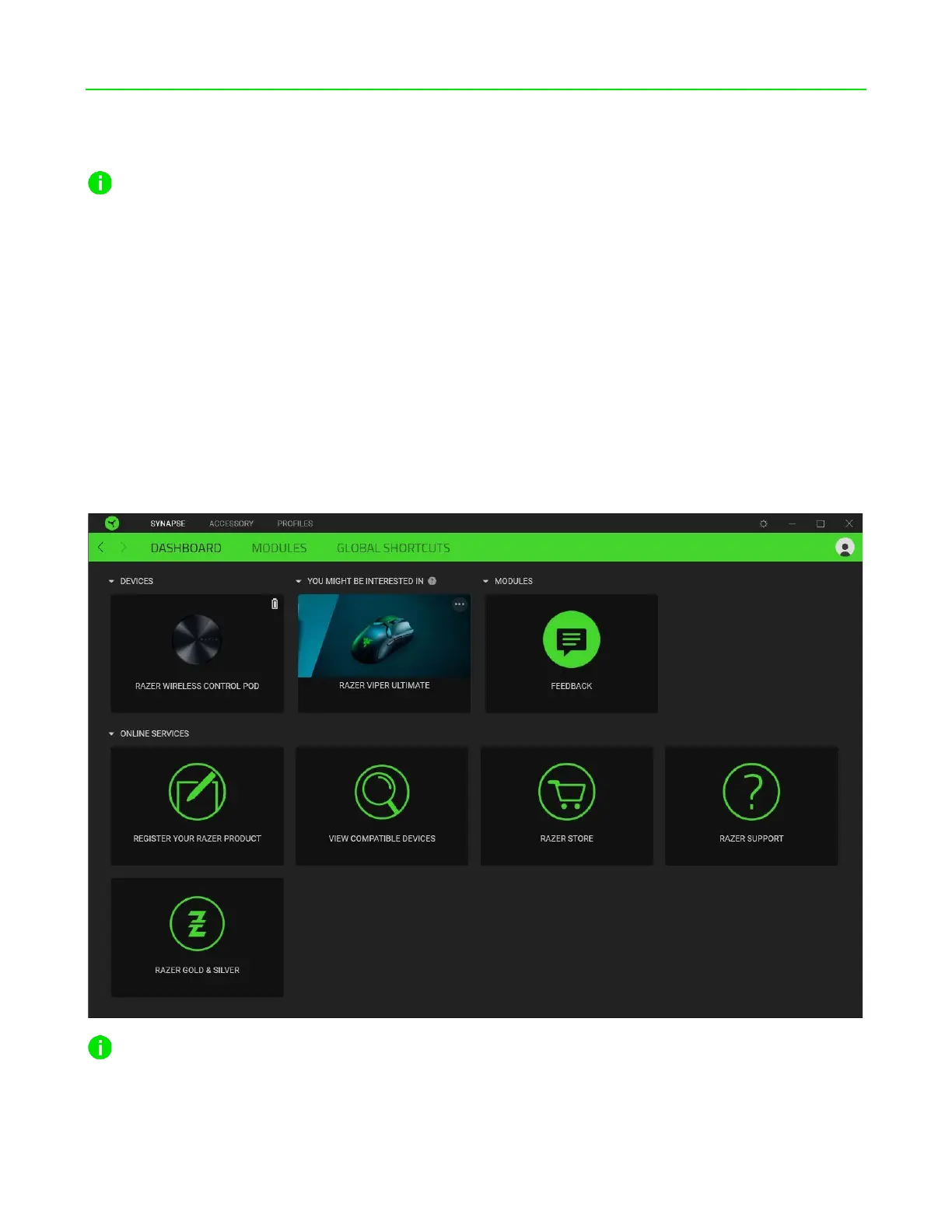7. CONFIGURING YOUR RAZER WIRELESS CONTROL POD VIA RAZER SYNAPSE
An internet connection is required for installation, updates, and cloud-based features. Registering
for a Razer ID account is recommended but optional. All listed features are subject to change
based on the current software version, the connected device(s), and supported apps and
software.
SYNAPSE TAB
The Synapse tab is your default tab when you first launch Razer Synapse. This tab allows you to
navigate the Dashboard subtab.
Dashboard
The Dashboard subtab is an overview of your Razer Synapse, where you can access all your Razer
devices, modules, and online services.
The Razer Wireless Control Pod must be in Command mode and connected to your PC to see it on
Razer Synapse.