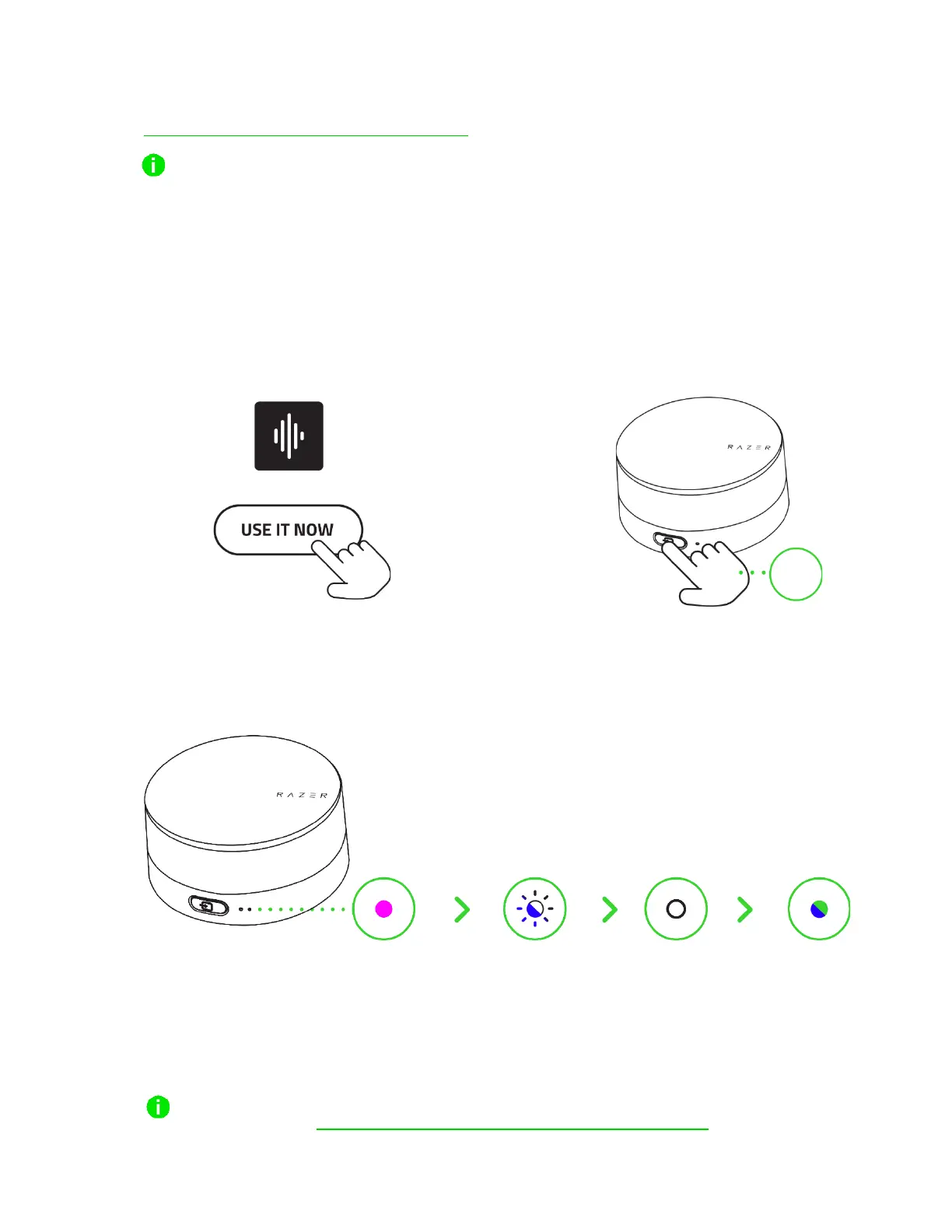4. Once linked, you can begin customizing the control pod's functions for each Razer Speaker.
Learn more about default speaker controls
Up to three (3) Razer speaker systems can be linked with the control pod. Remember to
keep the control pod within 1 meter of your speaker system when linking the control pod.
Once linked, the control pod automatically links to the selected speaker system(s) on the
Razer Audio app whenever you switch to Audio mode.
5. IMPORTANT: Switch the control pod to Audio mode to begin controlling linked speaker(s)
using the control pod. You can do this by doing any of the following:
By tapping on the USE IT NOW button
on the Razer Audio app
By triple-pressing the Source button on
the control pod
The status indicator will blink alternately in blue and white to indicate that it's linking with the
speaker(s). Once linked, it will briefly show solid white before displaying the active speaker's
current input source (PC or Bluetooth mode).
Upon switching to Audio mode, the control pod’s functions will immediately switch to
speaker controls. Learn how the control pod functions in Audio mode