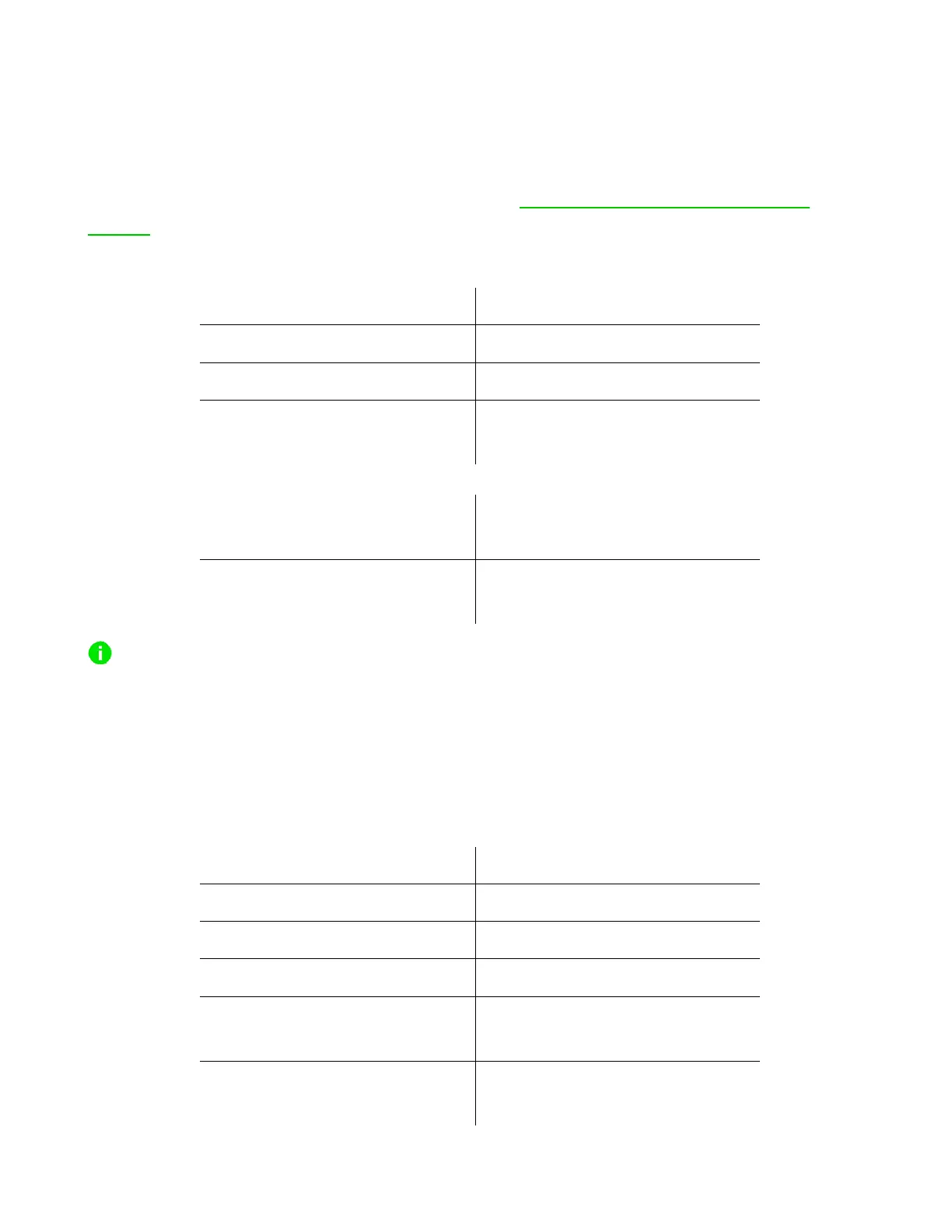QUICK FUNCTION REFERENCE
On PC (Command mode)
These controls are only available when the control pod is connected to a PC. You can remap other
functions to these controls using the Razer Synapse app. Learn how to remap controls on Razer
Synapse
Power button / Media control knob
Rotate clockwise /
counterclockwise
Increase or decrease PC volume
Toggle between PC audio devices
(Requires Razer Synapse)
Toggle between Command and
Audio modes
When using these controls, the status indicator will briefly turn solid magenta.
On linked speakers (Audio mode)
These controls are only available when the control pod is linked to your speaker system(s) and in
Audio mode. You can remap the control pod's functions for each linked speaker from the Razer Audio
app.
Power button / Media control knob
Press and hold for 3 secs*
Press and hold + rotate
clockwise**
Disable rear projection lighting on
speakers
Press and hold + rotate
counterclockwise**
Enable rear projection lighting on
speakers
