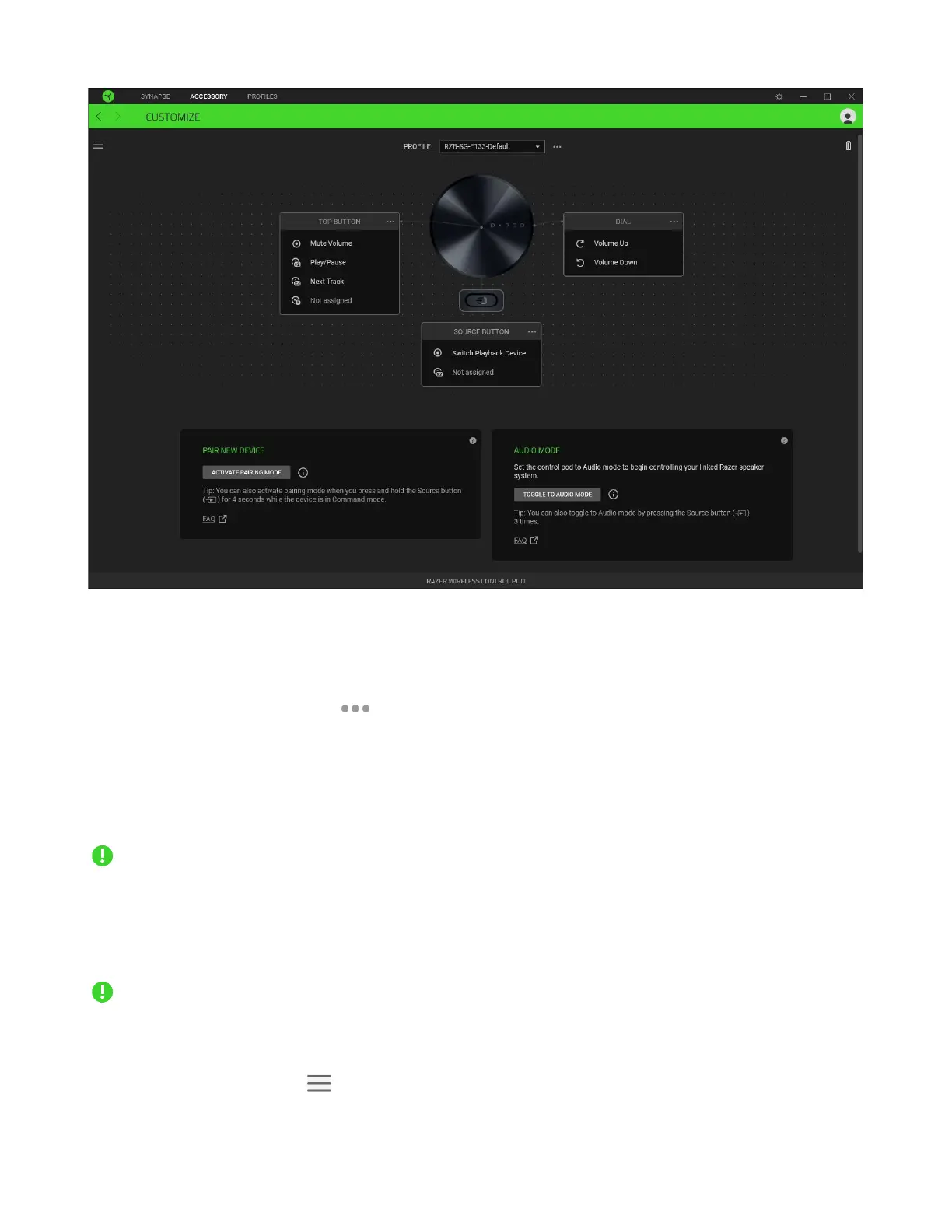Profile
A Profile is a data storage for keeping all your Razer peripherals' settings. By default, the profile name
is based on your system's name. To add, import, rename, duplicate, export, reset or delete a profile,
press the Miscellaneous button ( ).
Pair new device
Activate pairing mode to connect and customize the control pod with a mobile device via the Razer
Audio app or to a new PC via Razer Synapse.
When pairing with a new device, make sure to disconnect the control pod from your old device's
Bluetooth settings.
Audio mode
Switch the control pod to Audio mode to begin controlling your linked Razer speaker system(s).
This function will only be available when you've linked the control pod with at least one (1) Razer
speaker system.
Sidebar
Clicking the Sidebar button ( ) will reveal all current function assignments for your Razer Wireless
Control Pod.