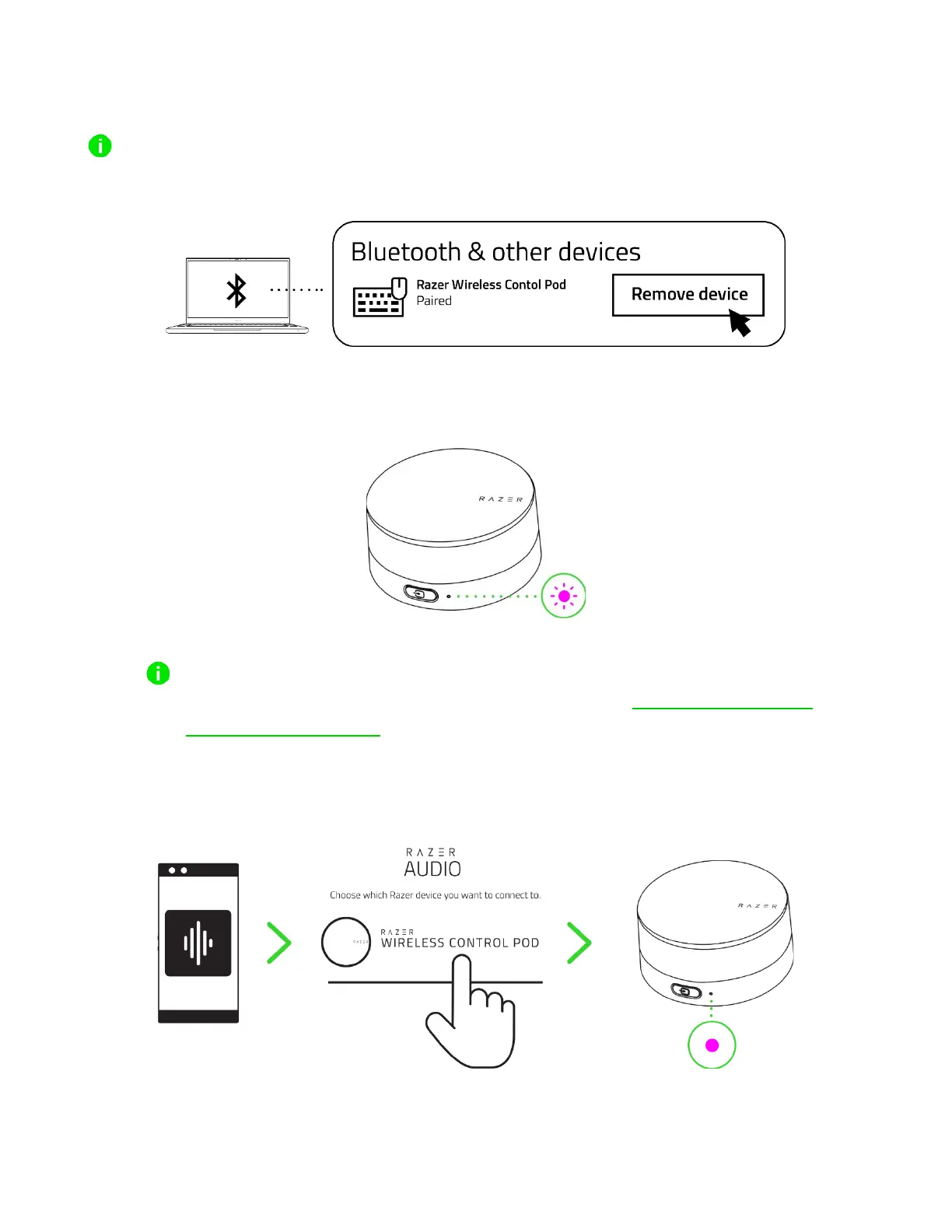SETTING UP FOR AUDIO MODE (FOR SPEAKERS)
Razer speaker system-to-control pod linking can only be done via the Razer Audio app.
1. If you've previously paired the control pod with any device, disconnect it from your device's
Bluetooth settings.
2. Make sure the control pod is in Command mode (pairing). The status indicator should be in
blinking magenta.
If the control pod is currently paired with a device, you need to reactivate Command
mode (pairing) to connect the control pod to a new device. Learn how to reactivate
Command mode (pairing)
3. Download and launch the Razer Audio app, and follow the on-screen instructions to link the
control pod with your speaker(s).