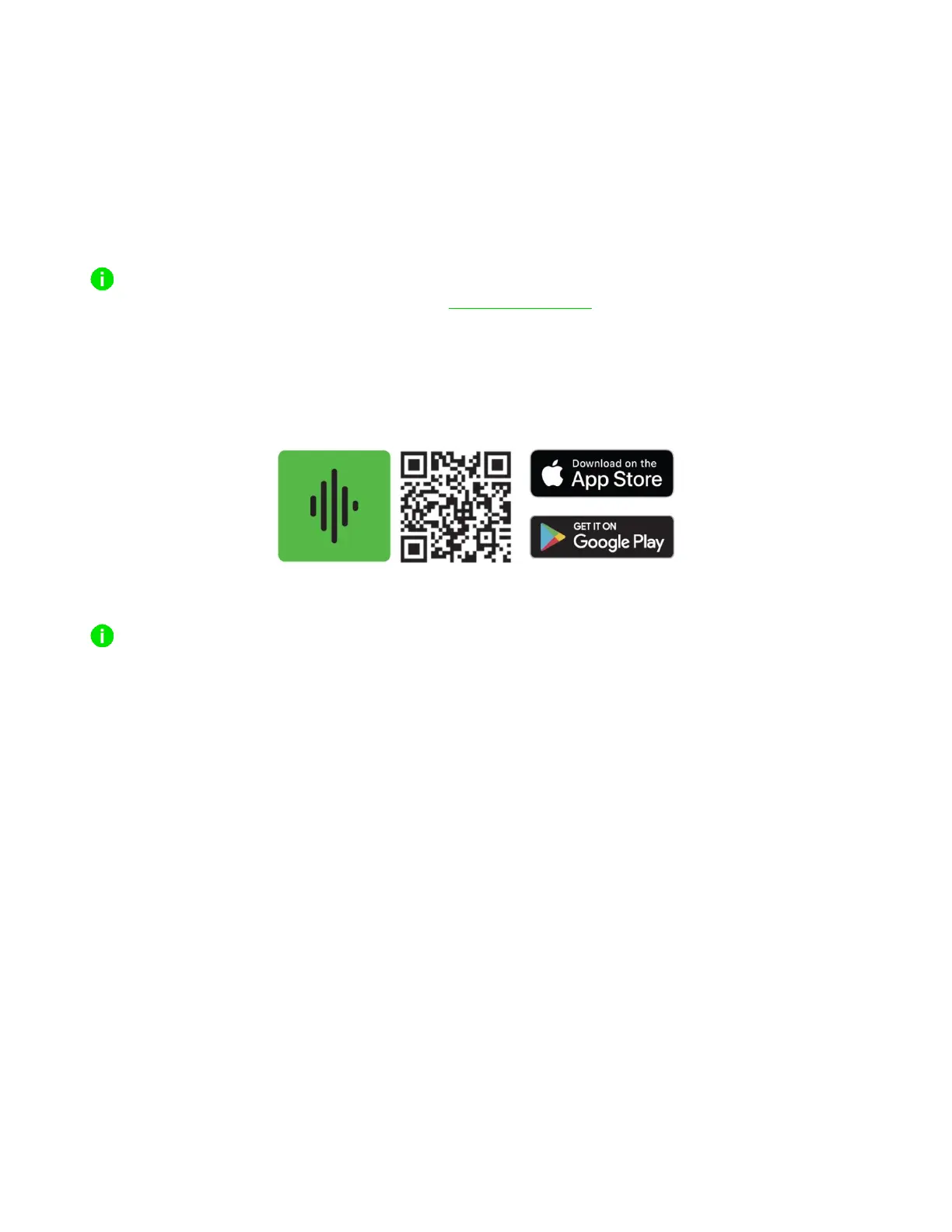PERSONALIZE YOUR EXPERIENCE
Razer Synapse (PC)
Remap the control pod's functions to manage compatible Razer speaker systems and peripherals or
activate PC commands and macros with a turn of a dial or button press, and experience seamless
connectivity from one convenient device.
Make sure that the control pod is connected to your PC via Bluetooth. Install Razer Synapse when
prompted, or download the installer from razer com/synapse
Razer Audio app (Mobile devices)
Link the control pod to up to 3 compatible Razer speaker systems and remap its functions for each
linked speaker system from your mobile device.
Only available on iOS 14 / Android 10 (or higher) devices with Bluetooth connectivity.