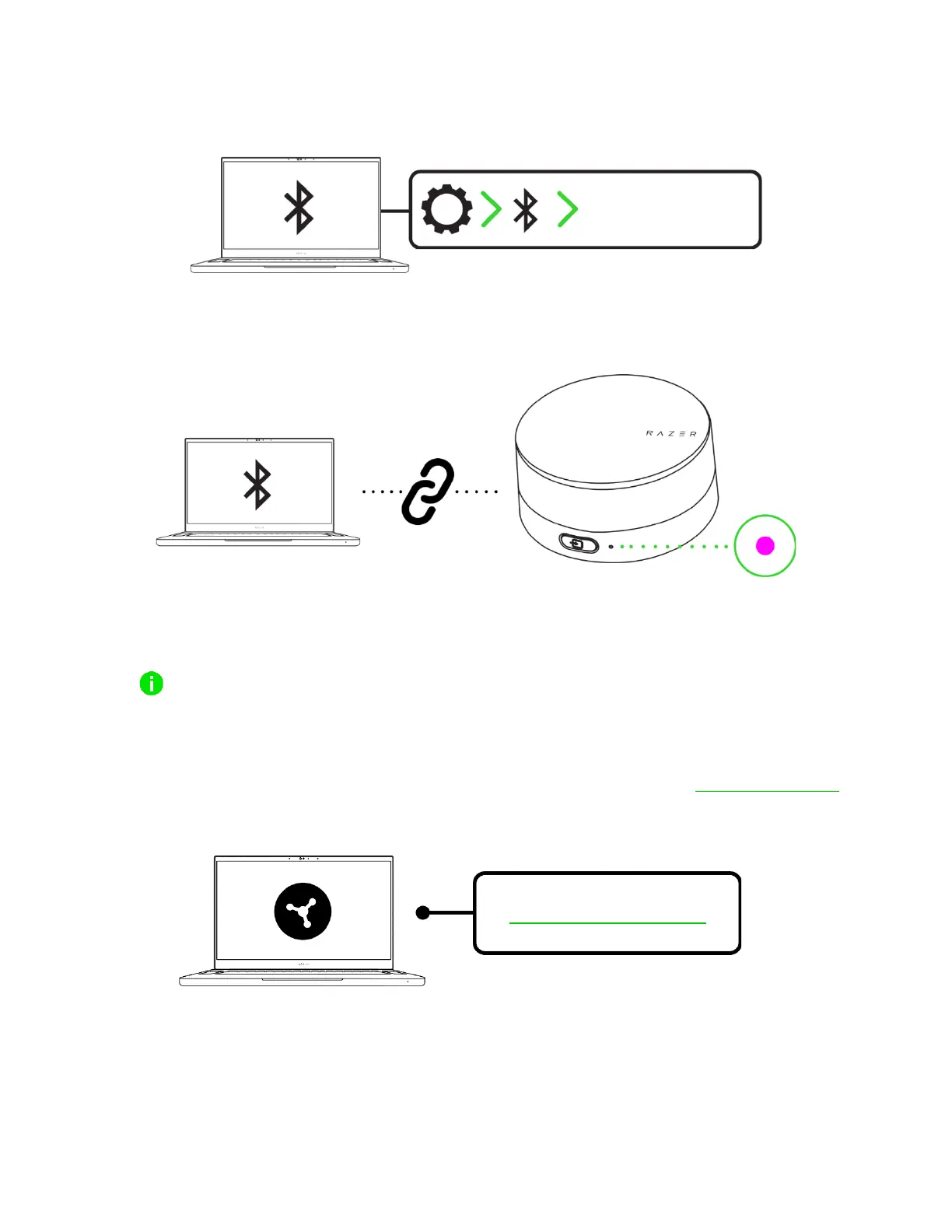2. On your PC, activate Bluetooth and select "Razer Wireless Control Pod" from the available
devices.
3. Wait for the status indicator in the control pod to turn solid magenta, indicating that it's now
connected to your PC.
Instructions are for first-time pairing only. Remember to keep the control pod within 1
meter of your PC when connecting to the control pod. Once connected, the control pod will
automatically reconnect to your PC whenever you switch to Command mode.
4. Update Razer Synapse to its latest version or download its installer from razer.com/synapse to
begin customizing the control pod for your Razer devices.