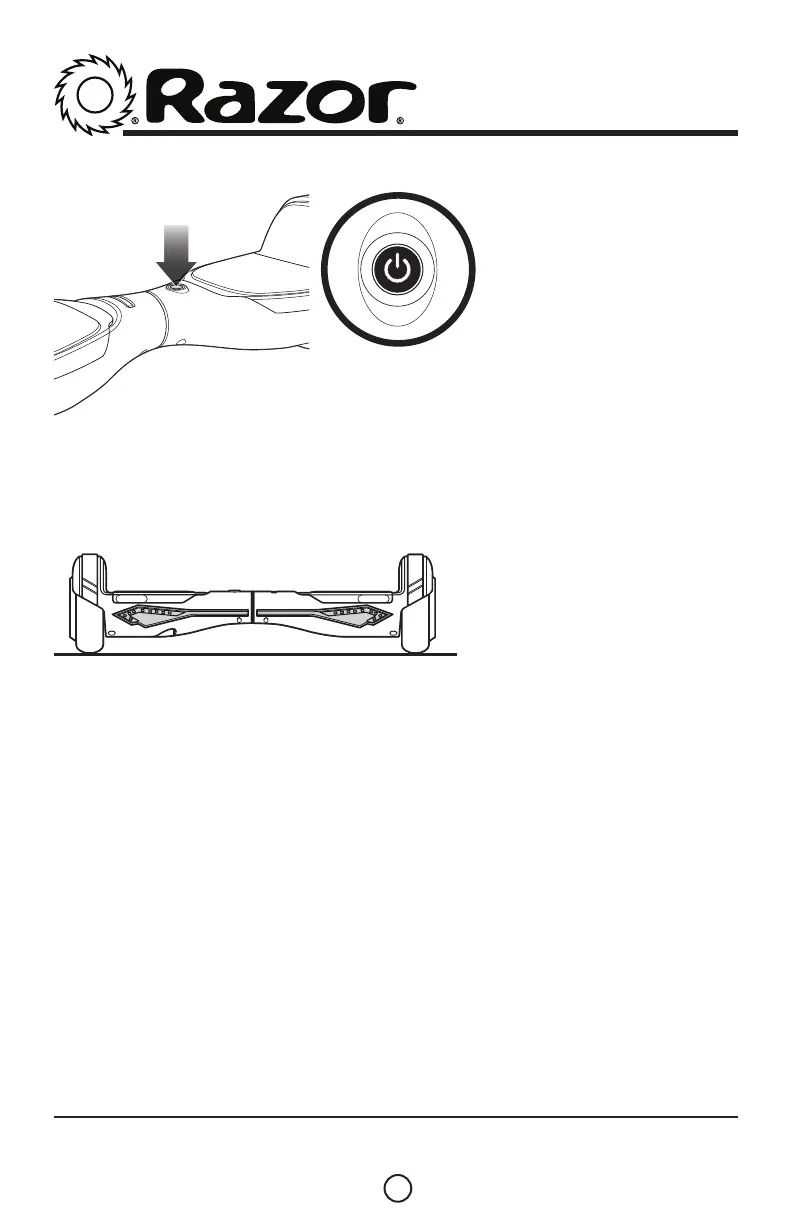Calibrating Hovertrax 2.0
4 Turn power back OFF.
5 Calibration complete.
Note: Once the product has been calibrated, no matter what
position (angle) the platforms are in when it is turned off, the
platforms will automatically self-balance themselves back to the
calibrated position when product is turned on.
Need Help? Visit our web site at www.razor.com or call 1800 244 543 or email:
info@funtastic.com.au Monday - Friday 9:00 AM - 5:30 PM.
HOVERTRAX 2.0/DLX 2.0
CALIBRATION INSTRUCTIONS
3
161216
