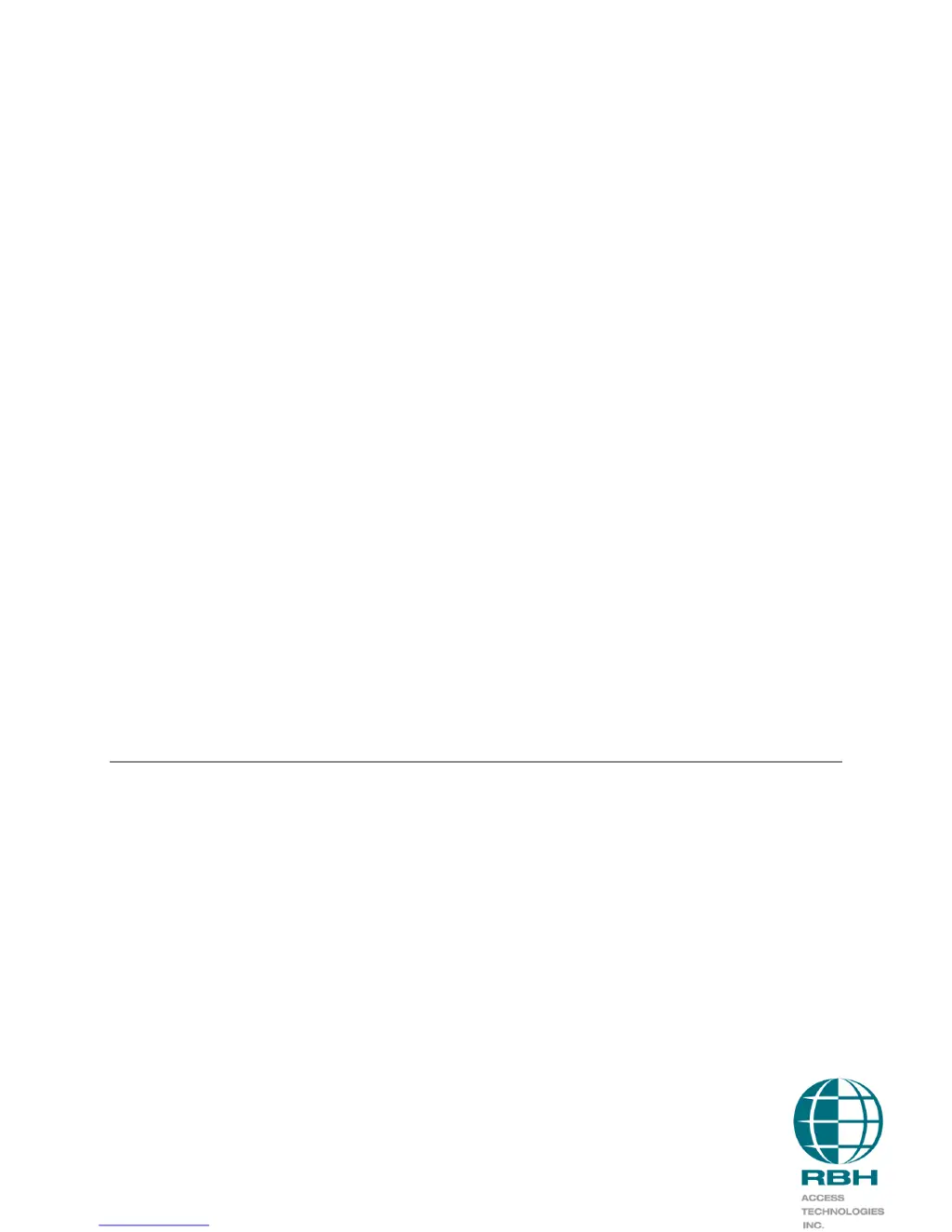B
Barbara CampbellAug 2, 2025
What to do if I can't access RBH access Media Converter LIF-200 from Ethernet?
- Cchristopher22Aug 3, 2025
If you're having trouble accessing your RBH access Media Converter LIF-200 via Ethernet, first, check the cable connection between the LIF-200 and your computer or hub. Next, try to ping the LIF-200 from your computer. Finally, ensure that your computer's Ethernet card is properly installed and functioning.