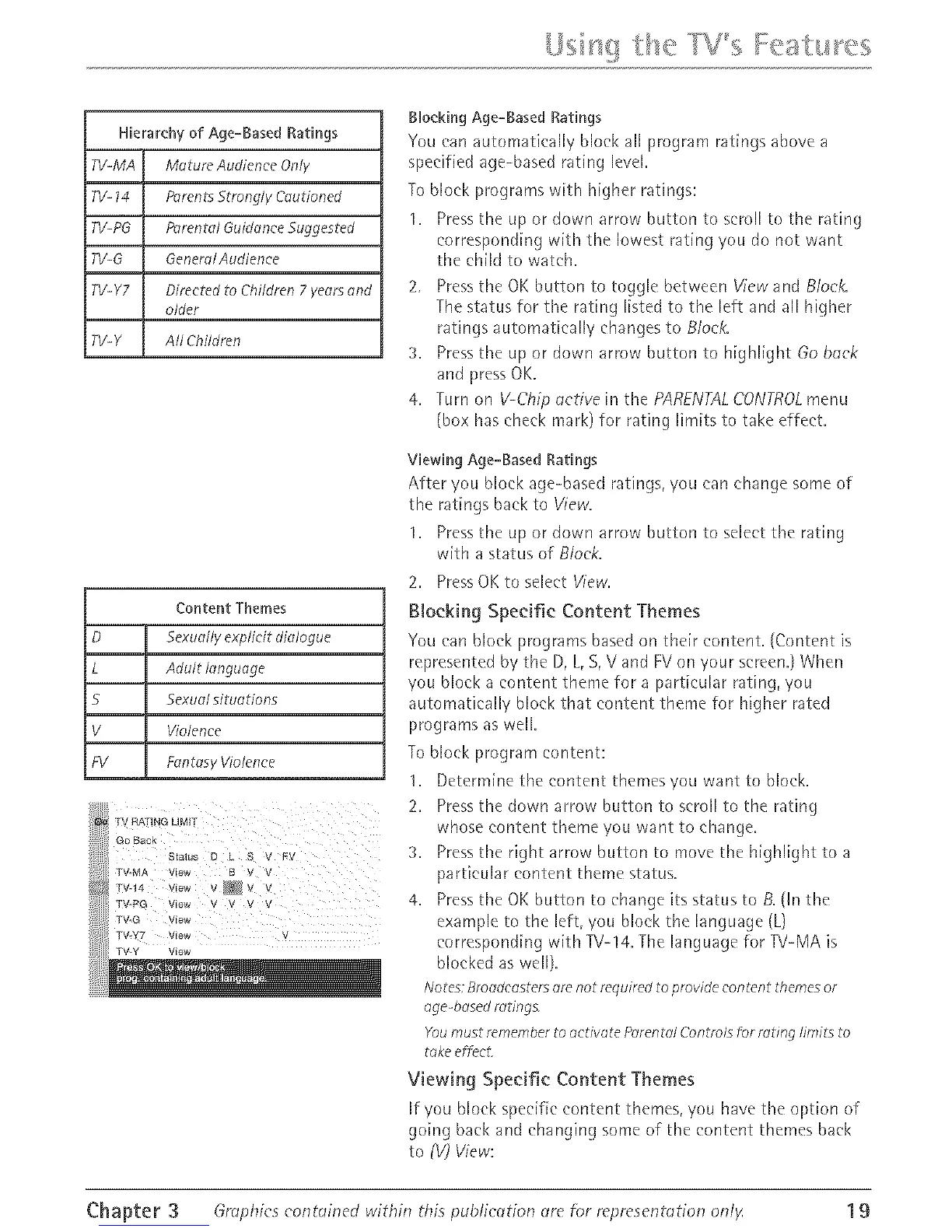,_ _ _ ,_ _, _,_
Hierarchy of Age-Based Ratings
TV-MA Mature Audience Only
71/- 14 Porents Strongly Cautioned
TV-PG Porental Guidance .Suggested
7V-G GenemlAudienee
TV-Y7 Directed to Children 7 yearn and
older
7V-Y All Children
Content Themes
O ._exuallyexplicit dialogue
L Adult language
S Sexualsituations
V Violence
FV FantasyViolence
Go Back
Status D L S V FV
TV, MA View B V V
lv4 4 view V_V v
rv.P_ view v v v v
TV_Y View
Blocking Age-Based Ratings
You can automatically block all program ratings above a
specified age-based rating level.
To block plograms with higher ratings:
1. Press the up or down arrow button to scroll to the rating
corresponding with the lowest rating you do not want
the child to watch.
2. Press the OK button to toggle between View and Block.
The status for the rating listed to the left and all higher
ratings automatically changes to Block.
3. Press the up or down arrow button to highlight Go book
and press OK.
4. Tmn on V-Chip active [n the PARENTALCONTROLmenu
(box has cheek malk) for rating limits to take effect.
Viewing Age-Based Ratings
After you block age-based ratings, you can change some of
the ratings back to _Zlew.
1. Press the up or down arrow button to select the rating
with a status of Block.
2. Press OK to select Wew.
Blocking Specific Content Themes
You can block proglams based on theh content. (Content is
represented by the D, L, S, V and FV on yore screen.) When
you block a content theme fol a particular rating, you
automatically block that content theme fol higher rated
programs as well.
To block program content:
I. Determine the content themes you want to block.
2. Press the down alrow button to scroll to the rating
whose content theme you want to change.
3. Press the right anow button to move the highlight to a
particular content theme status.
4. Press the OK button to change its status to B. (In the
example to the left, you block the language (L)
corresponding with TV-14. The language for TV-MA is
blocked as well).
Notes:Bmodeastersam not required toprovide content themesor
age-basedrotings.
Youmust rememberto activate Porentd Cantmlsfor rating limits to
takeeffect,
Viewing Specific Content Themes
If you block specific content themes, you have the option of
going back and changing some of the content themes back
to (VJWew:
Chapter 3 Graphics eontoined within this publication clre for representotion only 19
