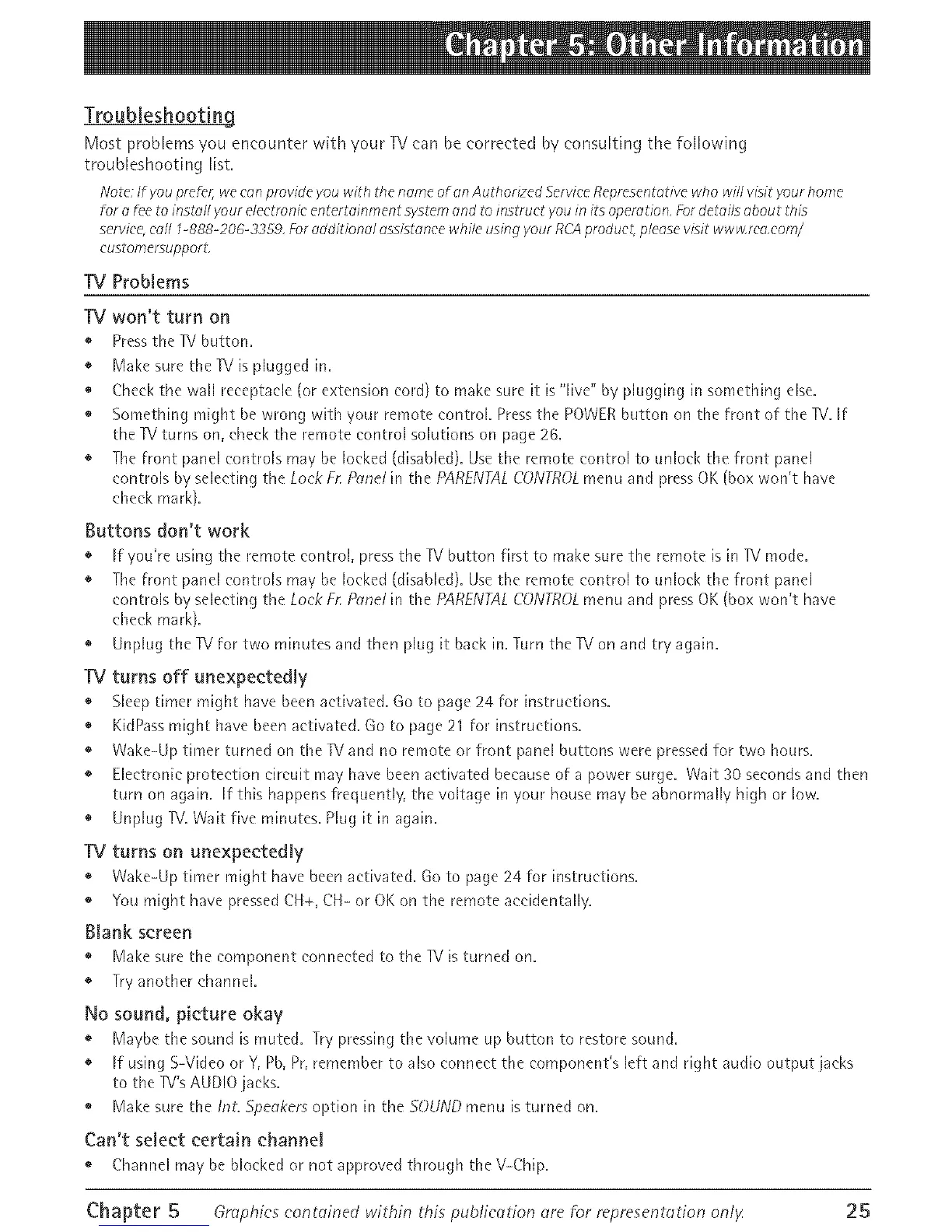Troubleshooting
Most problems you encounter with 'four TV ('an be corrected by consulting the follovving
troubleshooting list.
Note; If you prefer,we canprovide you with the name of anA uthorized ServiceRepresentativewho will visityour home
for afee to install your deetmnic entertainment swtem and toinstruct you in its open don, Fordetails about thl_
service coil 1-888-206-33S9, Foradditional assistancewhileusing your RCAproduct;pleasevisit wwwrea,eom/
eustomersupport,
r# Problems
TV won't turn on
Pressthe IV button.
Make surethe TV is plugged in.
Cheek the wall receptacle (or extension cord) to make sure it is "live" by plugging in sometMng else.
Something might be wrong with your remote control. Pressthe POWERbutton on the front of the IV. If
the Tdturns on, check the remote control solutions on page 26.
The front panel controls may be locked (disabled). Use the remote control to unlock the front panel
controls by selecting the Lock Fn Pand in the PARENT;4LCONTROLmenu and pressOK (box won't have
check mark}.
Buttons don't work
If you're using the remote control, press the TVbutton first to make sure the remote is in lV mode.
The front panel controls may be locked (disabled). Use the remote control to unlock the front panel
controls by selecting the Lock Ft. Pand in the PAREN7?_LCONTROLmenu and pressOK (box won't have
check mark].
Unplug tl'le lV for two minutes and then plug it back in. Tum the TVon and try again.
TV turns off unexpectedly
Sleep timer might have been activated. Go to page 24 for instructions.
KidPass might have been activated. Go to page 21 for instructions.
Wake-Up timer turned on the TV'and no remote or front panel buttons were pressed for two hours.
Electronic protection circuit may have been activated because of a power surge. Wait 30 seconds and then
turn on again. If this happens frequently, the voltage in your house may be abnormally high or low.
Unplug 1V. Wait five minutes. Plug it in again.
1"# turns on unexpectedly
Wake-Up timer might have been activated. Go to page 24 for instructions.
You might have pressed CEI+,CEI- or OK on the remote accidentally.
Blank screen
Make sure the component connected to the -IVis turned on.
Try another channel.
No sound, picture okay
Maybe the sound ismuted. Try pressing the volume up button to restore sound.
If using S-Video or Y, Pb, Pr, remember to also connect the component's left and right audio output jacks
to the ]V's AUD!O jacks.
Make sure the hit. Speakers option in the SOU/VDmenu is turned on.
Can't seJect certain channel
Channel may be blocked or not approved through the V-Chip.
Chapter 5 Graphics contained within this publication are f_)r representation only 25
