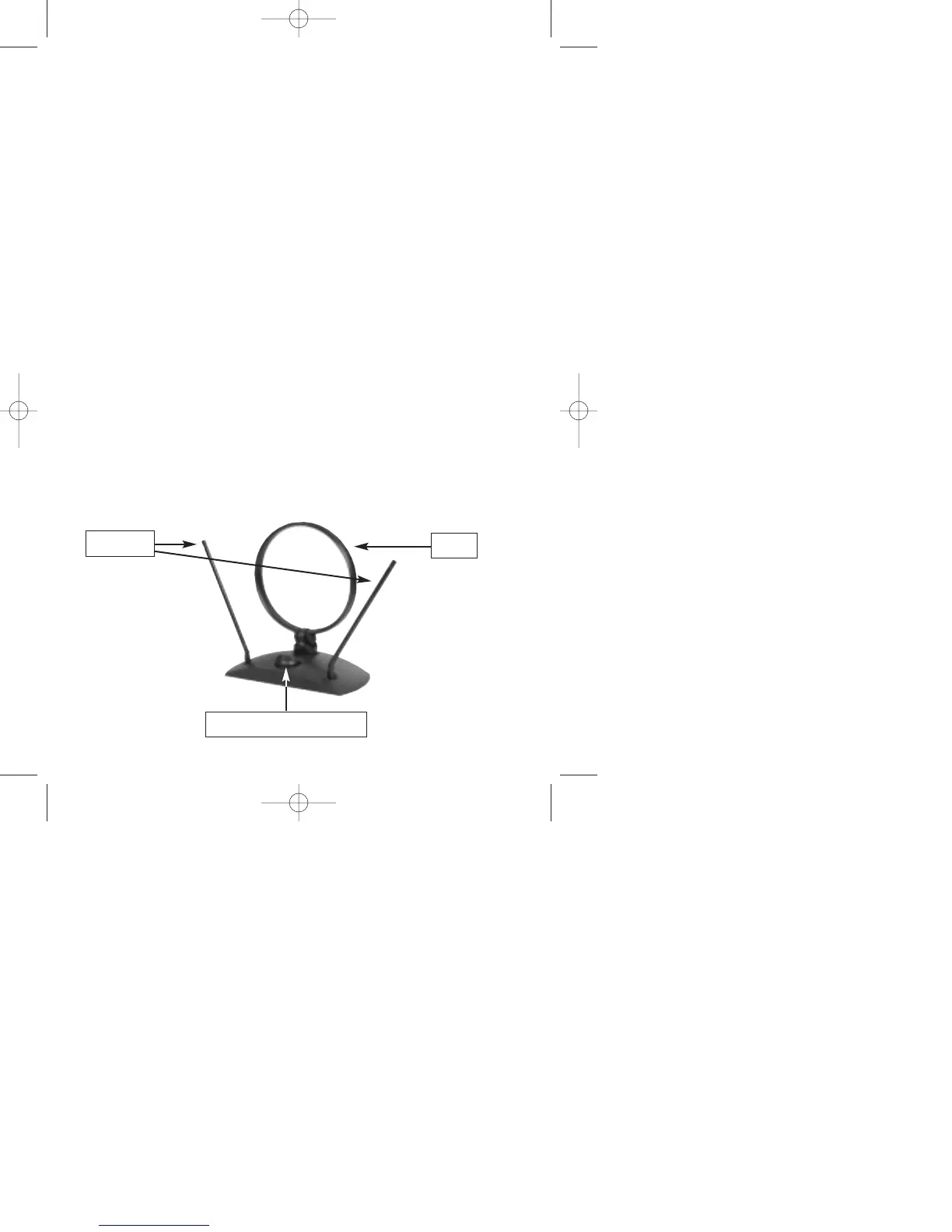6
Power
The ANT200 operates on DC power via a 120 VAC wall adapter.
Don't plug the wall adapter into any other power source.
To power your antenna:
1. Connect the power supply to your antenna by plugging the cord
into the jack marked 12VDC, 200mA on the back of the antenna.
2. Plug the wall adapter into a 120 VAC, 60Hz wall outlet.
3. Turn the antenna on by rotating the Power Control Dial
clockwise until the green power indicator lights.
Tuning and Adjustments
Take the following steps to tune and adjust your antenna.
1. Select the channel you want to watch.
2. Turn the antenna power on by rotating the Power Control Dial just
to the point that the green light glows.
3. Move the extended dipoles (channels 2-13) or the loop
(channels 14 and higher) until you get the best picture possible.
4. Increase the antenna power by turning the Power Control Dial
clockwise until you get the best picture possible.
5. This process may need to be repeated each time channels
are changed.
Power Control Dial
Dipoles
Loop
