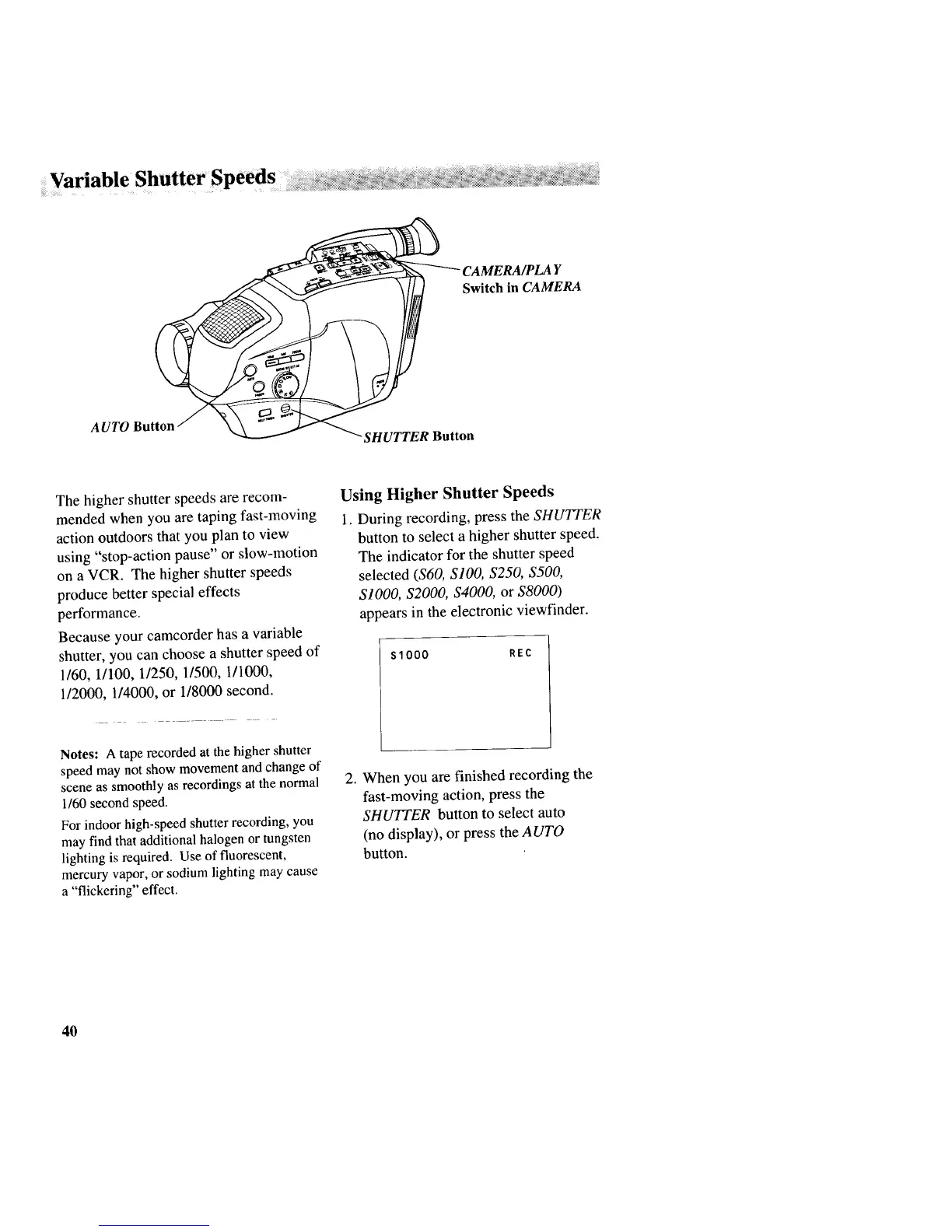Switch in CAMERA
A UTO
"SHUTTER Button
The higher shutter speeds are recom-
mended when you are taping fast-moving
action outdoors that you plan to view
using "stop-action pause" or slow-motion
on a VCR. The higher shutter speeds
produce better special effects
performance.
Because your camcorder has a variable
shutter, you can choose a shutter speed of
1/60, 1/100, 1/250, 1/500, 1/1000,
1/2000, 1/4000, or 1/8000 second.
Notes: A tape recorded at the higher shutter
speed may not show movement and change of
scene as smoothly as recordings at the normal
1/60 second speed.
For indoor high-speed shutter recording, you
may find that additional halogen or tungsten
lighting is required. Use of fluorescent,
mercury vapor, or sodium lighting may cause
a "flickering" effect.
Using Higher Shutter Speeds
1. During recording, press the SHUTTER
button to select a higher shutter speed.
The indicator for the shutter speed
selected ($60, SIO0, $250, $500,
SIO00, $2000, $4000, or $8000)
appears in the electronic viewfinder.
$1000 REC
2. When you are finished recording the
fast-moving action, press the
SHUTTER button to select auto
(no display), or press the AUTO
button.
4O