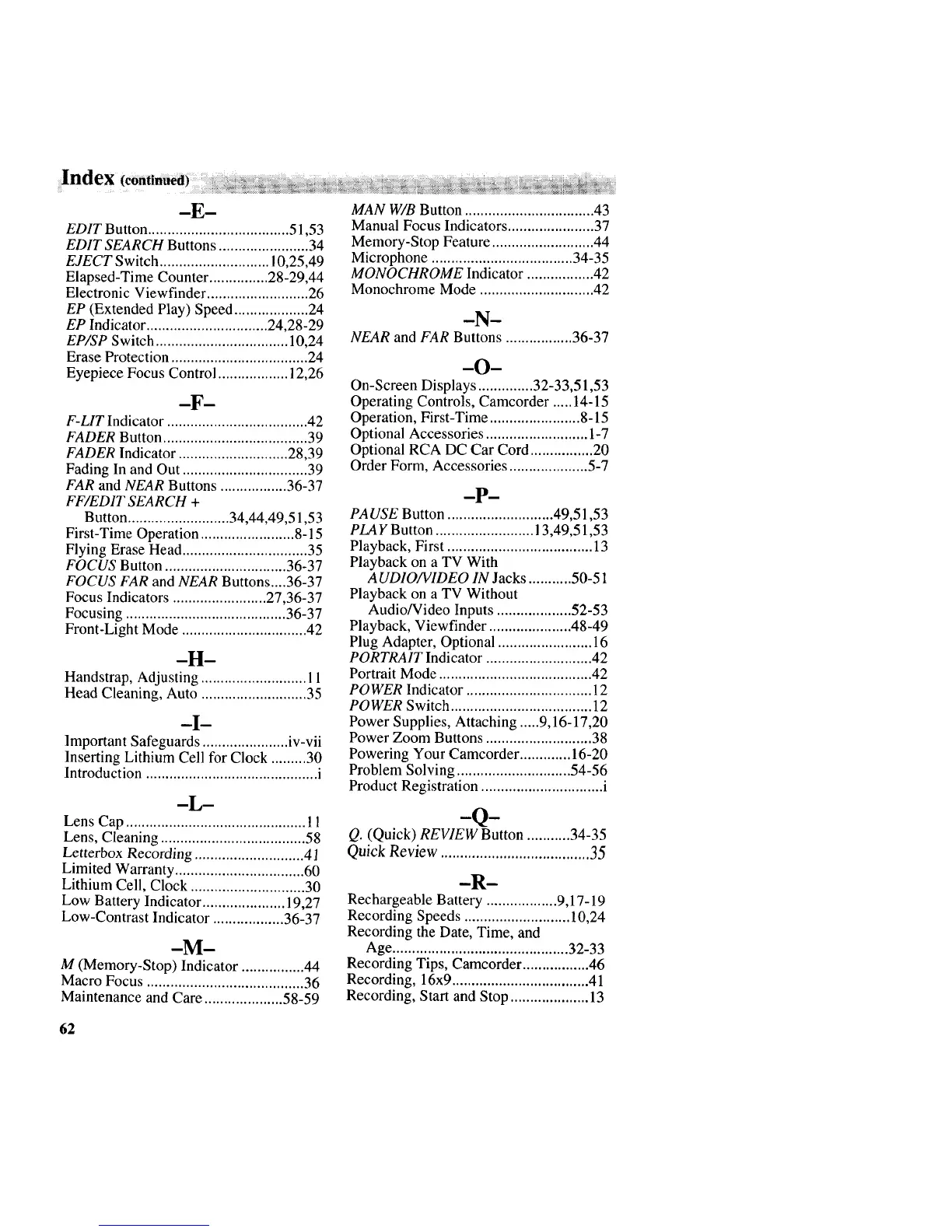E
EDIT Button ................................... 51,53
EDIT SEARCH Buttons ...................... .34
EJECT Switch .......................... 10,25,49
Elapsed-Time Counter. ............ .28-29,44
Electronic Viewfinder. ........................ .26
EP (Extended Play) Speed .................. .24
EP Indicator. ........................... .24,28-29
EP/SP Switch ................................. 10,24
Erase Protection .................................. 24
Eyepiece Focus Control .................. 12,26
-F-
F-LIT Indicator ................................... .42
FADER Button ................................... .39
FADER Indicator ......................... ..28,39
Fading In and Out ............................... .39
FAR and NEAR Buttons ................ .36-37
FF/ED1T SEARCH +
Button .......................... 34,44,49,51,53
First-Time Operation ........................ 8-15
Flying Erase Head.. ............................ .35
FOCUS Button .......................... .36-37
FOCUS FAR and NEAR Buttons....36-37
Focus Indicators ....................... .27,36-37
Focusing ...................................... .36-37
Front-Light Mode .............................. .42
-H-
Handstrap, Adjusting .......................... 11
Head Cleaning, Auto .......................... .35
--I--
Important Safeguards ..................... .iv-vii
Inserting Lithium Cell for Clock .........30
Introduction ........................................... .i
-L-
Lens Cap .............................................. 11
Lens, Cleaning ................................... .58
Letterbox Recording ........................... 41
Limited Warranty. ............................. .60
Lithium Cell, Clock ........................... .30
Low Battery Indicator ..................... 19,27
Low-Contrast Indicator .................. 36-37
-M-
M (Memory-Stop) Indicator .............. .44
Macro Focus ....................................... 36
Maintenance and Care ................... .58-59
MAN W/B Button ................................ .43
Manual Focus Indicators ..................... .37
Memory-Stop Feature ......................... .44
Microphone ................................... .34-35
MONOCHROME Indicator ................ .42
Monochrome Mode ............................ .42
-N-
NEAR and FAR Buttons ................ .36-37
--O--
On-Screen Displays ........... .32-33,51,53
Operating Controls, Camcorder ..... 14-15
Operation, First-Time ....................... 8-15
Optional Accessories ......................... 1-7
Optional RCA DC Car Cord ............... .20
Order Form, Accessories ................... 5-7
_p_
PA USE Button .......................... 49,51,53
PLAY Button ......................... 13,49,51,53
Playback, First ................................... 13
Playback on a TV With
A UDIONIDEO IN Jacks .......... .50-51
Playback on a TV Without
Audio/Video Inputs ................ ..52-53
Playback, Viewfinder .................. ..48-49
Plug Adapter, Optional ....................... 16
PORTRAIT Indicator ......................... .42
Portrait Mode ...................................... .42
POWER Indicator ............................. 12
POWER Switch .................................. 12
Power Supplies, Attaching .....9,16-17,20
Power Zoom Buttons ........................ .38
Powering Your Camcorder ............. 16-20
Problem Solving .......................... .54-56
Product Registration .............................. .i
-Q-
Q. (Quick) REVIEW Button .......... .34-35
Quick Review .................................... .35
-R-
Rechargeable Battery ................. .9,17-19
Recording Speeds .......................... 10,24
Recording the Date, Time, and
Age ............................................ .32-33
Recording Tips, Camcorder ................ .46
Recording, 16x9................................... 41
Recording, Start and Stop .................... 13
62