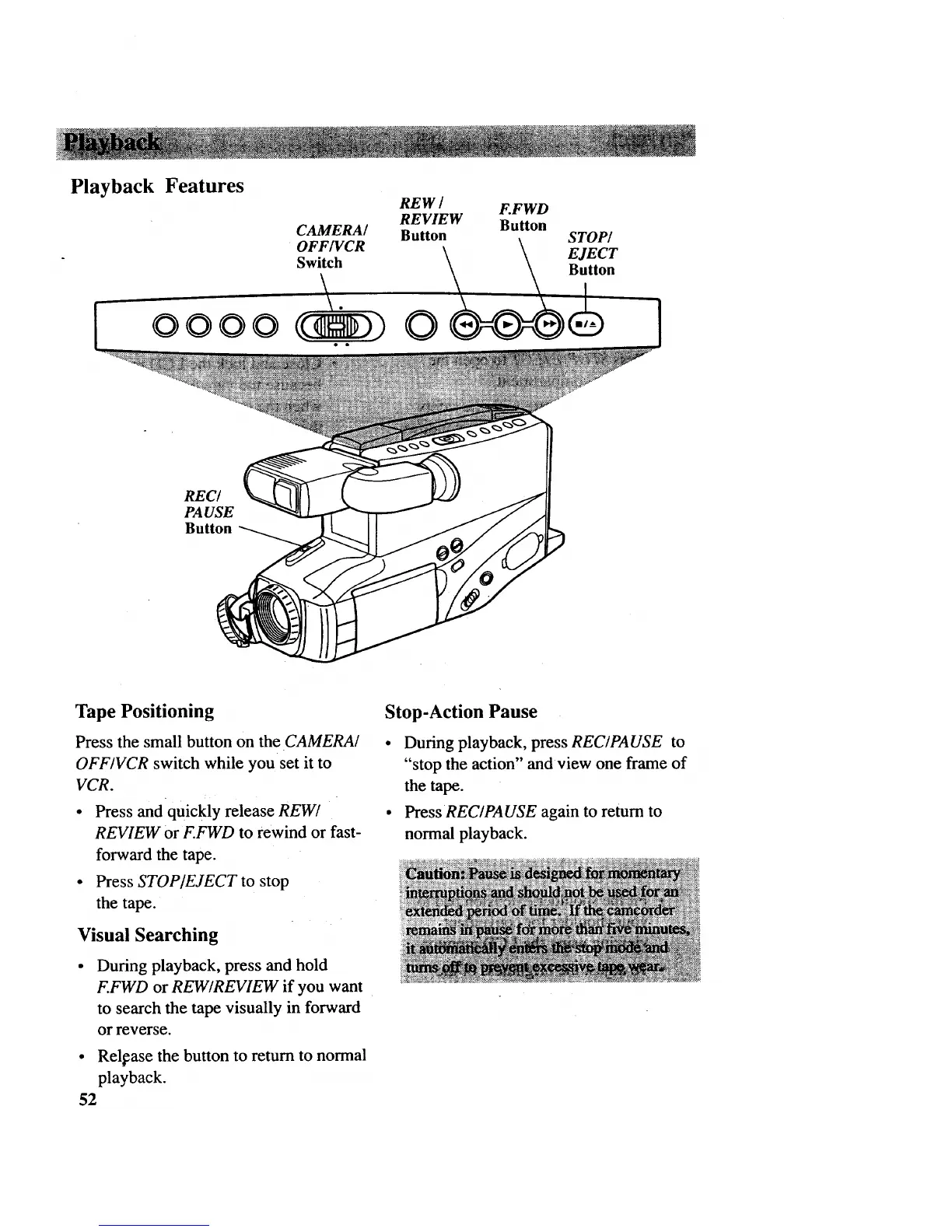Playback
Features
0000
CAMERA/
OFF/VCR
Switch
REW / F.FWD
REVIEW Button
Button
O
STOP/
EJECT
Button
REC/
PA USE
Button
Tape Positioning
Press the small button on the CAMERA/
OFF/VCR switch while you set it to
VCR.
• Press and quickly release REW/
REVIEW or FFWD to rewind or fast-
forward the tape.
• Press STOP/EJECT to stop
the tape.
Visual Searching
During playback, press and hold
F.FWD or REW/REVIEW if you want
to search the tape visually in forward
or reverse.
• Release the button to return to normal
playback.
52
Stop-Action Pause
• During playback, press REC/PAUSE to
"stop the action" and view one frame of
the tape.
• Press REC/PA USE again to return to
normal playback.