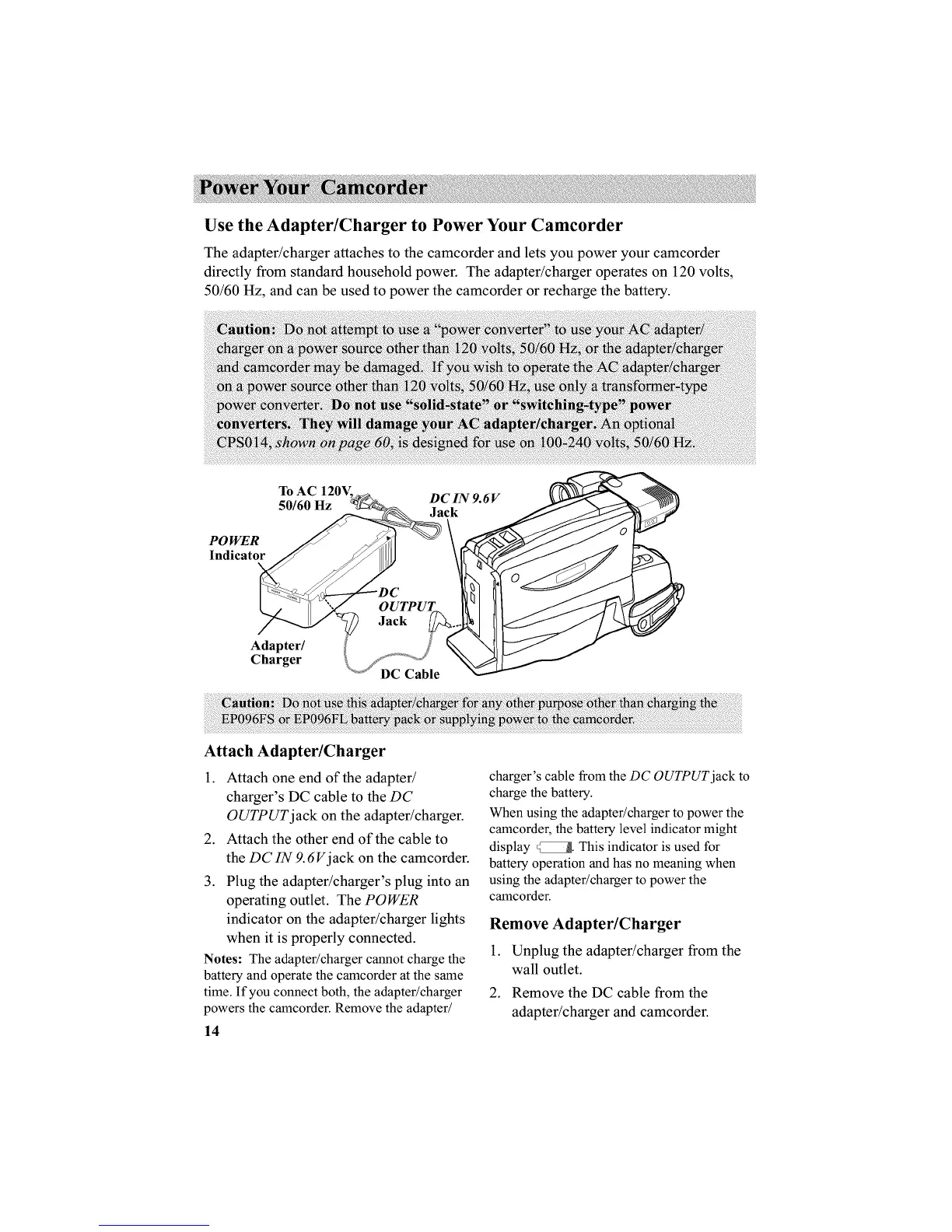Use the Adapter/Charger to Power Your Camcorder
The adapter/charger attaches to the camcorder and lets you power your camcorder
directly from standard household power. The adapter/charger operates on 120 volts,
50/60 Hz, and can be used to power the camcorder or recharge the battery.
To AC 120V.
DC IN 9.6V
50/60 Hz Jack
POWER
Indicator
Adapter/
Charger
DC Cable
Attach Adapter/Charger
1. Attach one end of the adapter/
charger's DC cable to the DC
OUTPUTjack on the adapter/charger.
2. Attach the other end of the cable to
the DC IN 9. 6V jack on the camcorder.
3. Plug the adapter/charger's plug into an
operating outlet. The POWER
indicator on the adapter/charger lights
when it is properly connected.
Notes: The adapter/charger cannot charge the
battery and operate the camcorder at the same
time. If you connect both, the adapter/charger
powers the camcorder. Remove the adapter/
14
charger's cable from the DC OUTPUT jack to
charge the battery.
When using the adapter/charger to power the
camcorder, the battery level indicator might
display _. This indicator is used for
battery operation and has no meaning when
using the adapter/charger to power the
camcorder.
Remove Adapter/Charger
1. Unplug the adapter/charger from the
wall outlet.
2. Remove the DC cable from the
adapter/charger and camcorder.
