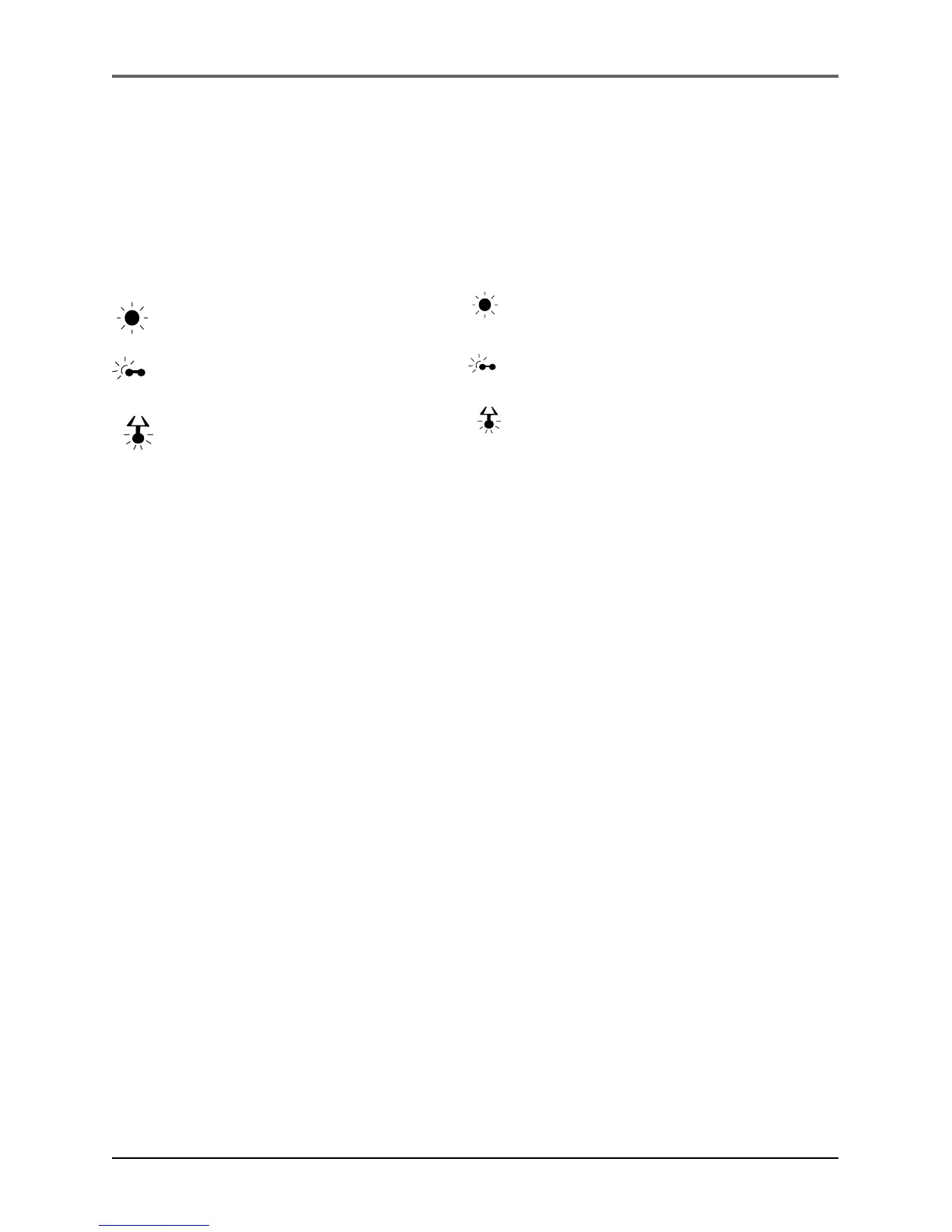Using the Viewfinder
30 Chapter 2
Preset Titles
• The preset title selected in the TITLE menu appears here. It will be recorded on the
tape when it appears.
M. W. B. (Manual White Balance) Icons
The icon for the manual white balance selected in the M.W.B. menu appears here.
Appears when you select :FINE to record outdoors on a sunny day.
Appears when you select
:CLOUD to record outdoors on a cloudy
day.
Appears when you select :HALOGEN to record using halogen or
tungsten lighting.
MWB appears when you select MWB to adjust the color temperatures.
MWB
