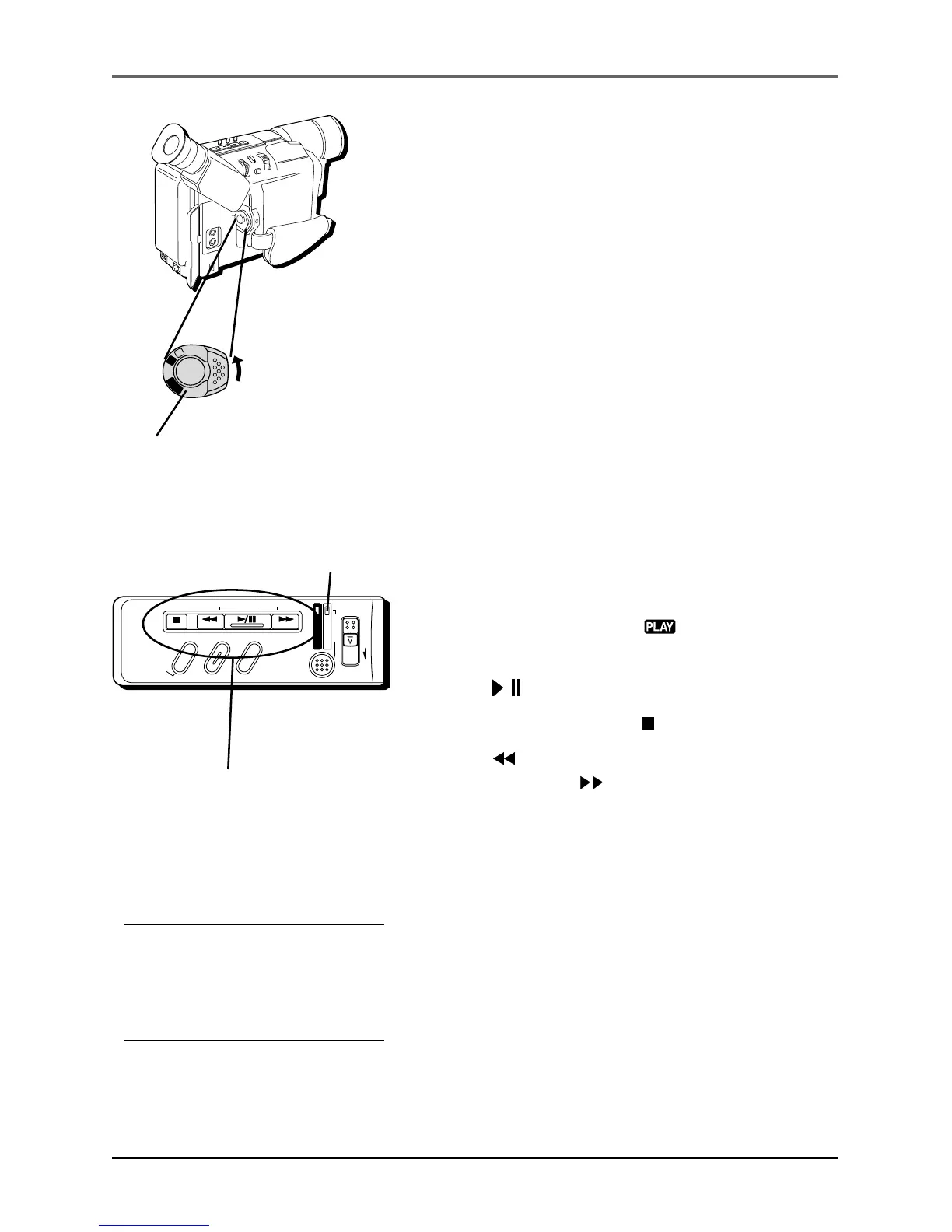Playback
44 Chapter 4
Tips
The playback picture can be viewed
in the viewfinder or on a connected
TV (see page 52).
Playback Options
The camcorder’s playback features include displaying
still images and high-speed shuttle search. In this
section, you’ll also learn how to connect your
camcorder to a TV, VCR, or computer.
Playback features (Play, Pause, Forward, Reverse,
Stop) can be handled using the camcorder’s buttons.
Basic Playback
1. Insert a tape.
2. Set the Power switch to
(playback mode).
(The POWER indicator comes on.)
3. Press
(Play-Pause button) to start playback.
• To stop playback, press
(Stop button).
• Press
(Rewind button) to reverse playback
direction, or the (Fast Forward button) to
advance the tape while in stop mode.
CHARGE
STOP R RETAKE F
COUNTER R/M
FADE/WIPE
P. AE
DIGIFECT
POWER
REFRESH
EJECT
POWER indicator
Power switch
M
E
N
U
/
T
R
A
C
K
I
N
G
5
S
E
C
.
R
E
C
V
O
L
S
T
E
A
D
Y
P
I
X
/
T
B
C
+
+
P
L
A
Y
O
F
F
A
M
S
T
O
P
R
R
E
T
A
K
E
F
C
O
U
N
T
E
R
R
/
M
F
A
D
E
/
W
I
P
E
P
.
A
E
D
I
G
I
F
E
C
T
A
M
P
L
A
Y
O
F
F
Playback buttons