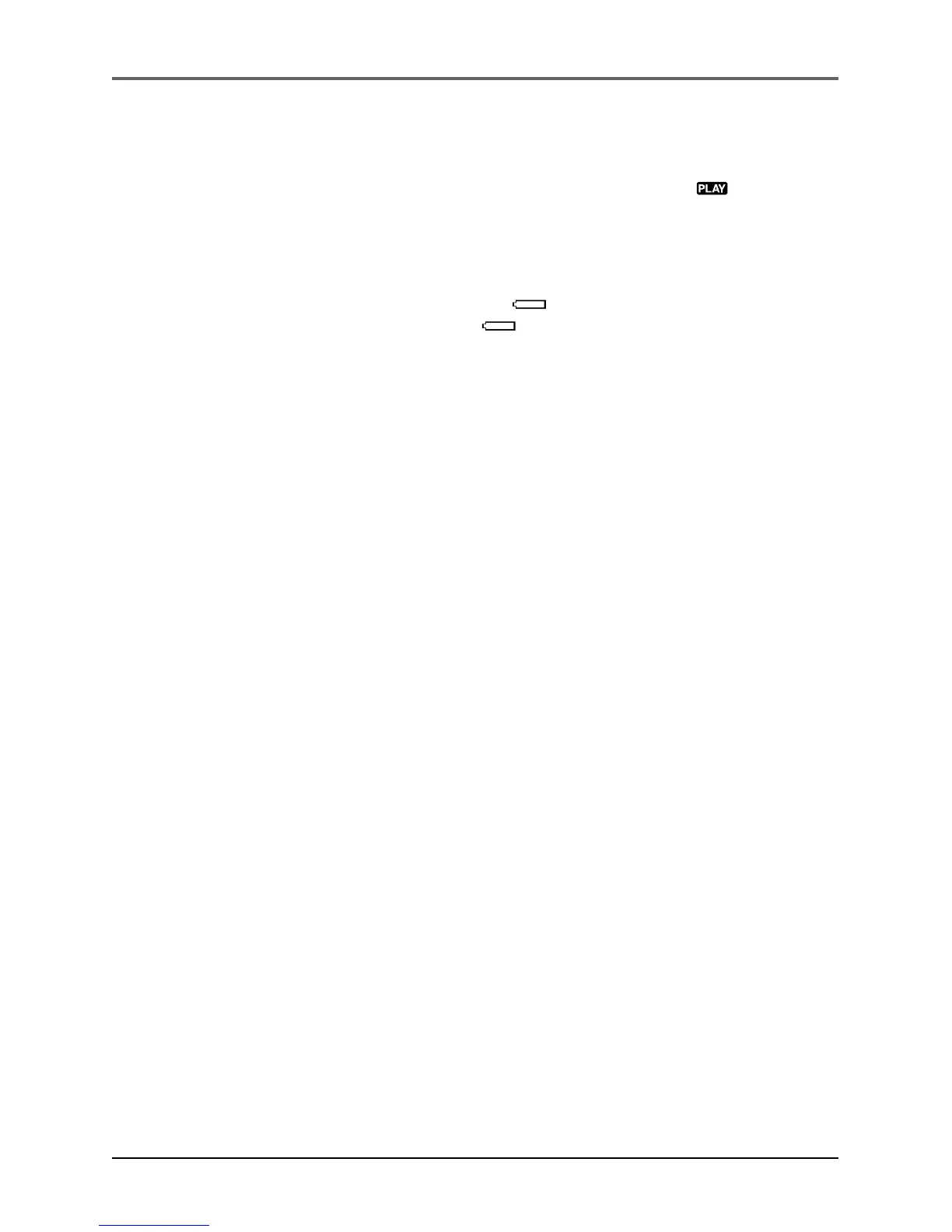Playback
Chapter 4 45
Notes:
• If stop mode continues for 5 minutes when power is supplied from a battery,
the camcorder shuts off automatically to conserve power. To turn the
camcorder on again, set the Power switch to OFF, then to back to
(playback mode).
• If a blank portion on the tape is played back, the screen may become black.
This is not a malfunction.
• Viewfinder indications:
• When power is supplied from a battery appears. When power is
supplied through the power supply, does not appear.
• When a tape is stopped, no icons appear.