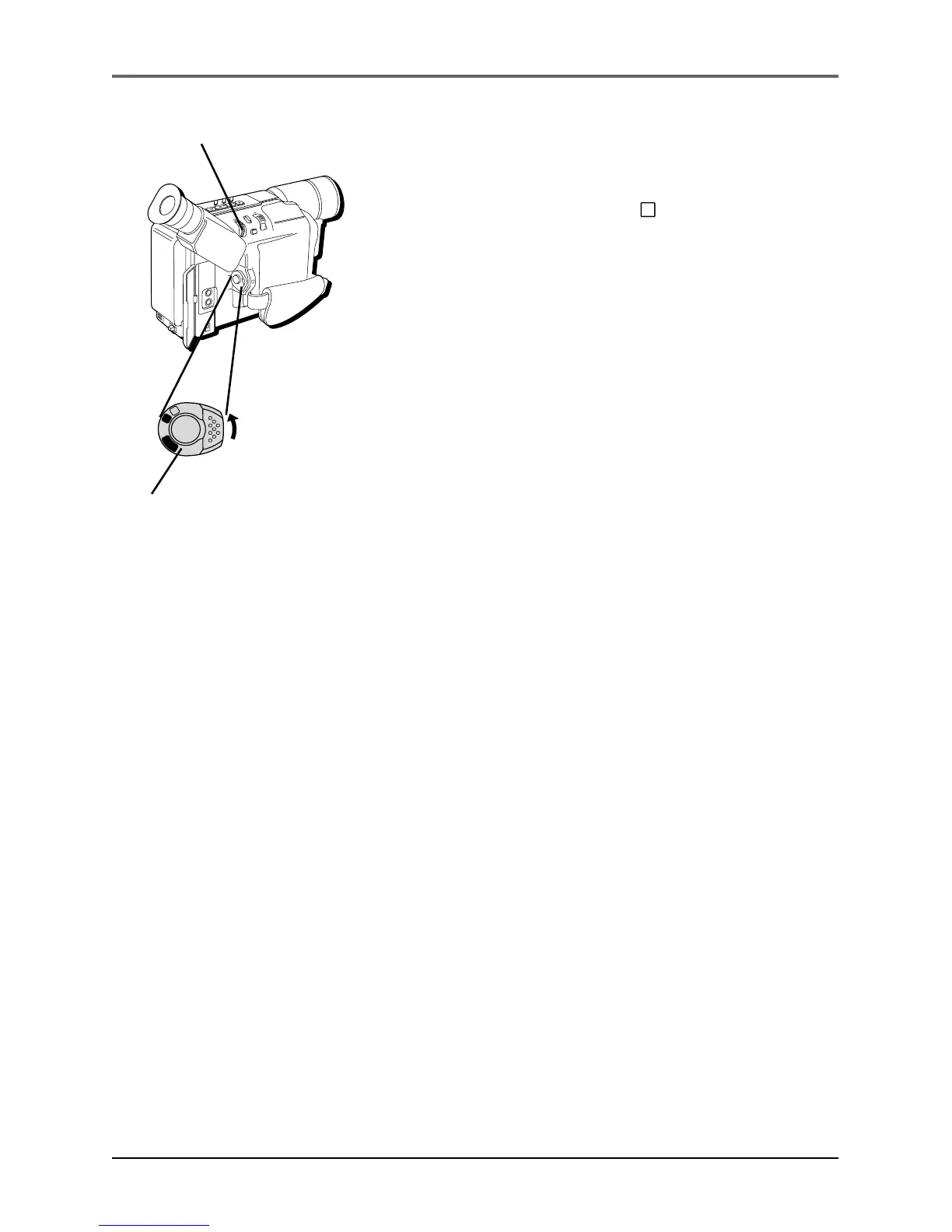Recording
40 Chapter 3
Using Digital Zoom
You can use digital zoom to magnify images to a
maximum of 400 times normal magnification.
1. Set the Power switch to
M
(manual record).
(The POWER indicator comes on.)
2. Press in the MENU dial. (The CAMERA MENU
appears.)
3. While TO SYSTEM MENU is highlighted, press in
the MENU dial again. (The SYSTEM MENU
appears.)
4. Rotate the MENU dial to highlight D. ZOOM.
Press in the MENU dial to select it. (The D.
ZOOM menu appears.)
5. Rotate the MENU dial to highlight the desired
setting. Press in the MENU dial to select it.
6. Press in the MENU dial again to exit.
M
E
N
U
/
T
R
A
C
K
I
N
G
5
S
E
C
.
R
E
C
V
O
L
S
T
E
A
D
Y
P
I
X
/
T
B
C
+
+
P
L
A
Y
O
F
F
A
M
S
T
O
P
R
R
E
T
A
K
E
F
C
O
U
N
T
E
R
R
/
M
F
A
D
E
/
W
I
P
E
P
.
A
E
D
I
G
I
F
E
C
T
MENU
dial
Power switch
A
M
P
L
A
Y
O
F
F