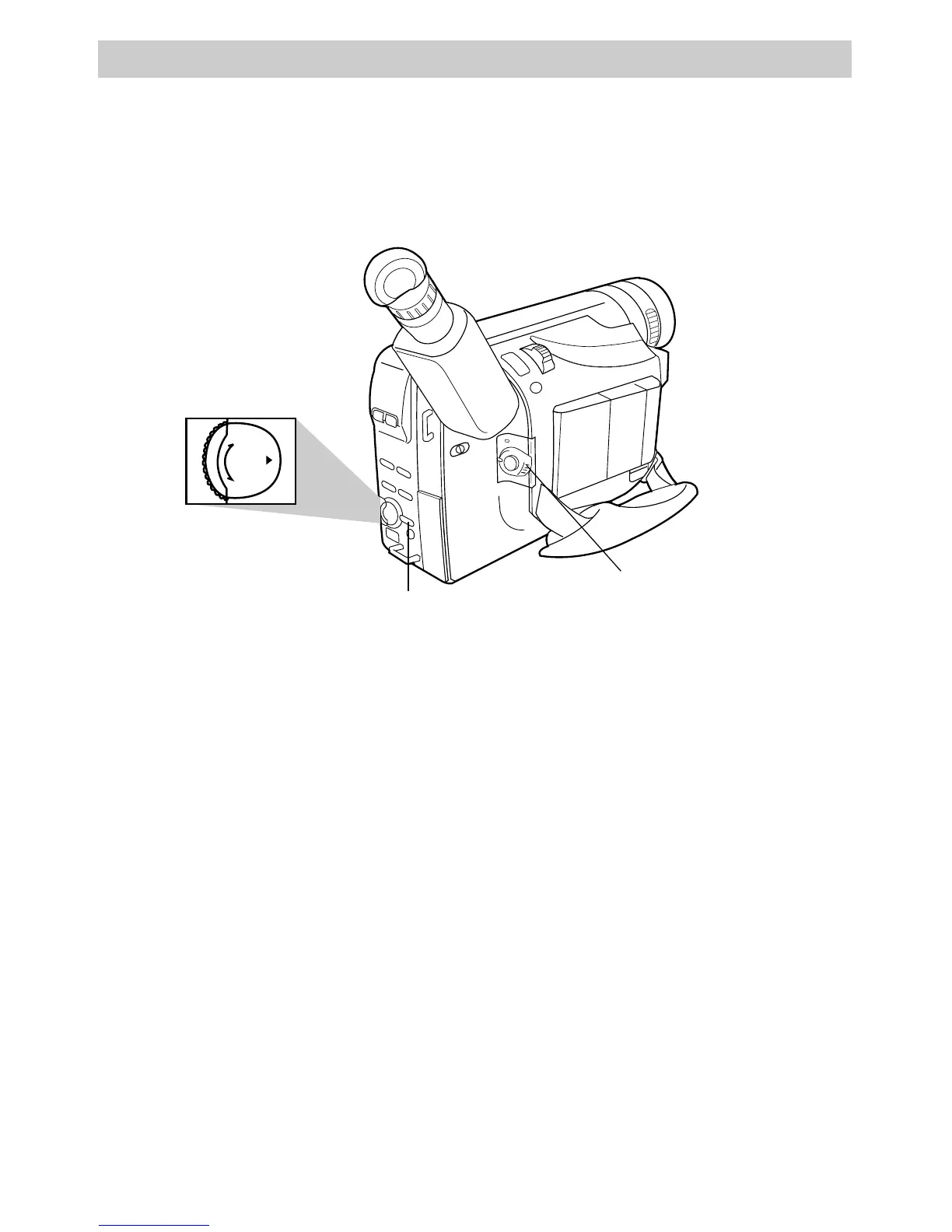Recording
50
To Record Using Animation
1. Set the POWER switch to CAMERA
MAN.
2. Press and hold SP/SLP to select SP.
SP appears in the viewfinder.
3. Press the MENU/DISPLAY button to
display the menu in the viewfinder.
D. ZOOM is highlighted.
Animation Recording
You can produce an illusion of movement for an otherwise stationary scene
or object by shooting a series of pictures of slightly different poses (such as
cartooning).
PUSH
–
+
Menu PUSH Dial
(Rotate or Press In)
MENU/DISPLAY Button
POWER Switch in
CAMERA MAN