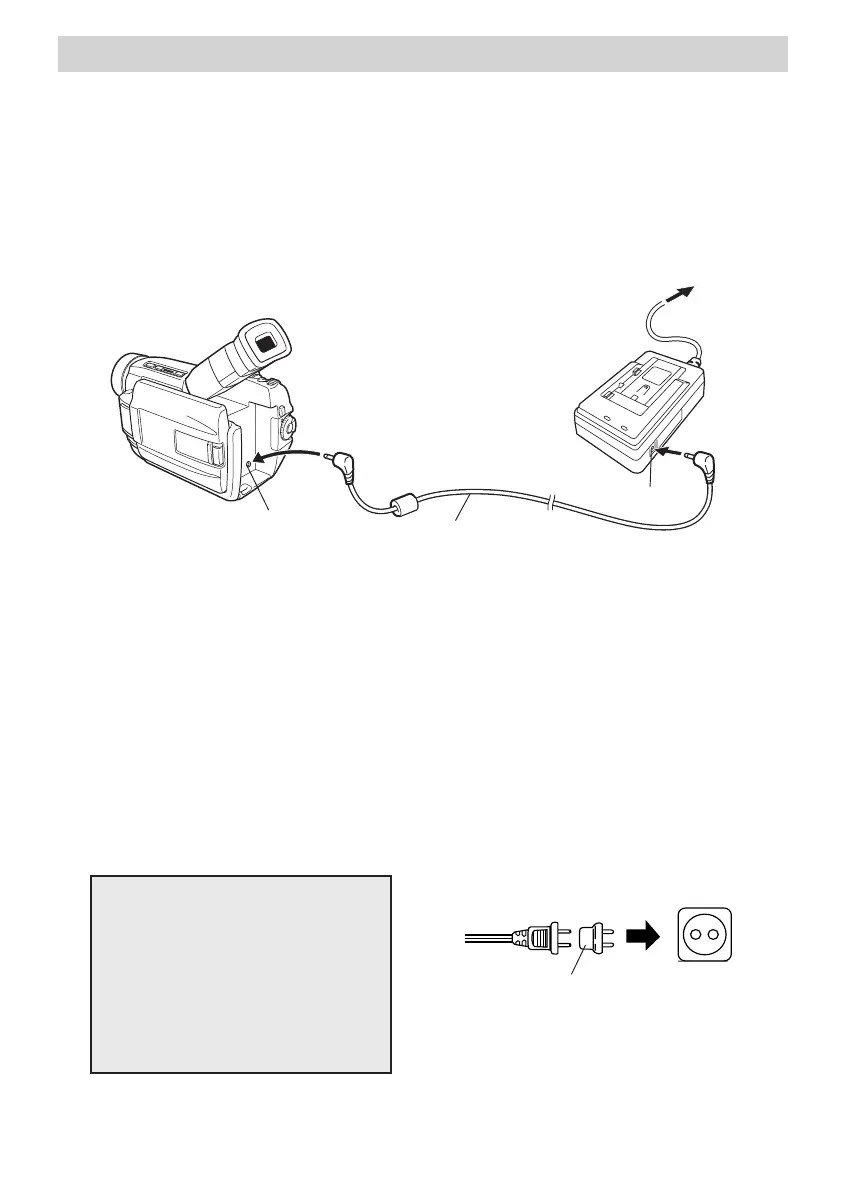Powering the Camcorder
11
Powering the Camcorder
Using the Adapter/Charger
The Adapter/Charger attaches to the camcorder and lets you power your
camcorder directly from standard household power. The Adapter/Charger
operates on 100-240 volts, 50/60 Hz.
Attaching the Adapter/Charger
1. Connect one end of the DC cable
to the DC OUT jack on the
Adapter/Charger .
2. Connect the other end of the DC
cable to the DC IN jack on the
camcorder.
3. Plug the Adapter/Charger’s plug
into an AC power outlet
(100-240V, 50/60Hz).
Removing the Adapter/Charger
1. Unplug the Adapter/Charger from
the power outlet.
2. Remove the DC cable from the
Adapter/Charger and camcorder.
Using an Optional Plug Adapter
An optional plug adapter might be
required in some countries.
1. Plug the adapter/charger’s plug
into the AC plug adapter.
2. Plug the AC plug adapter into the
AC outlet.
CAUTION
Never use this Adapter/Charger
for any purpose other than
charging the 247800 battery
pack (or the optional BB46L) or
in conjunction with the DC
cable to supply power to the
camcorder.
AC 100-240V
Optional AC
Plug Adapter
DC IN Jack
DC Cable
Adapter/Charger
To AC power outlet
DC OUT Jack