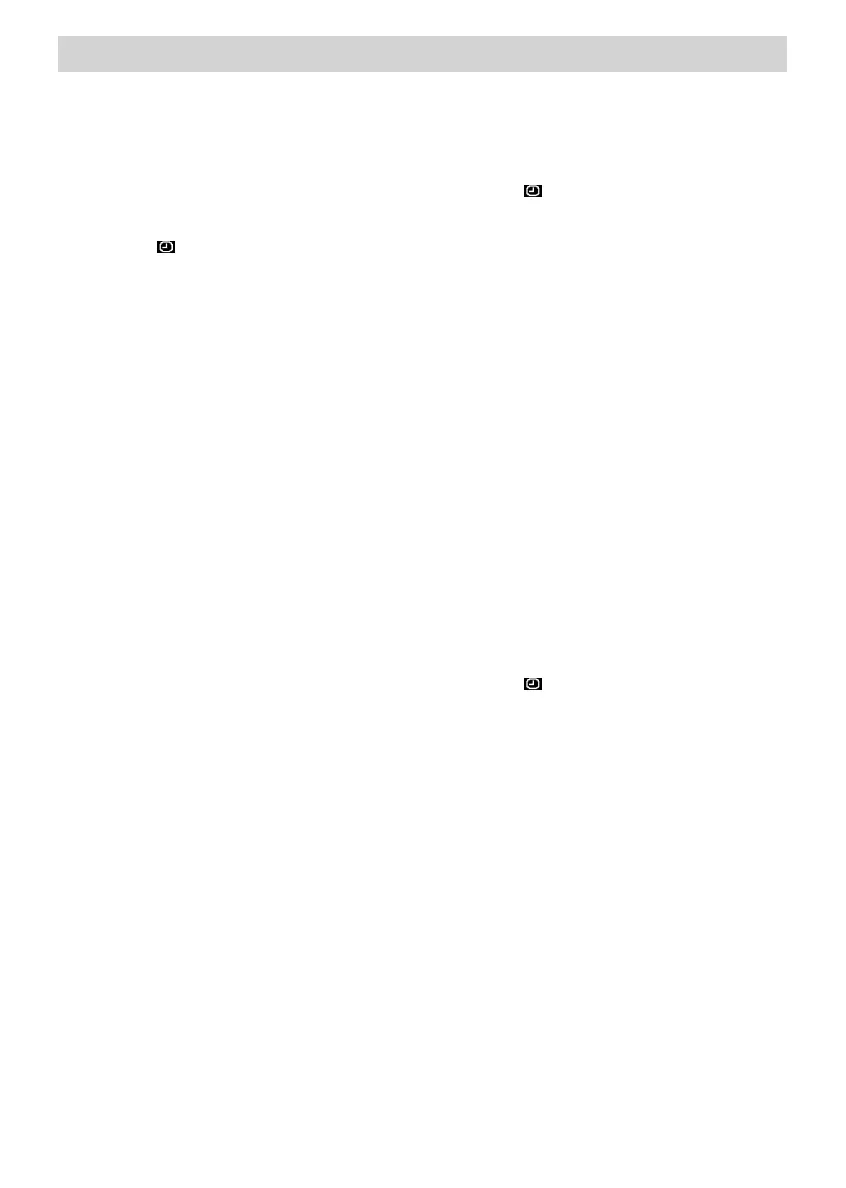42
On-Screen Menus
Date and Time Display
You can turn the date and time
display on or off on the camcorder.
1. Rotate the MENU/BRIGHT dial
to highlight the DISPLAY MENU
icon (
). Press in the MENU/
BRIGHT dial in to highlight the
submenus.
2. Rotate the MENU/BRIGHT dial
to highlight DATE/TIME. Press in
the MENU/BRIGHT dial to
display submenus.
3. Rotate the MENU/BRIGHT dial
to highlight either ON or OFF.
4. Press in the MENU/BRIGHT dial
to activate the highlighted choice.
5. To exit menus, rotate the MENU/
BRIGHT dial to highlight
RETURN. Press in the MENU/
BRIGHT dial twice to return to
normal viewing.
Time Code
The time code stamp helps determine
where the cassette is positioned. A
time code is always recorded, but
does not appear on the image itself,
only on-screen.
If a recording starts at a blank portion of
the tape, the time code begins counting
from 00:00:00 (minute:second:frame).
If a recording starts from the end of a
previously recorded scene, the time
code continues from the last time code
number. If a blank portion of a tape is
left part way through a recording, the
time code is interrupted. When
recording resumes, the time code starts
counting again from 00:00:00.
Accessing Time Code Settings:
1. Rotate the MENU/BRIGHT dial
to highlight the DISPLAY MENU
icon (
). Press in the MENU/
BRIGHT dial.
2. Rotate the MENU/BRIGHT dial
to highlight TIME CODE. Press in
the MENU/BRIGHT dial to
highlight the submenus.
3. Rotate the MENU/BRIGHT dial
to highlight either ON or OFF.
4. Press in the MENU/BRIGHT dial
to activate the highlighted choice.
5. To exit menus, rotate the MENU/
BRIGHT dial to highlight
RETURN. Press in the MENU/
BRIGHT dial twice to return to
normal viewing.
Clock Adjustment
To Set the Current Date and Time:
1. Rotate the MENU/BRIGHT dial
to highlight the DISPLAY MENU
icon (
). Press in the MENU/
BRIGHT dial.
2. Rotate the MENU/BRIGHT dial
to highlight CLOCK ADJ. Press
the MENU/BRIGHT dial to
highlight the submenus.
3. Rotate the MENU/BRIGHT dial
to change numbers. Press in the
MENU/BRIGHT dial to advance
to the next field. Repeat as
necessary
4. To exit menus, rotate the MENU/
BRIGHT dial to highlight
RETURN. Press in the MENU/
BRIGHT dial twice to return to
normal viewing.
