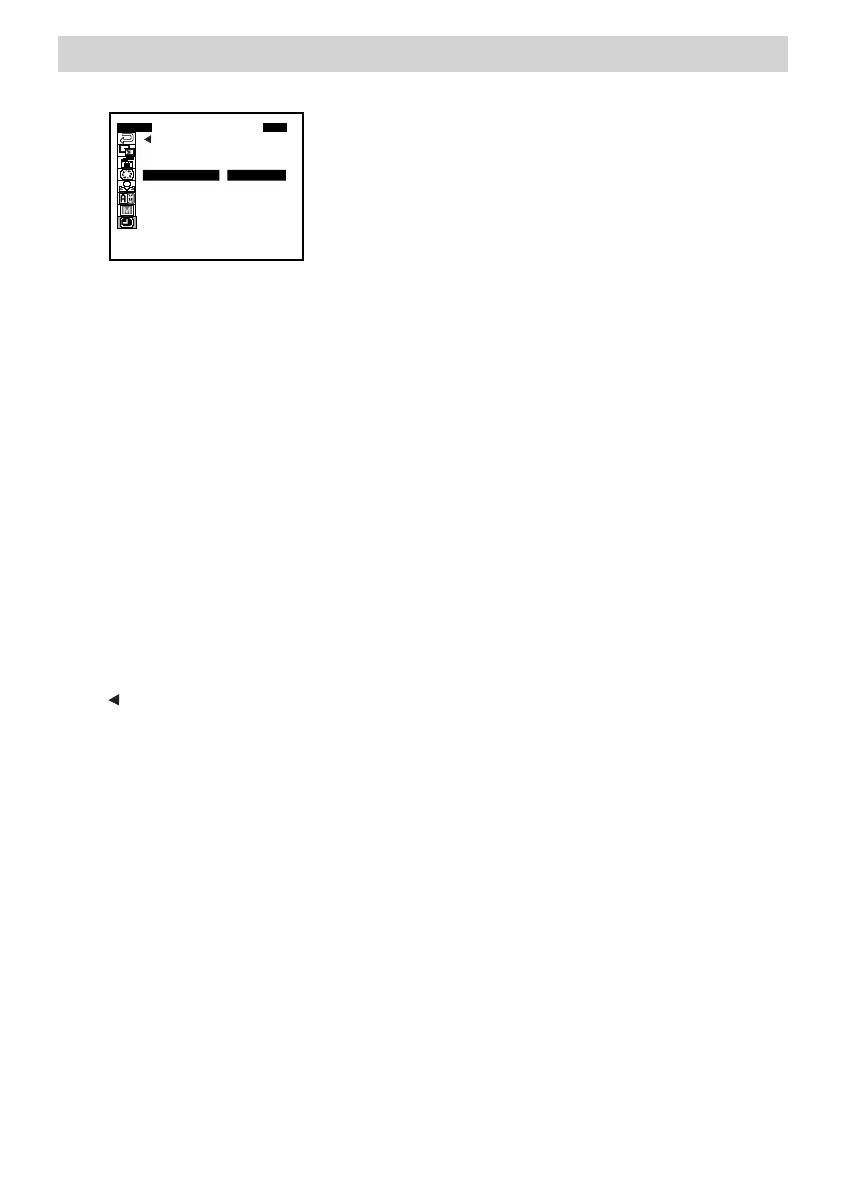21
On-Screen Preferences
DISPLAY MENU
RETURN
ON SCREEN
DATE/TIME
TIME CODE ON
CLOCK ADJ. OFF
5. Rotate the MENU/BRIGHT dial
to select ON or OFF.
ON Displays the time code on
the camcorder’s viewfinder or
LCD monitor as well as a
connected TV or VCR display.
Frame numbers are not
displayed during recording.
• OFF The time code is not
displayed at all.
6. When you’ve made your choice,
press in the MENU/BRIGHT dial
to activate it and exit back to the
DISPLAY MENU.
Note: You can proceed to make
changes to other DISPLAY MENU
items, or highlight and select
RETURN and then END menu
selections to exit the menus and
return to normal record viewing.
