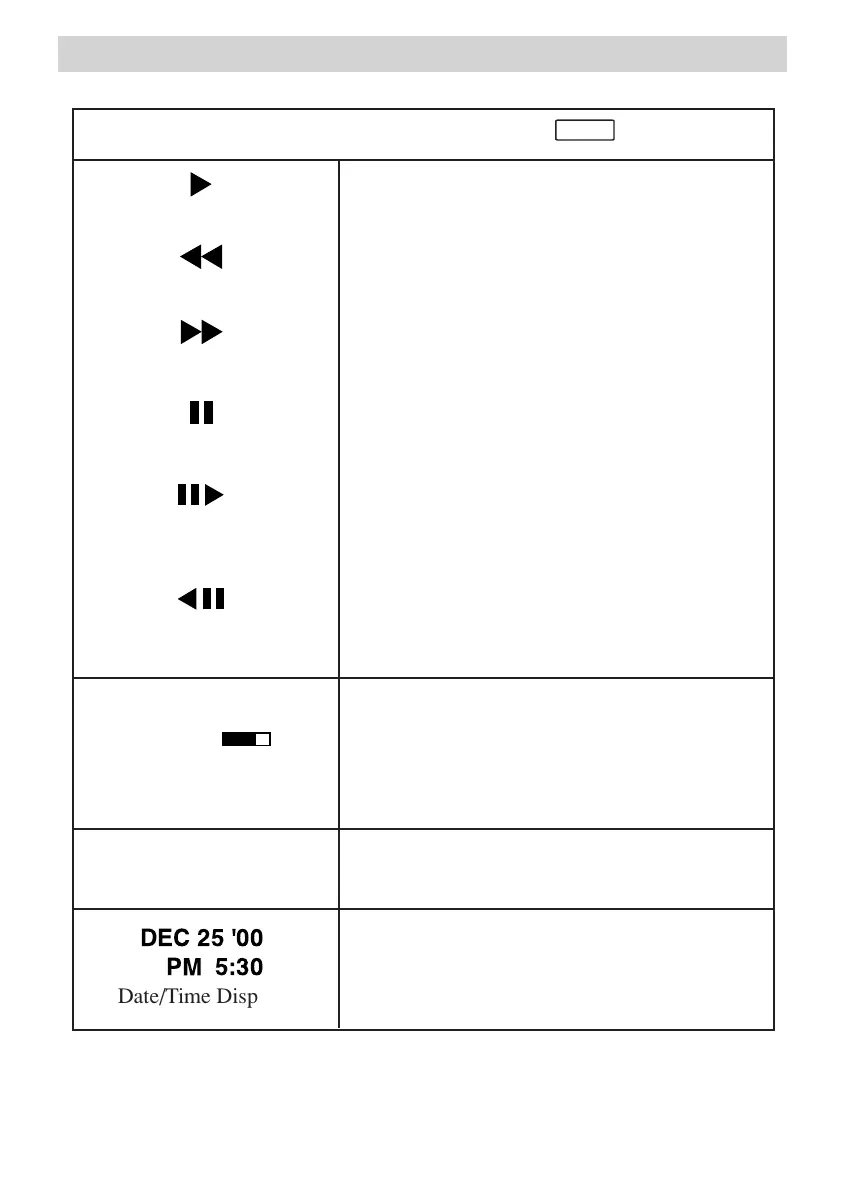28
Using the Monitors
Playback Indicator
Rewind Indicator
Fast Forward Indicator
Playback/Pause Indicator
Forward Slow Motion
Indicator
Reverse Slow Motion
Indicator
VOLUME
Bright/Sound Display
TC 10:06:20
Time Code Display
DEC 25 '00
PM 5:30
Date/Time Display
Playback Mode Indicators (
PLAY
)
Tape progress indicators appear on screen
after the corresponding button on top of the
camcorder has been pressed.
• BRIGHT Displays the brightness of the
LCD monitor.
• SOUND displays the speaker volume.
The level indicator moves to reflect an
increase or decrease in volume.
Displays the recorded time code.
Displays the date/time.