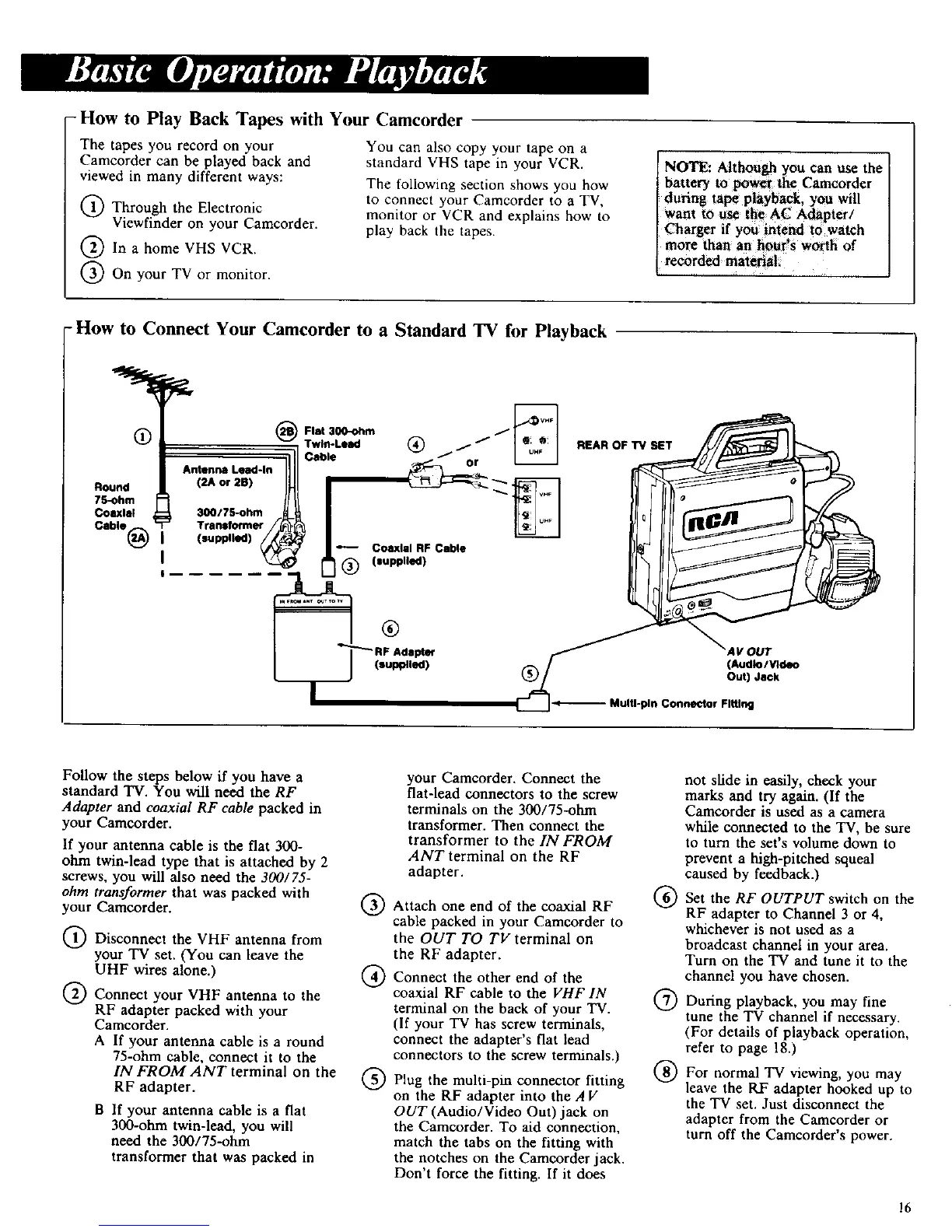-How to Play Back Tapes with Your Camcorder
The tapes you record on your
Camcorder can be played back and
viewed in many different ways:
Through the Electronic
Viewfinder on your Camcorder.
In a home VHS VCR.
On your TV or monitor.
You can also copy your tape on a
standard VHS tape in your VCR.
The following section shows you how
to connect your Camcorder to a TV,
monitor or VCR and explains how to
play back the tapes.
IN
OTE: Although you can use the
battery to pow_ the Camcorder
during tape playback, you will
want to use the AC A_pter/
Charger if you intend to watch
more than an h_urs worth of
recorded malefial
;,..... ; ,,,
-How to Connect Your Camcorder to a Standard TV for Playback
Q
Round
75-ohm
Coaxial
Cable_)
(_) Flat 300-ohm
Twin-Lead
Antenna Lead-In IIII Cable
(2Aor2B) J_!
®
REAR OF TV SET
®
AV OUT
(Audio/Video
Out) Jack
MulU-pln Connector Fitting
Follow the steps below if you have a
standard TV. You will need the RF
Adapter and coaxial RF cable packed in
your Camcorder.
If your antenna cable is the flat 300-
ohm twin-lead type that is attached by 2
screws, you will also need the 300/75-
ohm transformer that was packed with
your Camcorder.
Disconnect the VHF antenna from
your TV set. (You can leave the
UHF wires alone.)
Connect your VHF antenna to the
RF adapter packed with your
Camcorder.
A If your antenna cable is a round
75-ohm cable, connect it to the
IN FROM ANT terminal on the
RF adapter.
B If your antenna cable is a flat
300-ohm twin-lead, you will
need the 300/75-ohm
transformer that was packed in
®
®
®
your Camcorder. Connect the
flat-lead connectors to the screw
terminals on the 300/75-ohm
transformer. Then connect the
transformer to the IN FROM
ANT terminal on the RF
adapter.
Attach one end of the coaxial RF
cable packed in your Camcorder to
the OUT TO TV terminal on
the RF adapter.
Connect the other end of the
coaxial RF cable to the VHF IN
terminal on the back of your TV.
(If your TV has screw terminals,
connect the adapter's flat lead
connectors to the screw terminals.)
Plug the multi-pin connector fitting
on the RF adapter into the A V
OUT (Audio/Video Out) jack on
the Camcorder. To aid connection,
match the tabs on the fitting with
the notches on the Camcorder jack.
Don't force the fitting. If it does
®
®
®
not slide in easily, check your
marks and try again. (If the
Camcorder is used as a camera
while connected to the TV, be sure
to turn the set's volume down to
prevent a high-pitched squeal
caused by feedback.)
Set the RF OUTPUT switch on the
RF adapter to Channel 3 or 4,
whichever is not used as a
broadcast channel in your area.
Turn on the TV and tune it to the
channel you have chosen.
During playback, you may fine
tune the TV channel if necessary.
(For details of playback operation,
refer to page 18.)
For normal TV viewing, you may
leave the RF adapter hooked up to
the TV set. Just disconnect the
adapter from the Camcorder or
turn off the Camcorder's power.
16
