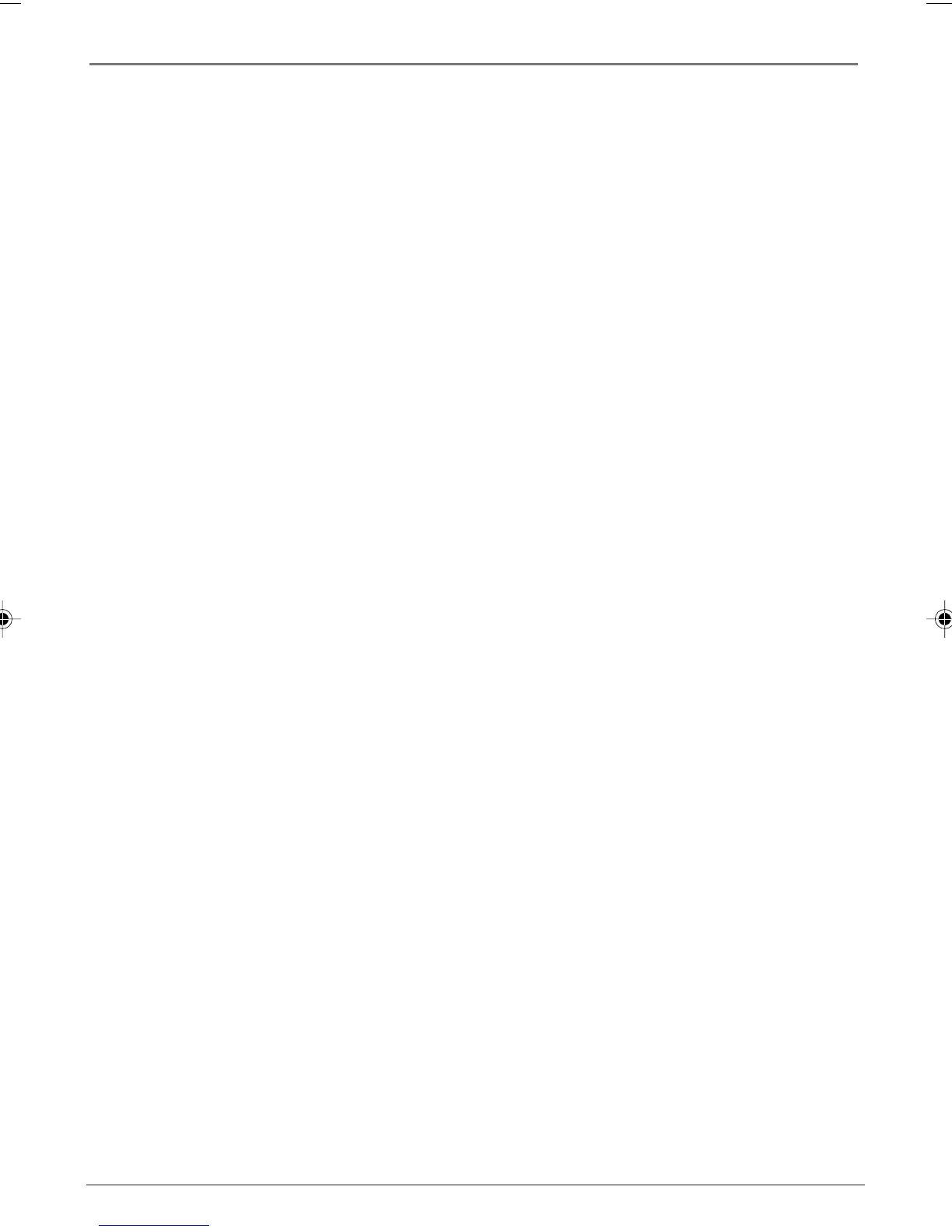Chapter 6 43
Additional Information
The invalid icon appears on screen
The feature or action cannot be completed at this time for one of the following reasons:
• The disc’s software restricts it.
• The disc’s software doesn’t support that feature (e.g., angles).
• The feature is not available at the moment.
• You’ve requested a title or chapter number that is out of range.
The picture is distorted
• The disc might be damaged. Try another disc.
Picture is distorted during forward and reverse scan
• It is normal for some distortion to appear while scanning.
A screen saver appears on the TV
•Your player is equipped with a screen saver that appears on the TV after your player has been idle
for several minutes. To make it disappear, press STOP or CLEAR on the remote.
Subtitle and/or audio language is not the one selected from the initial setting
• If the subtitle and/or audio language does not exist on the disc, the initial settings will not be seen/
heard. The disc’s priority language is selected instead. Set the subtitle and/or audio language
manually through the Info Display or the player menu.
The menu is displayed in a foreign language
• The Language menu (OSD LANGUAGE) is set to that language. Go to LANGUAGE (In Spanish, shown
as Idioma; in French, as Langue) in the main DVD player menu and select the OSD LANGUAGE
option (In Spanish, shown as Menús del Lector; in French, as Menus Lecteur) Highlight the language
you prefer, and press OK.
Play doesn’t begin
• The rating of the title on the disc exceeds the rating limit set in the PARENTAL menu. Change the
rating limit.
No forward or reverse scan
• Some discs have sections that prohibit rapid scanning, or title and chapter skip.
• If you’re trying to skip through the warning information and credits at the beginning of a movie,
you won’t be able to. This part of the movie is often programmed to prohibit skipping through it.
Desired angle cannot be changed
• Most discs don’t have the multi-camera angle system, and some discs only have multiple angles
during certain parts of the movie.
DRC6200N.06 Additional 7/28/03, 9:31 AM43