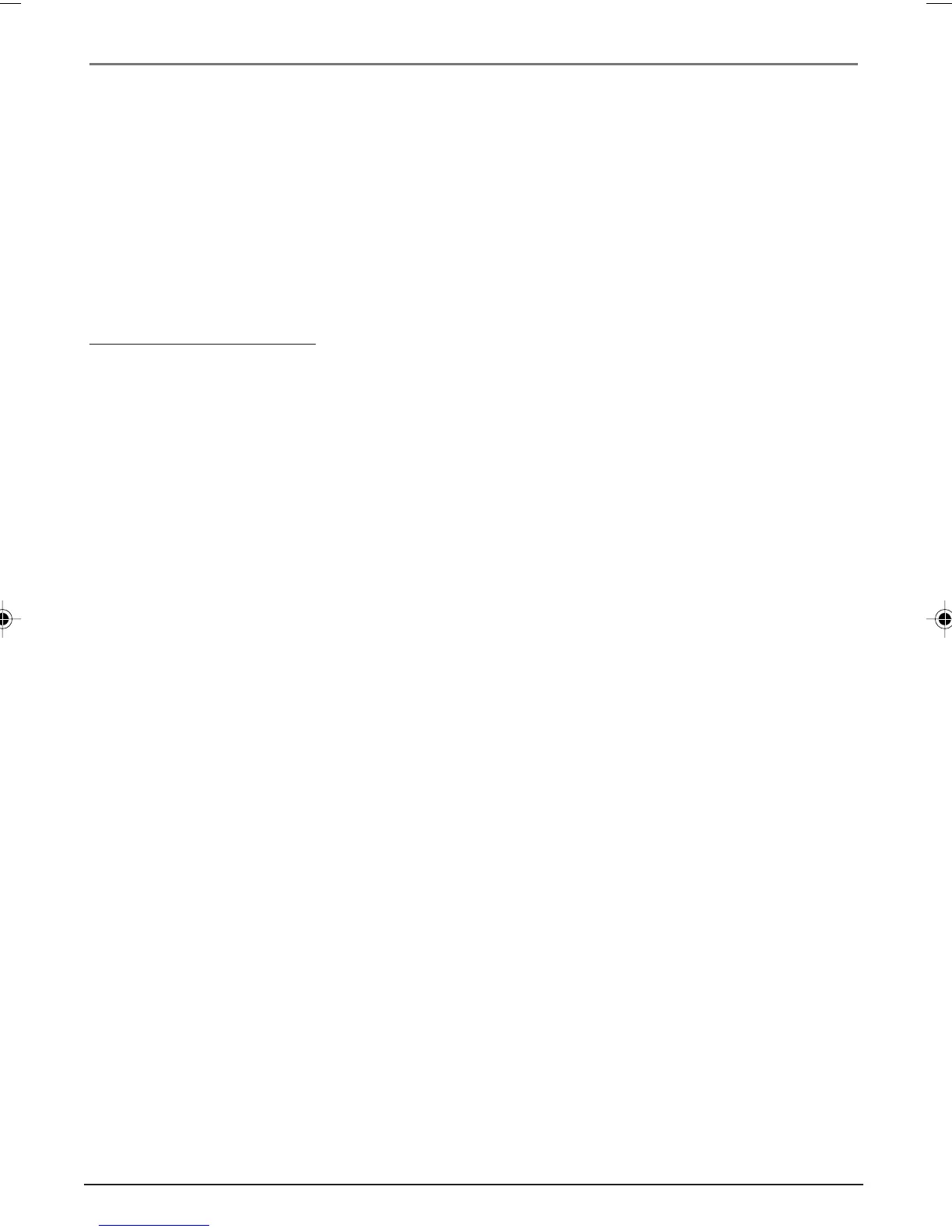44 Chapter 6
Additional Information
Picture is too tall and thin
• Change the aspect ratio: go to the main menu, select VIDEO, select TV ASPECT, then choose the
correct setting. Go to page 36 for more information.
Picture is too short and wide
• Change the aspect ratio: go to the main menu, select VIDEO, select TV ASPECT, then choose the
correct setting. Go to page 36 for more information.
General VCR Problems
No power
• Plug in the DVD/VCR. Make sure both ends of the AC power cord are securely plugged into the
player and into an AC outlet.
• Make sure the DVD/VCR isn’t plugged into an outlet controlled by a light switch.
Remote control won’t work
•You might be in the wrong mode. To operate the VCR functions of your DVD/VCR, press VCR on the
remote before you press any other buttons.
For other remote troubleshooting, see page 42.
There’s poor quality or no picture for normal TV viewing
• If using RF coaxial cables to connect the DVD/VCR to the TV, make sure the VCR indicator is not
displayed on the DVD/VCR’s front panel (press the remote control’s TV/VCR button to toggle
between VCR and TV-viewing modes).
If using A/V jacks and cables to connect the DVD/VCR to the TV, press the remote control’s INPUT
button when in TV mode to access the TV’s Video Input Channel.
•Tune the TV to an active channel.
• All cables should be securely inserted and connected to the proper jacks.
The buttons on the front of the unit won’t work (and LOCK flashes)
• The buttons are locked. Press and hold the ON•OFF button on the remote until LOCK disappears.
Cannot select channels over 69
• Cable channels over 69 can only be selected if SIGNAL TYPE is set to CABLE in the CHANNEL SET
menu. Go to page 10 for instructions.
The timer indicator flashes on the DVD/VCR front panel
• The clock is not set. Go to page 11 for instructions.
• Make sure there is a tape in the DVD/VCR when a timer recording is set.
Rewind does not operate
• Make sure the tape isn’t already rewound.
• Make sure the tape isn’t damaged or broken.
DRC6200N.06 Additional 7/28/03, 9:31 AM44