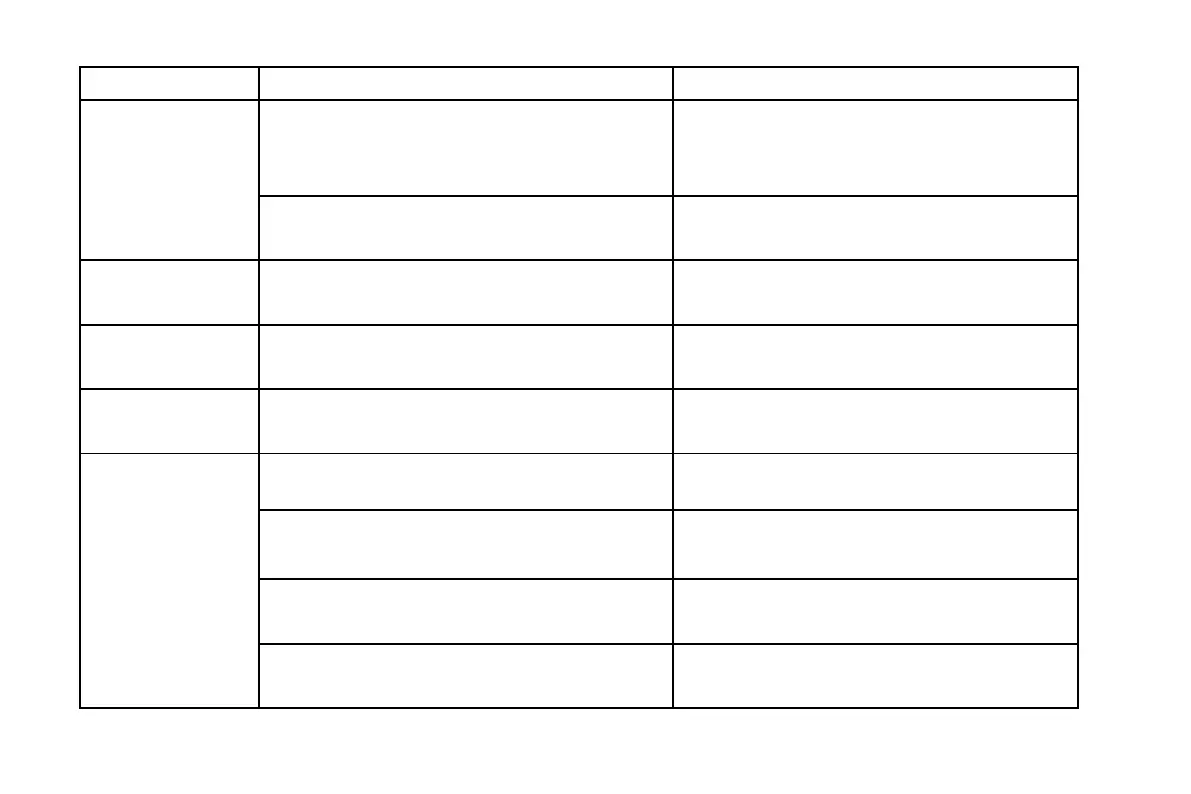-51-
The metal face of the SIM card is polluted.
Clean the SIM card with a clean cloth
Poor received
signal quality
Signals are obstructed. For instance, radio
waves cannot be effectively transmitted nearby
a high building or in a basement.
Move to a place where signals can be
effectively transmitted
Line congestions occur when you use the
mobile phone in high-traffic hours
Avoid using the mobile phone in high-traffic
hours
The phone is not
powered on
The battery energy is exhausted.
Call barring is activated
Photo messages
cannot be sent
Contact your network service provider and
update the MMS in the APN setting
The mobile phone
cannot connect the
network
Contact your network service provider
The mobile phone is not in a service area of the
GSM network
Move to the network operator's service area
Move to a place where the signal quality is
high
Account or service is not activated
Contact your network operator for further
assistance