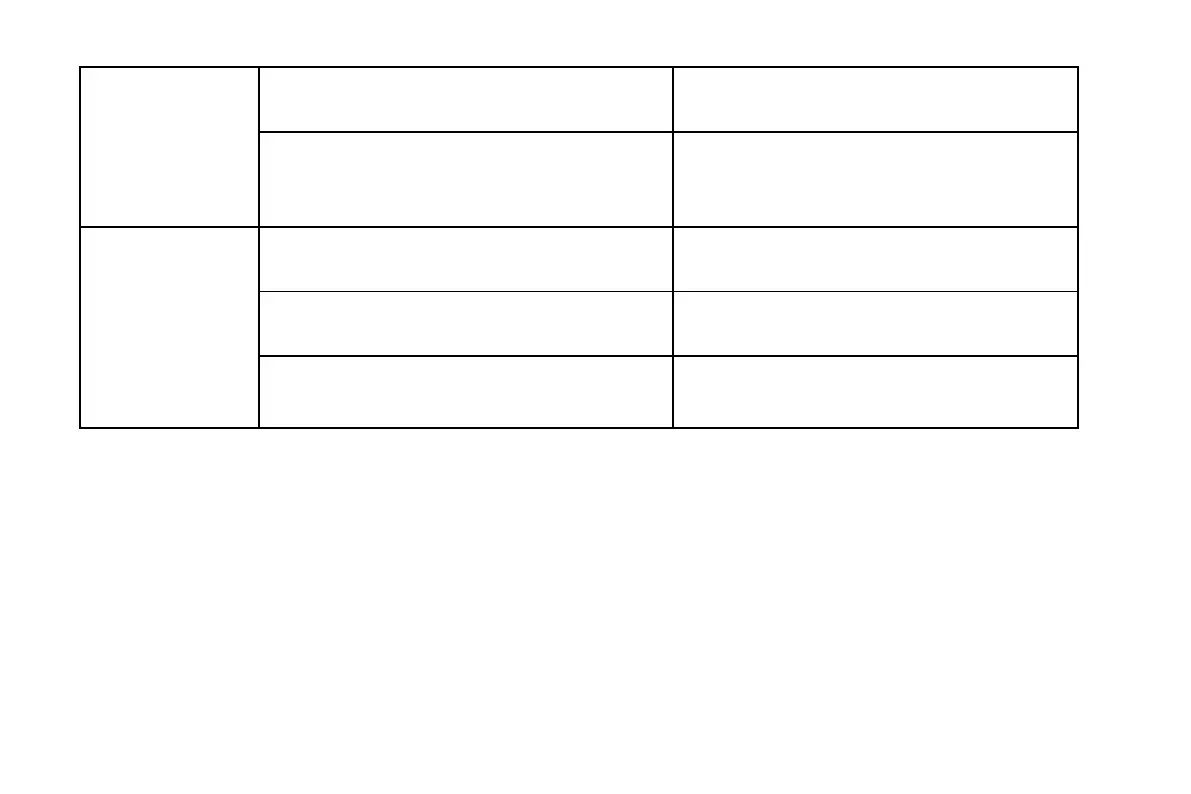-52-
APN settings is not updated
Contact your network operator and obtain the
newest APN values
Cellular data is not switched on
Turn on the data connection in the Setting
menu (Refer 3.3 “Linking to the Networks and
devices” )
The battery cannot
be charged
The charging voltage does not match the
voltage range indicated on the charger
Ensure the charging voltage matches the
voltage range indicated on the charger
An improper charger is used
Use the charger specially designed for the
mobile phone
Ensure the charger plug is in good contact with
the mobile phone
Google, Android, Google Play and other marks are trademarks of Google LLC.
FCC Statement
1. This device complies with Part 15 of the FCC Rules. Operation is subject to the following two conditions:
(1) This device may not cause harmful interference.
(2) This device must accept any interference received, including interference that may cause undesired
operation.
2. Changes or modifications not expressly approved by the party responsible for compliance could void the user's