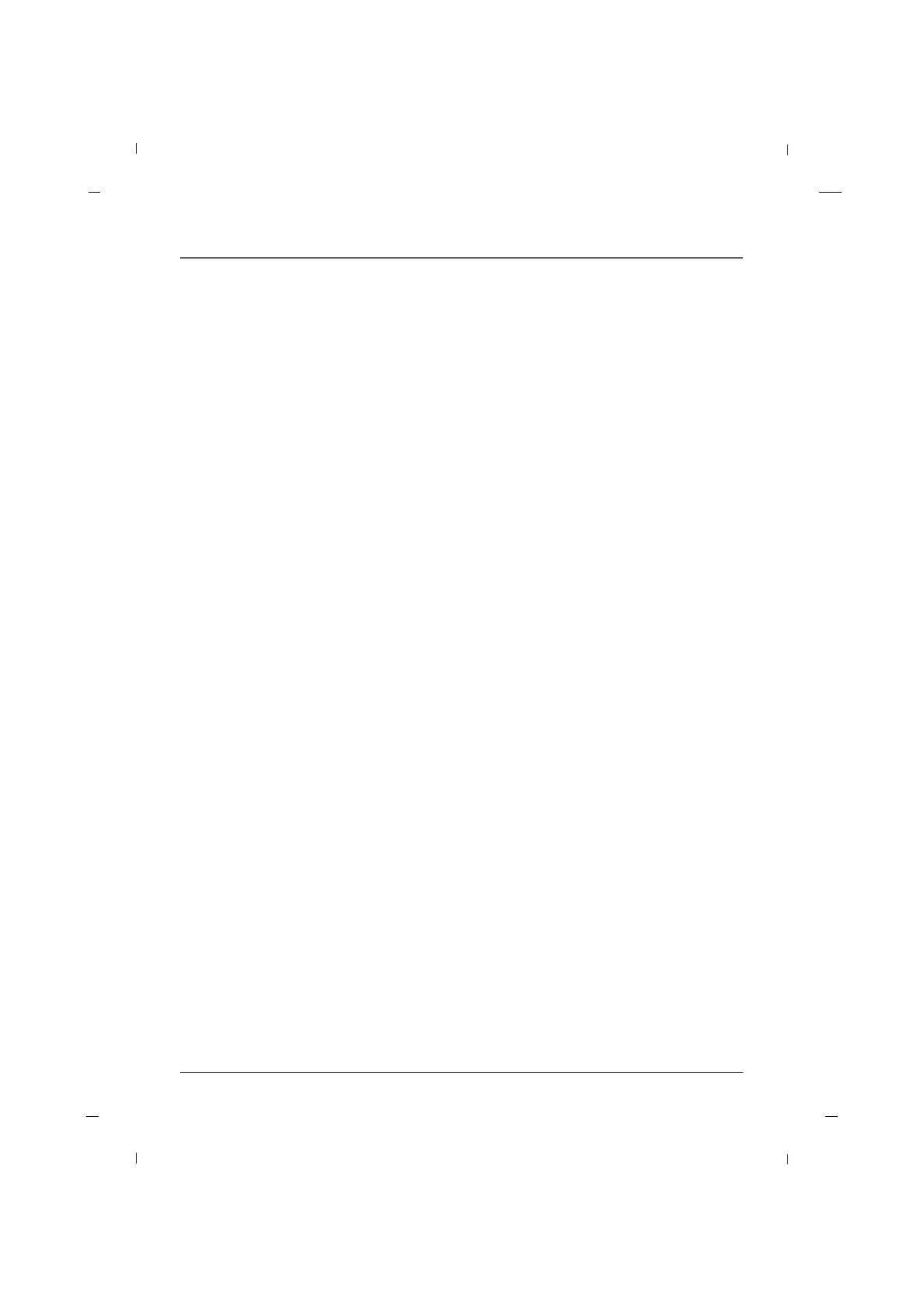Table of Contents
6
Important Information ..............................................2
IMPORTANT SAFETY INSTRUCTIONS ........................5
Chapter 1: Connections and Setup
Things to Consider Before You Connect ..................7
Protect Against Power Surges ........................7
Protect Devices from Overheating..................7
Position Cables Properly to Avoid Audio
Interference ......................................................7
Use Indirect Light ............................................7
Remote Control ................................................7
Check Supplied Parts........................................7
Controls And Connectors ..........................................8
Front Panel - J22HE820 ....................................8
Rear Panel - J22HE820 ....................................9
Front Panel - J26HE820 ..................................10
Rear Panel - J26HE820 ..................................11
Front Panel - J32HE720 ..................................12
Rear Panel - J32HE720 ..................................13
Front Panel - J42HE820 ..................................14
Rear Panel - J42HE820 ..................................15
Connections ..............................................................16
Wall mount Installation ................................16
Vesa Standard TV Mounts - 22/26 inches ....17
Vesa Standard TV Mounts - 32/42 inches ....18
Antenna Connection......................................19
VCR Connection..............................................20
DVD Connection ............................................22
HDSTB Connection ........................................24
External A/V Source........................................26
Headphone ....................................................26
USB Port ..........................................................26
Pillow Speaker Wiring....................................27
PC Connection ................................................28
Resolution ......................................................29
Chapter 2: Using the Remote Control
Basic(User) Remote ........................................30
Master(Installer) Remote ..............................32
Put Batteries in the Remote ..........................33
Chapter 3: How to clone TV
Learning: Copying your settings
out of the TV ..................................................34
Teaching: Placing settings into TV.................35
Chapter 4: Basic Operation
Plug in the TV ................................................36
Turn on the TV................................................36
Channel Scan ..................................................36
Channel Selection ..........................................36
Volume Adjustment ......................................36
Sound Mute ....................................................36
Source Selection ............................................37
Language Selection........................................37
Chapter 5: Commercial Interface Menus
Chapter 6: User Operations
Chapter 7: Using the TV's Features
On Screen Menus ....................................................43
Setting up the TV Channel List ..............................44
Auto Scan........................................................44
Add / Delete a Channel..................................45
Picture Controls ........................................................46
Adjusting The Picture Controls ....................46
Manual Picture Controls ................................47
Adaptive Back Light ......................................48
Reset Picture Mode ........................................48
Advanced Video ......................................................49
Dynamic Noise Reduction ..............................49
Adaptive Luma Control..................................50
Flesh Tone ......................................................50
Blue Stretch ....................................................51
Blue Mute ......................................................51
Gamma............................................................52
Color Temperature ........................................53
Screen Mode ..................................................54
Sound Controls ........................................................55
Adjusting The Sound Controls ......................55
Manual Sound Controls ................................56
Sound Surround ............................................57
Stereo/SAP Broadcast Setup ..........................57
Audio Language ............................................58
Speaker Type ..................................................58
Captions ....................................................................59
Closed Caption - Analog................................59
Closed Caption - Digital ................................60
Digital Closed Caption Options ....................61
Time Setting ............................................................62
Time Zone Settings ........................................62
Auto Time Settings ........................................63
Manual Time Settings ....................................64
Auto On /Off Time Settings ..........................65
Sleep Timer ....................................................66
Reset ........................................................................67
Reset Default ..................................................67
Parental Control ......................................................68
Entering your password ................................68
Set Password ..................................................68
Ratings - Enable / Disable ..............................69
TV Ratings for USA ........................................70
Movie Ratings ................................................72
English TV Ratings for Canada ......................73
French TV Ratings for Canada ......................74
Downloadable Rating ....................................75
Block Unrated ................................................76
Clean All..........................................................76
Setting the PC Mode................................................77
Automatic Screen Adjustment ......................77
Manual Screen Adjustment ..........................78
USB Functions ..........................................................79
USB Settings....................................................79
Specification ............................................................80
Chapter 8: Other Information
Troubleshooting ......................................................84
Limited Warranty ....................................................85
Care and Cleaning ....................................................86
CHILD SAFETY ..........................................................87