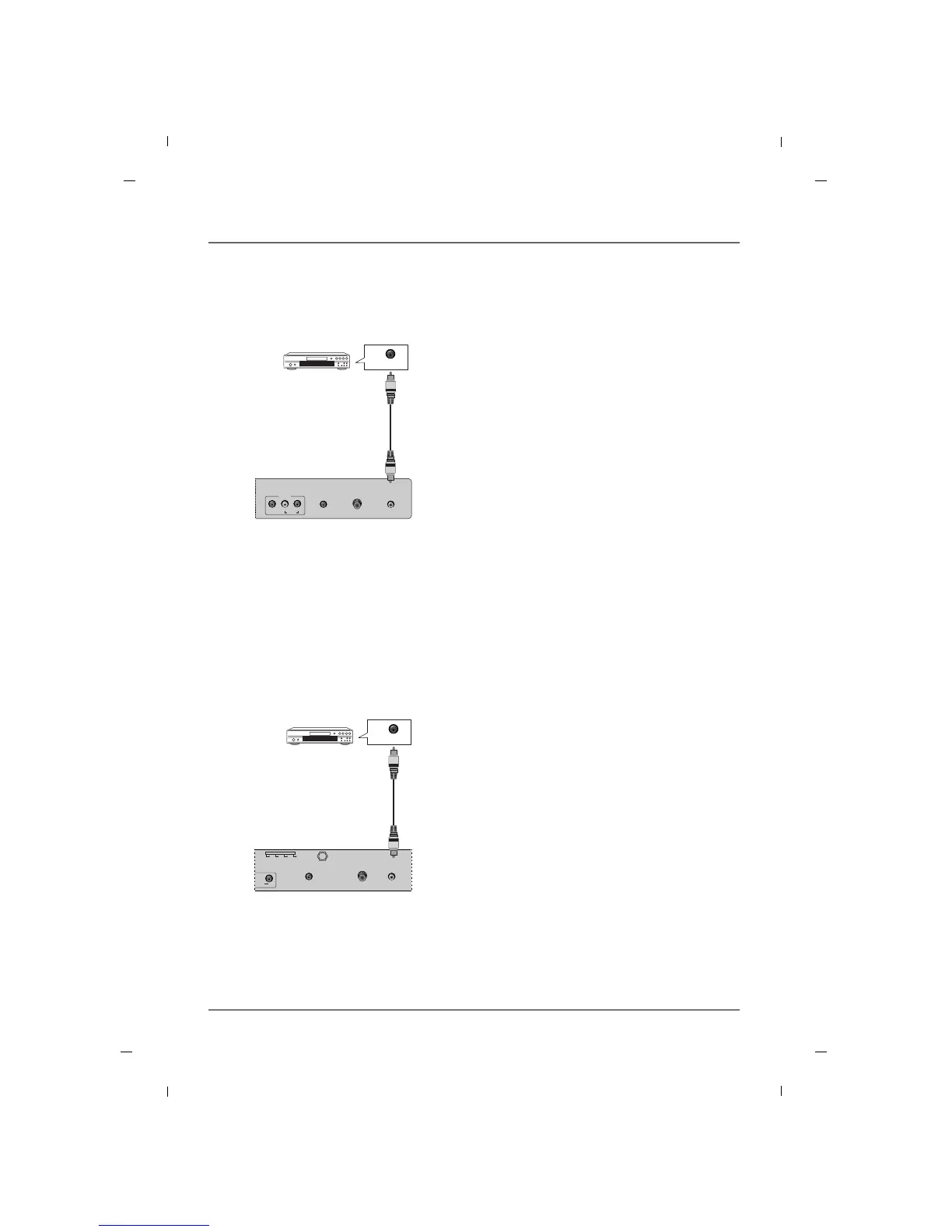Chapter 1: Connections and Setup
27Chapter 1
Digital Audio Out - 22 inch
AUDIO IN
(RGB/DVI)
DIGITAL AUDIO
OUT(COAXIAL)
ANTENNA/
CABLE IN
PILLOW JACK IN
AUDIO
R
ZEN PLS OFF RCA
DIGITAL AUDIO
IN(COAXIAL)
1. Connect one end of the optical cable to the TV’s
DIGITAL AUDIO OUT(OPTICAL) port.
2. Connect the other end of the optical cable to the
digital audio input on the audio equipment.
3. Refer to the external audio equipment manual
for operation.
Audio Equipment
Rear panel of the set
Digital Audio Out - 26/32/42 inches
AUDIO IN
(RGB/DVI)
DIGITAL AUDIO
OUT(COAXIAL)
ANTENNA/
CABLE IN
AV1
AUDIO
L
VIDEO
R
DIGITAL AUDIO
IN(COAXIAL)
1. Connect one end of the optical cable to the TV’s
DIGITAL AUDIO OUT(OPTICAL) port.
2. Connect the other end of the optical cable to the
digital audio input on the audio equipment.
3. Refer to the external audio equipment manual
for operation.
Audio Equipment
Rear panel of the set
