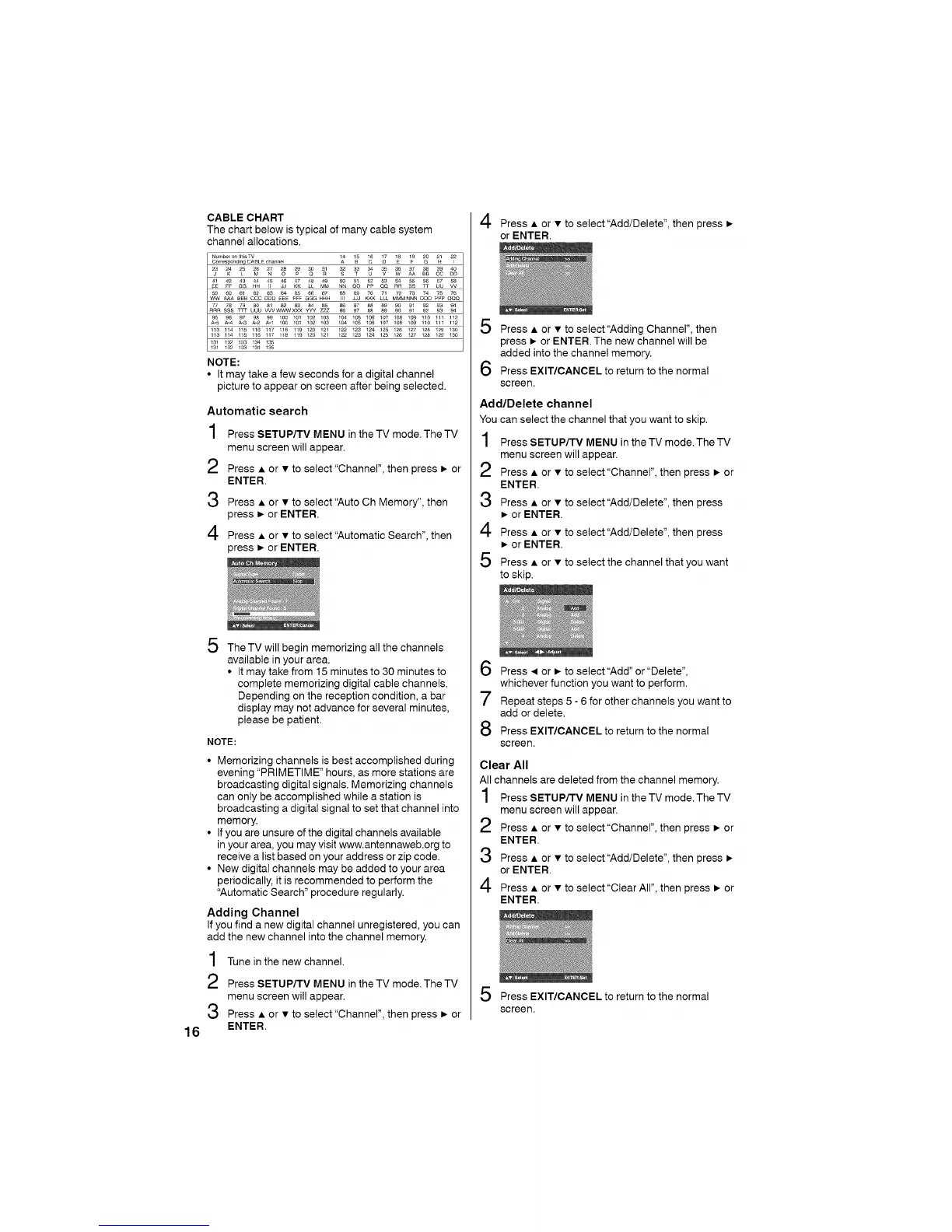16
CABLE CHART
The chart below is typical of many cable system
channel allocations.
Number on this IV
23 24 25 26 27 28 29 30 31
DDccAA BB
41 42 43 44 45 46 47 48 49 50 51 52 53 54 55 56 _ 58
EE FF GG HH II ,U KK LL MM NN OO QQ RR SS TT UU VV
59 60 61 62 63 64 65 66 67 68 70 71 74 75 76
WW AAA BBB CCC DDD EEE FFF GGG HHH III JJJ K_K LLL MMMNNNOOO ppp OOQ
77 78 79 8O 81 82 83 84 85 86 87 88 89 9O 91 92 93 94
95 96 97 98 99 100 101 102 103 104 106 107 110 111 112
A- 5 A-4 A4 A-2 A-I 100 101 102 103 104 105 106 107 108 109 110 111 112
113 114 115 116 11Z 118 119 120 121 122 123 124 125 126 12? 128 129 130
113 114 115 116 117 118 119 120 121 122 123 124 125 126 12Z 128 129 130
131 I32 133 134 135
132 133 134 135
NOTE:
• It may take a few seconds for a digital channel
picture to appear on screen after being selected.
Automatic search
4
/ Press SETUP/'rv MENU in the TV mode.The TV
menu screen will appear.
2 Press • or • to select"Channel", then press • or
ENTER.
3 Press • or • to select"Auto Ch Memory", then
press • or ENTER.
4 Press • or • to select"Automatic Search", then
press • or ENTER.
5 The TV will begin memorizing all the channels
available in your area.
• It may take from 15 minutes to 30 minutes to
complete memorizing digital cable channels.
Depending on the reception condition, a bar
display may not advance for several minutes,
please be patient.
NOTE:
• Memorizing channels is best accomplished during
evening "PRIMETIME" hours, as more stations are
broadcasting digital signals. Memorizing channels
can only be accomplished while a station is
broadcasting a digital signal to set that channel into
memory.
• If you are unsure of the digital channels available
in your area, you may visit www.antennaweb.org to
receive a list based on your address or zip code.
• New digital channels may be added to your area
periodically, it is recommended to perform the
"Automatic Search" procedure regularly.
Adding Channel
If you find a new digital channel unregistered, you can
add the new channel into the channel memory.
1 Tune in the new channel.
2 Press SETUP/'rv MENU in theTV mode.TheTV
menu screen will appear.
3 Press • or • to select"Channel", then press • or
ENTER.
./i
¢-I" Press • or • to select"Add/Delete", then press •
or ENTER.
5 Press • or • to select"Adding Channel", then
press • or ENTER.The new channel will be
added into the channel memory.
Press EXIT/CANCEL to return to the normal
screen.
Add/Delete channel
You can select the channel that you want to skip.
1 Press SETUP/TV MENU in the TV mode.The TV
menu screen will appear.
Press • or • to select "Channel", then press • or
ENTER.
3 Press • or • to select"Add/Delete", then press
• or ENTER.
4 Press • or • to select"Add/Delete", then press
• or ENTER.
5 Press • or • to select the channel that you want
to skip.
6 Press • or • to select"Add" or"Delete",
whichever function you want to perform.
7 Repeat steps 5 - 6 for other channels you want to
add or delete.
8 Press EXIT/CANCEL to return to the normal
screen.
Clear All
All channels are deleted from the channel memory.
] Press SETUP/'rv MENU in the TV mode.The TV
menu screen will appear.
Press • or • to select "Channel", then press • or
ENTER.
3 Press • or • to select"Add/Delete", then press •
or ENTER.
4 Press • or • to select"Clear All", then press • or
ENTER.
Press EXIT/CANCEL to return to the normal
screen.
