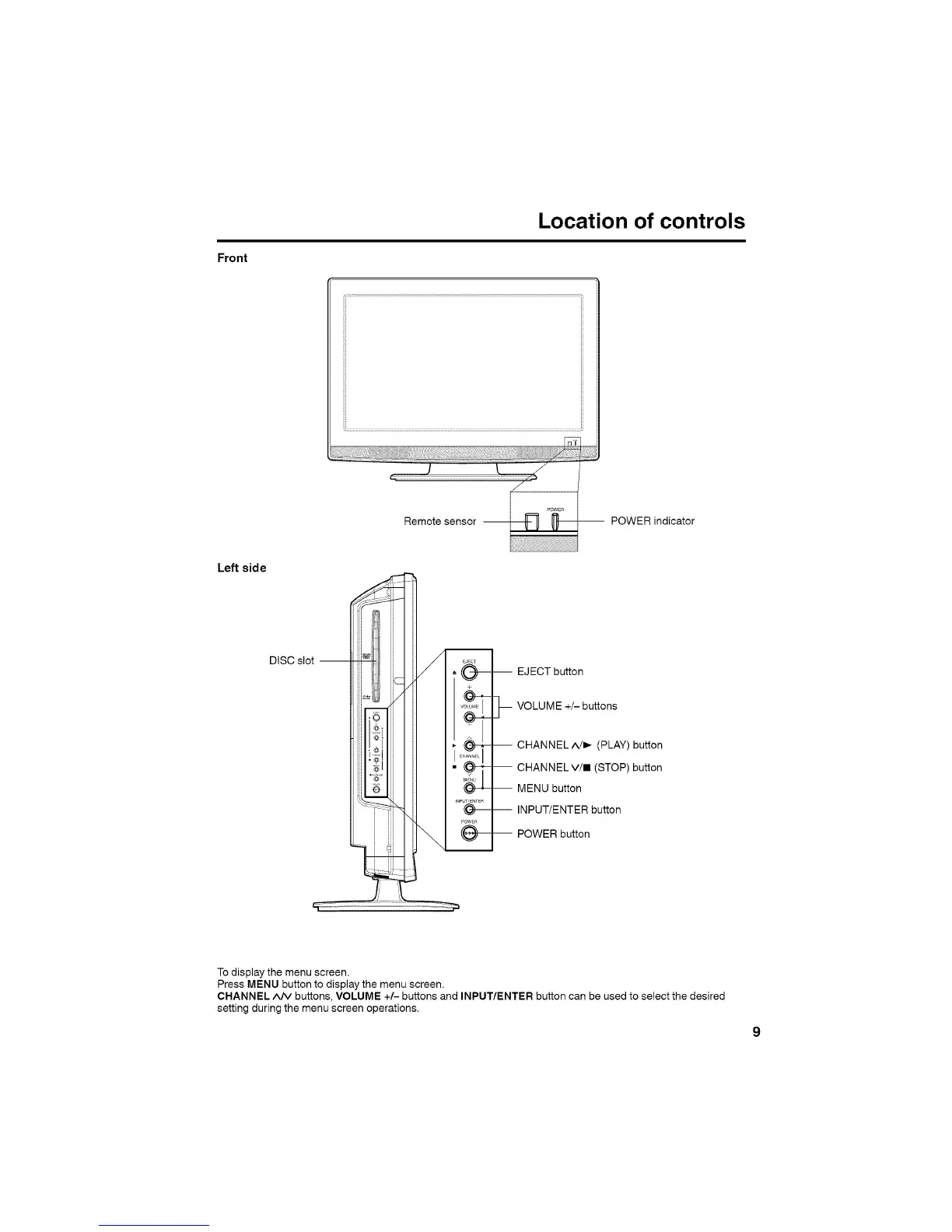Front
Location of controls
Remote sensor -- POWER indicator
Left side
DiSC slot -- E_ECT
O-
+
(Q)-,-
(e)4--
NPUT,ENTER
@-
PowER
0-
-- EJECT button
_ VOLUME +/- buttons
-- CHANNEL A/I_ (PLAY)button
-- CHANNELV/II (STOP) button
-- MENU button
-- INPUT/ENTER button
-- POWER button
_r _L¸
To display the menu screen.
Press MENU button to display the menu screen.
CHANNEL ^/V buttons, VOLUME +/- buttons and INPUT/ENTER button can be used to select the desired
setting during the menu screen operations.