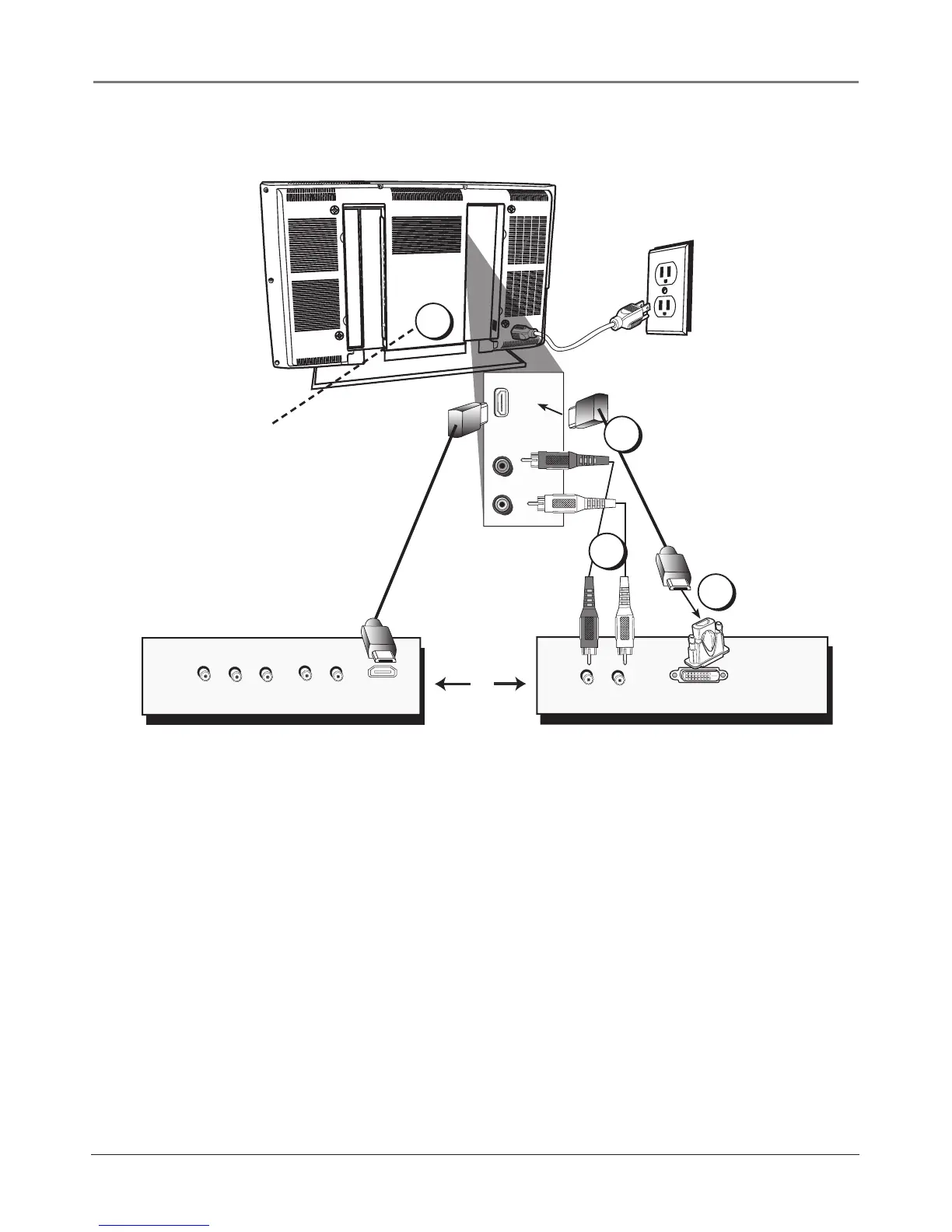Conexiones y Confi guración
10 Capítulo 1
O
Dispositivo con HDMI
L
R
Dispositivo con DVI
Audio Out
DVI Out
Pb
Y
Video Out
Pr
HDMI Out
L
R
Audio Out
R
AUDIO
HDMI/DVI
VIDEO
L
B
Conexión HDMI/DVI
Éste es un ejemplo de una conexión utilizando un conector HDMI/DVI.
A
*No olvide: De ser necesario, conecte
una antena o cable para obtener una
imagen. Consulte las instrucciones
descritas en la página 6.
C
*
