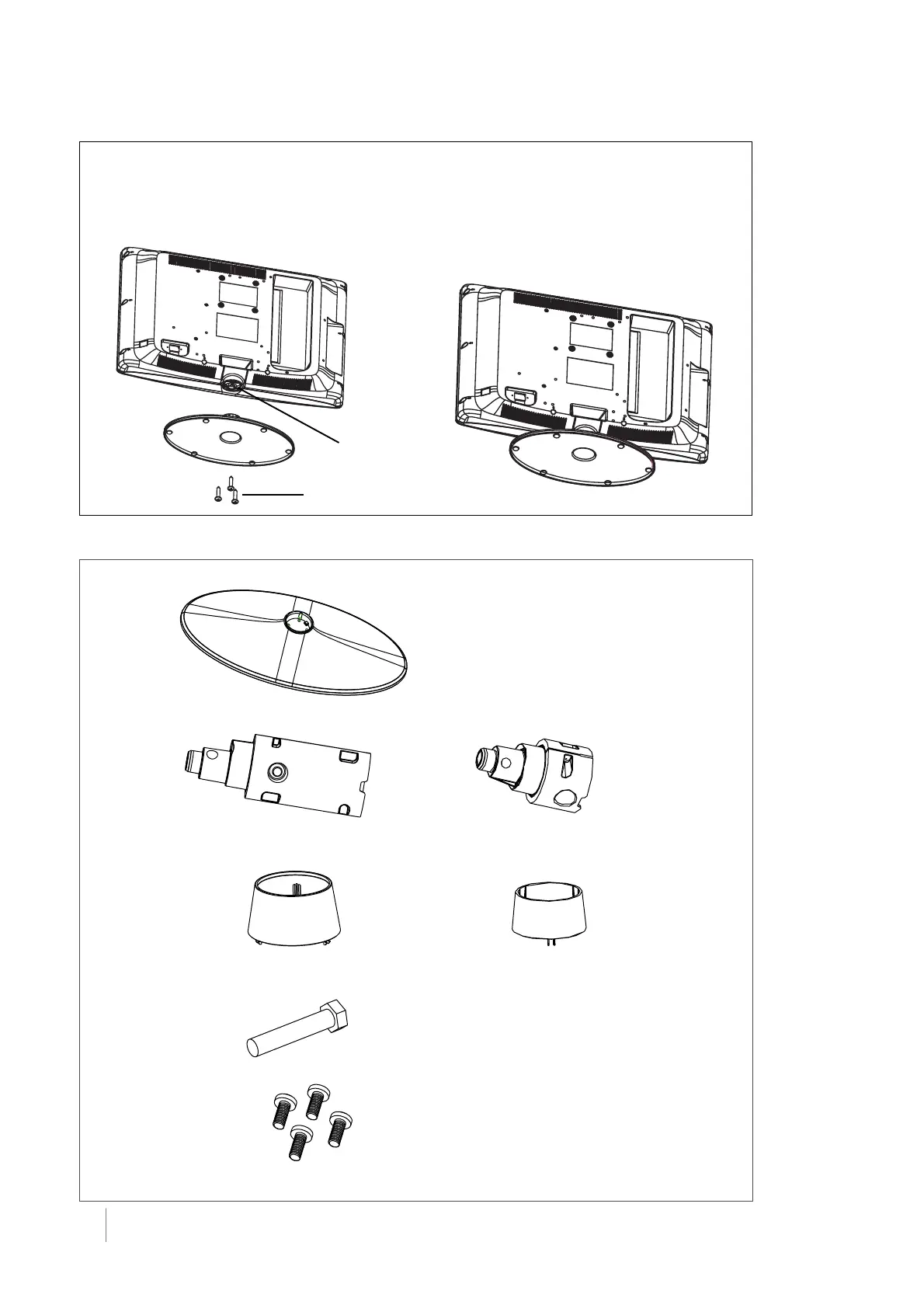8 Chapter 1 Connections and Setup
Step 3
Attach the table stand to the TV cabinet by inserting the stand into the stand
connector support, and aligning the three screw holes, from the bottom, tighten-
ing three M4 St-screws with a screwdriver.
3 size M4 St-screws
Stand Connector Support
Swivel Table Stand Assembly for models L32HD33D and L40HD33D
Parts List
1 Stand Table
4 Size M5 Screws
1 Size M8 Screw
1 Hinge for model L40HD33D
1 Hinge Cover for model
L40HD33D
1 Hinge for model L32HD33D
1 Hinge Cover for model
L32HD33D